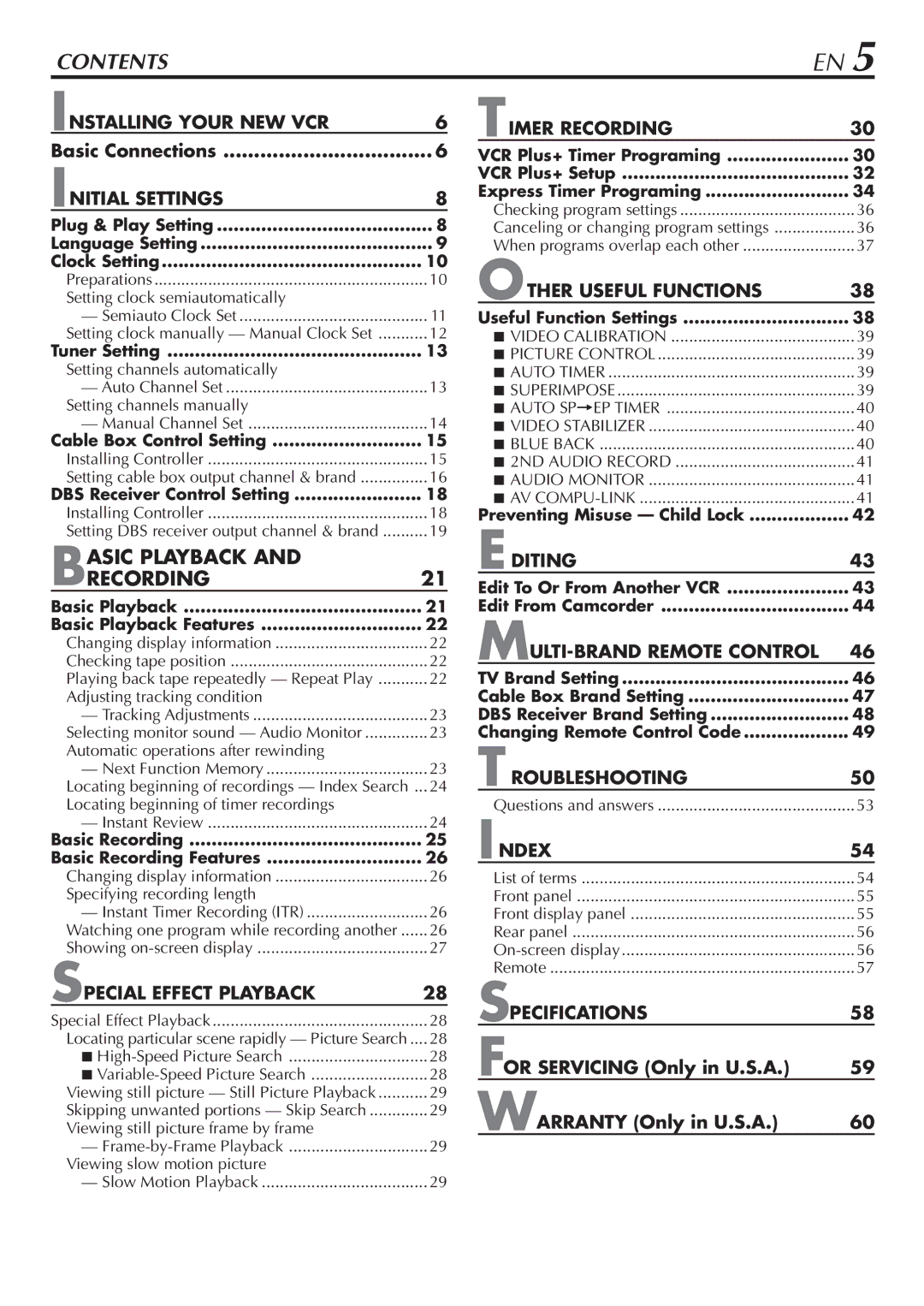HR-VP783U specifications
The JVC HR-VP783U is a remarkable VCR that encapsulates the best of video recording technology from its era. Known for its reliability and advanced features, this model was a favorite for both casual viewers and avid videophiles. Designed for versatility, the HR-VP783U supports multiple formats, allowing users to play both VHS and S-VHS tapes. This capability is essential for those who wish to enjoy a vast library of content or transfer old home videos.One of the standout features of the HR-VP783U is its Super VHS (S-VHS) compatibility. S-VHS provides increased resolution and improved image quality compared to standard VHS, making it an excellent choice for recording and playing back high-quality video. Additionally, the VCR supports S-VHS ET, which allows users to play standard VHS tapes while still benefiting from enhanced quality in S-VHS format.
The HR-VP783U is equipped with JVC's advanced picture enhancement technologies. One notable feature is the Time Base Corrector (TBC), which helps eliminate signal irregularities, resulting in smoother and clearer picture playback. This is especially beneficial for old tapes with signs of wear and tear.
In terms of convenience, the VCR boasts a programmable timer that allows users to schedule recordings effortlessly. The easy programmable timer makes it simple to record your favorite shows while you're out, ensuring you never miss an episode. The unit also features a comprehensive remote control that provides straightforward navigation of its various functions and settings.
Connectivity is another strong point of the JVC HR-VP783U. It offers multiple input and output options, including composite video, S-Video, and audio jacks, ensuring compatibility with a range of devices. This enhanced connectivity allows users to connect to televisions, cameras, and even editing equipment with ease.
Furthermore, the HR-VP783U is designed with user-friendliness in mind, featuring an intuitive on-screen display and straightforward controls that appeal to users of all ages. With its robust build and reliable performance, the JVC HR-VP783U has earned a reputation for durability, making it a dependable choice for anyone seeking a comprehensive VCR solution. Whether for home use or professional applications, the JVC HR-VP783U remains a noteworthy model in the world of video recording.