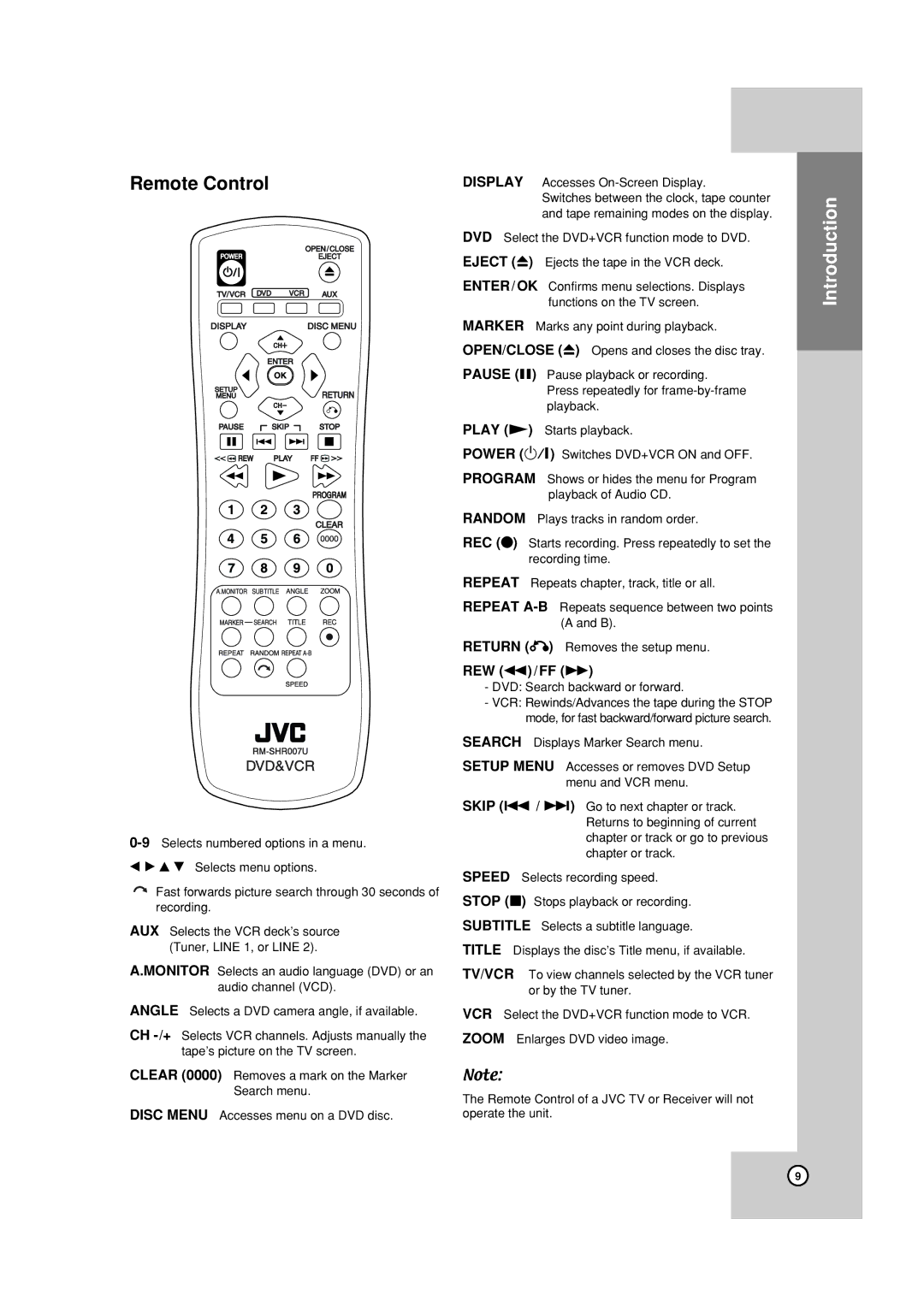Remote Control
b B v V Selects menu options.
Fast forwards picture search through 30 seconds of recording.
AUX Selects the VCR deck’s source (Tuner, LINE 1, or LINE 2).
A.MONITOR Selects an audio language (DVD) or an audio channel (VCD).
ANGLE Selects a DVD camera angle, if available.
CH
CLEAR (0000) Removes a mark on the Marker Search menu.
DISC MENU Accesses menu on a DVD disc.
DISPLAY Accesses
Switches between the clock, tape counter and tape remaining modes on the display.
DVD Select the DVD+VCR function mode to DVD. EJECT (Z) Ejects the tape in the VCR deck.
ENTER/OK Confirms menu selections. Displays functions on the TV screen.
MARKER Marks any point during playback. OPEN/CLOSE (Z) Opens and closes the disc tray.
PAUSE (X) Pause playback or recording.
Press repeatedly for
PLAY (N) Starts playback.
POWER (1/:) Switches DVD+VCR ON and OFF.
PROGRAM Shows or hides the menu for Program
playback of Audio CD.
RANDOM Plays tracks in random order.
REC (z) Starts recording. Press repeatedly to set the recording time.
REPEAT Repeats chapter, track, title or all.
REPEAT
RETURN (O) Removes the setup menu.
REW (m)/FF (M)
-DVD: Search backward or forward.
-VCR: Rewinds/Advances the tape during the STOP mode, for fast backward/forward picture search.
SEARCH Displays Marker Search menu.
SETUP MENU Accesses or removes DVD Setup menu and VCR menu.
SKIP (. / >) Go to next chapter or track. Returns to beginning of current chapter or track or go to previous chapter or track.
SPEED Selects recording speed.
STOP (x) Stops playback or recording.
SUBTITLE Selects a subtitle language.
TITLE Displays the disc’s Title menu, if available.
TV/VCR To view channels selected by the VCR tuner or by the TV tuner.
VCR Select the DVD+VCR function mode to VCR. ZOOM Enlarges DVD video image.
Note:
The Remote Control of a JVC TV or Receiver will not operate the unit.
Introduction
9