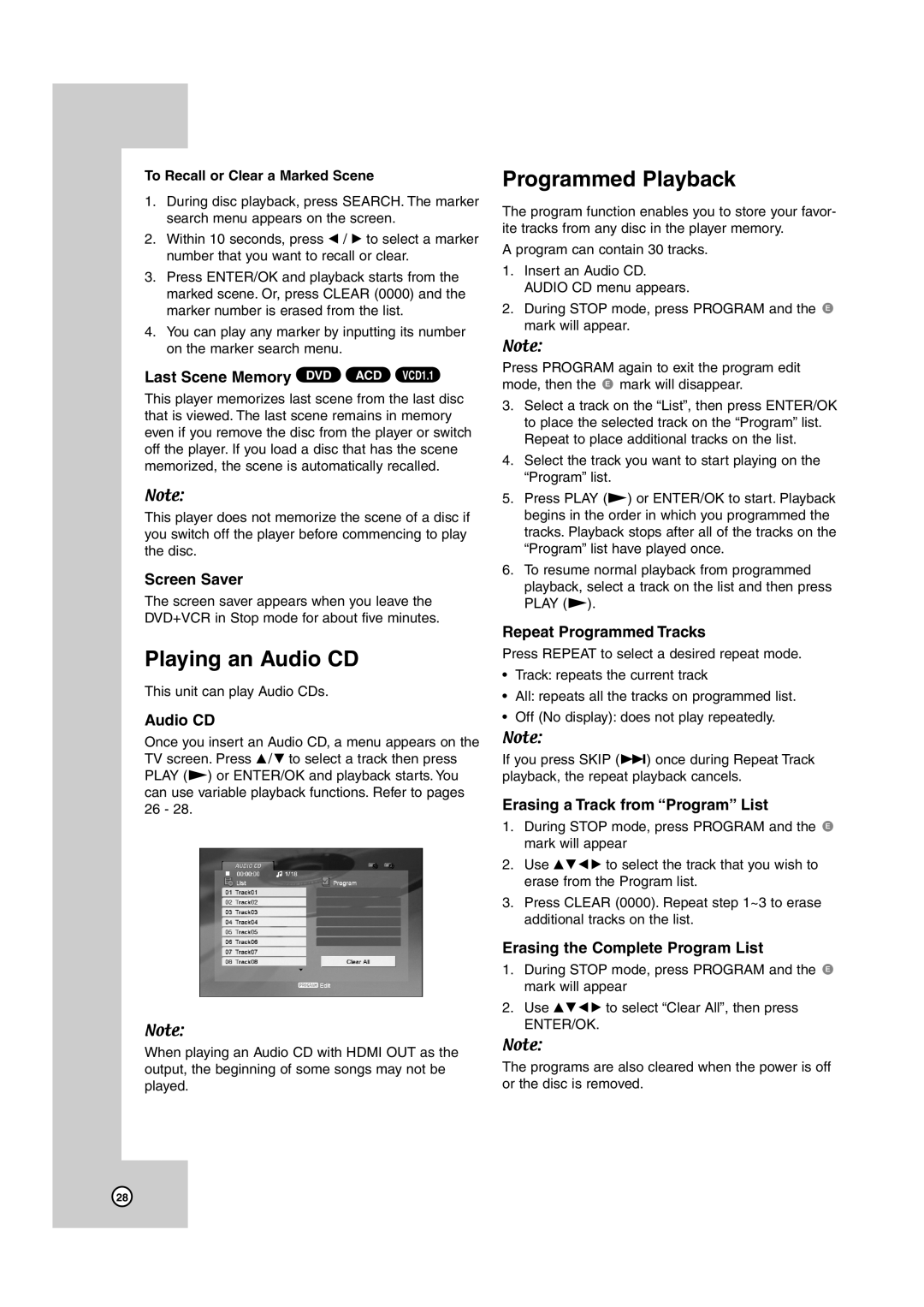To Recall or Clear a Marked Scene
1.During disc playback, press SEARCH. The marker search menu appears on the screen.
2.Within 10 seconds, press b / B to select a marker number that you want to recall or clear.
3.Press ENTER/OK and playback starts from the marked scene. Or, press CLEAR (0000) and the marker number is erased from the list.
4.You can play any marker by inputting its number on the marker search menu.
Last Scene Memory DVD ACD VCD1.1
This player memorizes last scene from the last disc that is viewed. The last scene remains in memory even if you remove the disc from the player or switch off the player. If you load a disc that has the scene memorized, the scene is automatically recalled.
Note:
This player does not memorize the scene of a disc if you switch off the player before commencing to play the disc.
Screen Saver
The screen saver appears when you leave the DVD+VCR in Stop mode for about five minutes.
Playing an Audio CD
This unit can play Audio CDs.
Audio CD
Once you insert an Audio CD, a menu appears on the TV screen. Press v/ V to select a track then press PLAY (N) or ENTER/OK and playback starts. You can use variable playback functions. Refer to pages 26 - 28.
Note:
When playing an Audio CD with HDMI OUT as the output, the beginning of some songs may not be played.
Programmed Playback
The program function enables you to store your favor- ite tracks from any disc in the player memory.
A program can contain 30 tracks.
1.Insert an Audio CD. AUDIO CD menu appears.
2.During STOP mode, press PROGRAM and the ![]() mark will appear.
mark will appear.
Note:
Press PROGRAM again to exit the program edit mode, then the ![]() mark will disappear.
mark will disappear.
3.Select a track on the “List”, then press ENTER/OK to place the selected track on the “Program” list. Repeat to place additional tracks on the list.
4.Select the track you want to start playing on the “Program” list.
5.Press PLAY (N) or ENTER/OK to start. Playback begins in the order in which you programmed the tracks. Playback stops after all of the tracks on the “Program” list have played once.
6.To resume normal playback from programmed playback, select a track on the list and then press PLAY (N).
Repeat Programmed Tracks
Press REPEAT to select a desired repeat mode.
•Track: repeats the current track
•All: repeats all the tracks on programmed list.
•Off (No display): does not play repeatedly.
Note:
If you press SKIP (>) once during Repeat Track playback, the repeat playback cancels.
Erasing a Track from “Program” List
1.During STOP mode, press PROGRAM and the ![]() mark will appear
mark will appear
2.Use vVbB to select the track that you wish to erase from the Program list.
3.Press CLEAR (0000). Repeat step 1~3 to erase additional tracks on the list.
Erasing the Complete Program List
1.During STOP mode, press PROGRAM and the ![]() mark will appear
mark will appear
2.Use vVbB to select “Clear All”, then press ENTER/OK.
Note:
The programs are also cleared when the power is off or the disc is removed.
28