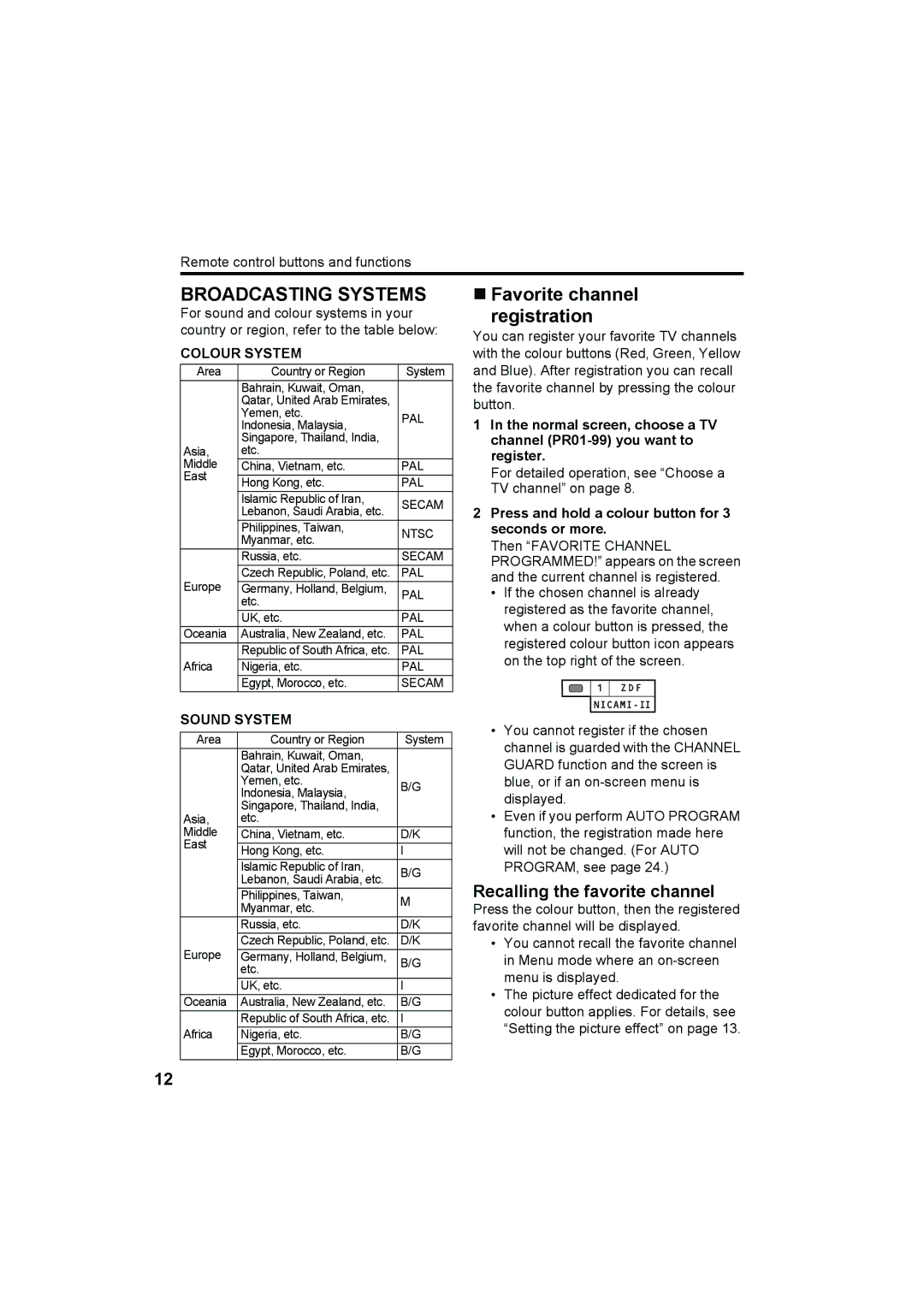Remote control buttons and functions
BROADCASTING SYSTEMS
For sound and colour systems in your country or region, refer to the table below:
COLOUR SYSTEM
Area | Country or Region | System | |
| Bahrain, Kuwait, Oman, |
| |
| Qatar, United Arab Emirates, |
| |
| Yemen, etc. | PAL | |
| Indonesia, Malaysia, | ||
|
| ||
| Singapore, Thailand, India, |
| |
Asia, | etc. |
| |
Middle | China, Vietnam, etc. | PAL | |
East |
|
| |
Hong Kong, etc. | PAL | ||
| |||
| Islamic Republic of Iran, | SECAM | |
| Lebanon, Saudi Arabia, etc. | ||
|
| ||
| Philippines, Taiwan, | NTSC | |
| Myanmar, etc. | ||
|
| ||
| Russia, etc. | SECAM | |
Europe | Czech Republic, Poland, etc. | PAL | |
Germany, Holland, Belgium, | PAL | ||
| etc. | ||
|
| ||
| UK, etc. | PAL | |
Oceania | Australia, New Zealand, etc. | PAL | |
Africa | Republic of South Africa, etc. | PAL | |
Nigeria, etc. | PAL | ||
| Egypt, Morocco, etc. | SECAM |
SOUND SYSTEM
Area | Country or Region | System | |
| Bahrain, Kuwait, Oman, |
| |
| Qatar, United Arab Emirates, |
| |
| Yemen, etc. | B/G | |
| Indonesia, Malaysia, | ||
| Singapore, Thailand, India, |
| |
Asia, | etc. |
| |
Middle | China, Vietnam, etc. | D/K | |
East |
|
| |
Hong Kong, etc. | I | ||
| |||
| Islamic Republic of Iran, | B/G | |
| Lebanon, Saudi Arabia, etc. | ||
|
| ||
| Philippines, Taiwan, | M | |
| Myanmar, etc. | ||
|
| ||
| Russia, etc. | D/K | |
Europe | Czech Republic, Poland, etc. | D/K | |
Germany, Holland, Belgium, | B/G | ||
| etc. | ||
|
| ||
| UK, etc. | I | |
Oceania | Australia, New Zealand, etc. | B/G | |
Africa | Republic of South Africa, etc. | I | |
Nigeria, etc. | B/G | ||
| Egypt, Morocco, etc. | B/G |
Favorite channel
registration
You can register your favorite TV channels with the colour buttons (Red, Green, Yellow and Blue). After registration you can recall the favorite channel by pressing the colour button.
1In the normal screen, choose a TV channel
For detailed operation, see “Choose a TV channel” on page 8.
2Press and hold a colour button for 3 seconds or more.
Then “FAVORITE CHANNEL PROGRAMMED!” appears on the screen and the current channel is registered.
•If the chosen channel is already registered as the favorite channel, when a colour button is pressed, the registered colour button icon appears on the top right of the screen.
•You cannot register if the chosen channel is guarded with the CHANNEL GUARD function and the screen is blue, or if an
•Even if you perform AUTO PROGRAM function, the registration made here will not be changed. (For AUTO PROGRAM, see page 24.)
Recalling the favorite channel
Press the colour button, then the registered favorite channel will be displayed.
•You cannot recall the favorite channel in Menu mode where an
•The picture effect dedicated for the colour button applies. For details, see “Setting the picture effect” on page 13.
12