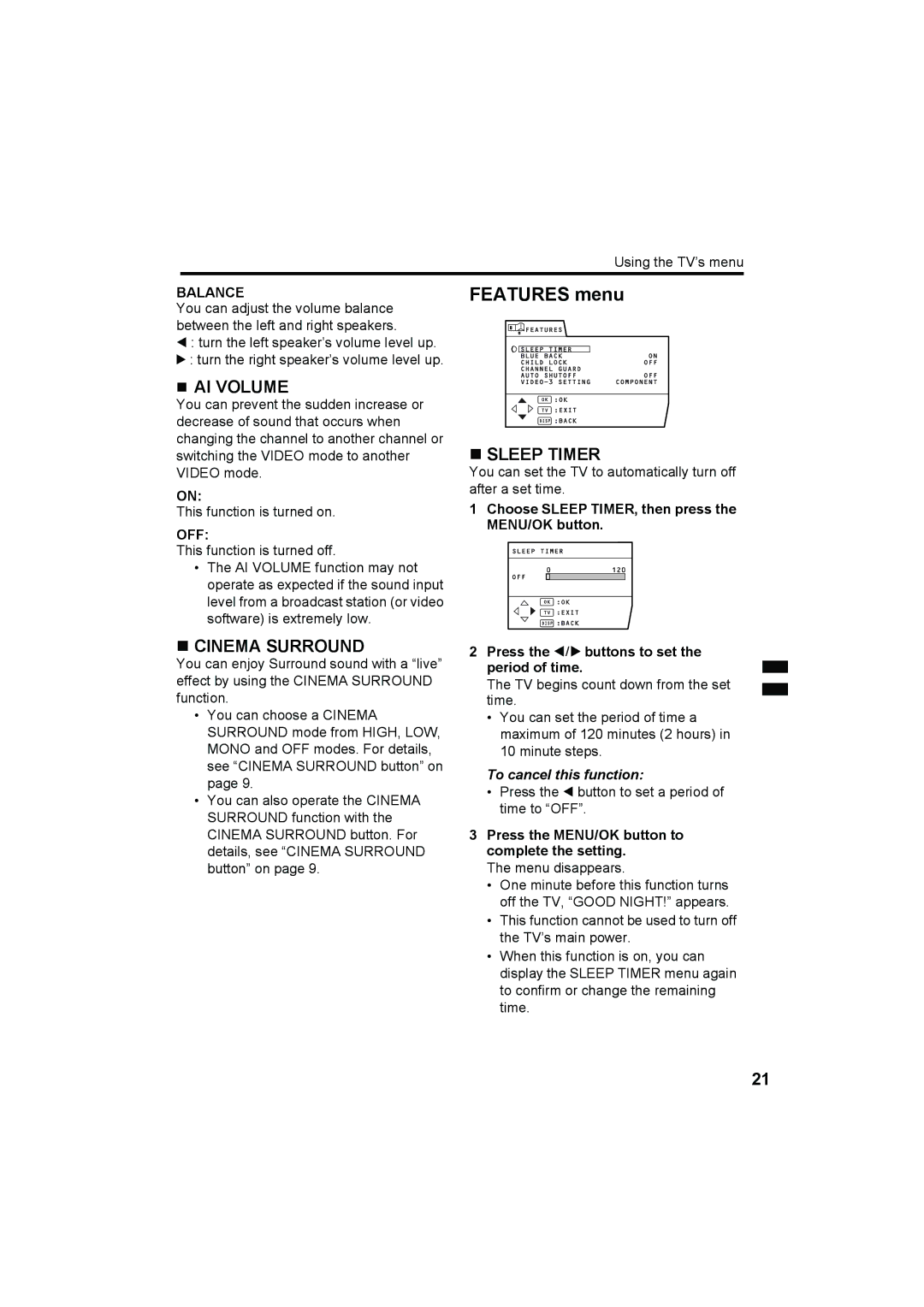Using the TV’s menu
BALANCE
You can adjust the volume balance between the left and right speakers.
2 : turn the left speaker’s volume level up.
3 : turn the right speaker’s volume level up.
AI VOLUME
You can prevent the sudden increase or decrease of sound that occurs when changing the channel to another channel or switching the VIDEO mode to another VIDEO mode.
ON:
This function is turned on.
OFF:
This function is turned off.
•The AI VOLUME function may not operate as expected if the sound input level from a broadcast station (or video software) is extremely low.
CINEMA SURROUND
You can enjoy Surround sound with a “live” effect by using the CINEMA SURROUND function.
•You can choose a CINEMA SURROUND mode from HIGH, LOW, MONO and OFF modes. For details, see “CINEMA SURROUND button” on page 9.
•You can also operate the CINEMA SURROUND function with the CINEMA SURROUND button. For details, see “CINEMA SURROUND button” on page 9.
FEATURES menu
SLEEP TIMER
You can set the TV to automatically turn off after a set time.
1Choose SLEEP TIMER, then press the MENU/OK button.
2Press the 5 buttons to set the period of time.
The TV begins count down from the set time.
•You can set the period of time a maximum of 120 minutes (2 hours) in 10 minute steps.
To cancel this function:
•Press the 2 button to set a period of time to “OFF”.
3Press the MENU/OK button to complete the setting.
The menu disappears.
•One minute before this function turns off the TV, “GOOD NIGHT!” appears.
•This function cannot be used to turn off the TV’s main power.
•When this function is on, you can display the SLEEP TIMER menu again to confirm or change the remaining time.
21