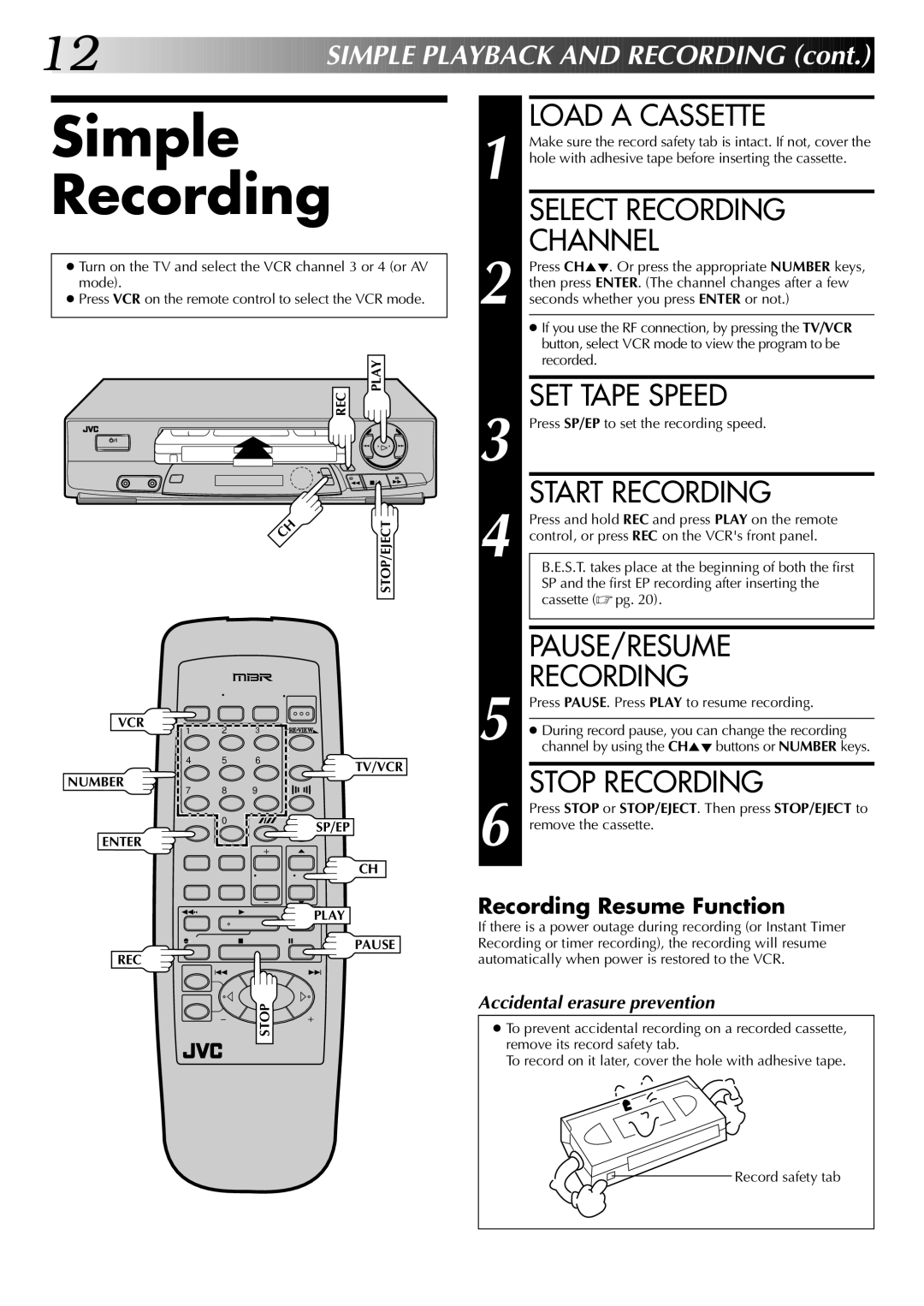12![]()
![]()
![]()
![]()
![]()
![]()
![]()
![]()
![]()
![]()
![]()
![]()
![]()
![]()
![]()
![]()
![]()
![]()
![]()
![]()
![]()
![]()
![]()
![]()
![]()
![]()
![]()
![]()
![]()
![]()
![]()
![]()
SIM![]() PLE
PLE![]()
![]() PLAYBAC
PLAYBAC![]()
![]() K
K![]()
![]() AND
AND![]() RECORDING
RECORDING![]() (
(![]() cont.)
cont.)![]()
![]()
Simple
Recording
●Turn on the TV and select the VCR channel 3 or 4 (or AV mode).
●Press VCR on the remote control to select the VCR mode.
PLAY
REC
ª ![]() £
£
q
2 5/8 ![]() 3
3
LOAD A CASSETTE |
Make sure the record safety tab is intact. If not, cover the |
1 hole with adhesive tape before inserting the cassette. |
SELECT RECORDING |
CHANNEL |
Press CH5°. Or press the appropriate NUMBER keys, |
then press ENTER. (The channel changes after a few |
2 seconds whether you press ENTER or not.) |
● If you use the RF connection, by pressing the TV/VCR |
button, select VCR mode to view the program to be |
recorded. |
SET TAPE SPEED |
3 Press SP/EP to set the recording speed. |
START RECORDING |
Press and hold REC and press PLAY on the remote |
VCR
NUMBER
ENTER
REC
STOP/EJECT
1 | 2 | 3 |
|
|
4 | 5 | 6 |
| TV/VCR |
|
|
|
| |
7 | 8 | 9 |
|
|
| 0 |
|
| SP/EP |
|
|
|
| |
|
|
|
| CH |
1•• | 3 |
|
| •• ÁPLAY |
¦ | 7 |
| 8 | PAUSE |
|
|
|
|
4¢
STOP
4 | control, or press REC on the VCR's front panel. |
| |
B.E.S.T. takes place at the beginning of both the first | |
| SP and the first EP recording after inserting the |
| cassette (☞ pg. 20). |
|
|
|
|
| PAUSE/RESUME |
5 | RECORDING |
Press PAUSE. Press PLAY to resume recording. | |
| |
● During record pause, you can change the recording | |
channel by using the CH5°buttons or NUMBER keys. | |
|
|
| STOP RECORDING |
| Press STOP or STOP/EJECT. Then press STOP/EJECT to |
6 remove the cassette. | |
Recording Resume Function
If there is a power outage during recording (or Instant Timer Recording or timer recording), the recording will resume automatically when power is restored to the VCR.
Accidental erasure prevention
●To prevent accidental recording on a recorded cassette, remove its record safety tab.
To record on it later, cover the hole with adhesive tape.
Record safety tab