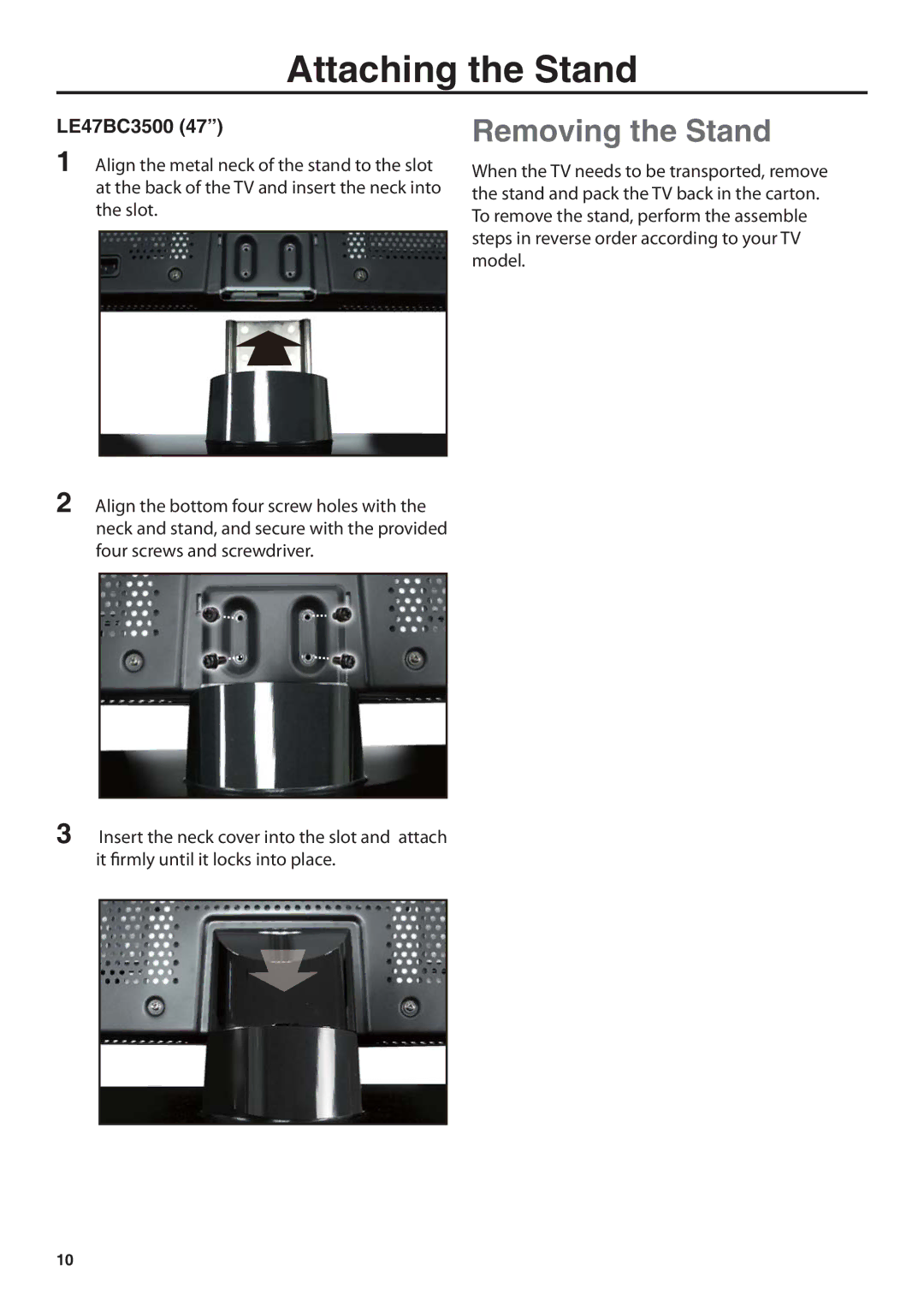Attaching the Stand
LE47BC3500 (47”)
1Align the metal neck of the stand to the slot at the back of the TV and insert the neck into the slot.
2Align the bottom four screw holes with the neck and stand, and secure with the provided four screws and screwdriver.
3Insert the neck cover into the slot and attach it firmly until it locks into place.
Removing the Stand
When the TV needs to be transported, remove the stand and pack the TV back in the carton. To remove the stand, perform the assemble steps in reverse order according to your TV model.
10