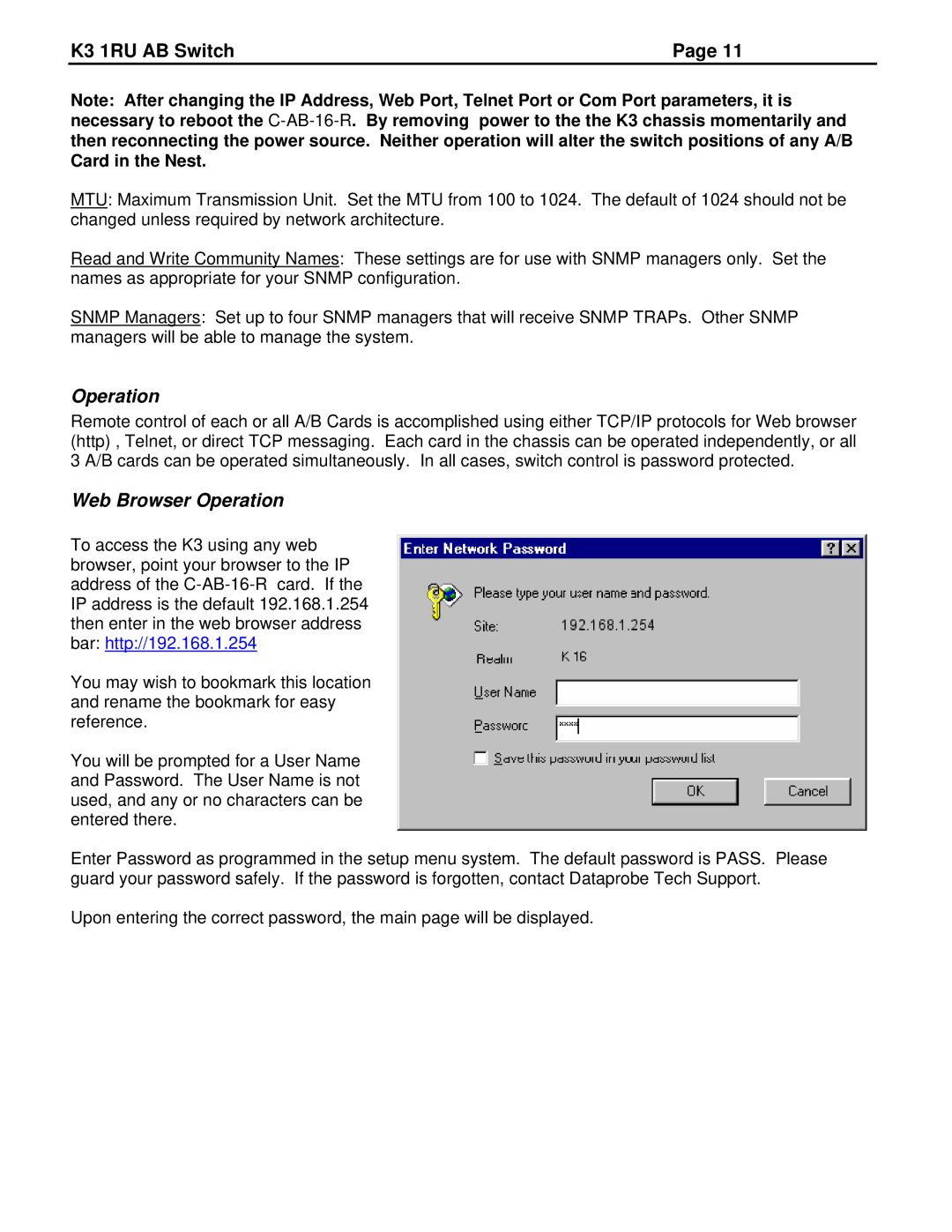K3-R specifications
The JVC K3-R is a well-regarded model in the realm of high-fidelity audio systems, designed specifically for enthusiasts seeking quality sound in a compact form. This device is notable for its combination of advanced technology and user-friendly features, making it a popular choice among audiophiles, casual listeners, and professionals alike.At the core of the JVC K3-R is its high-resolution audio playback capability. Supporting a variety of audio formats, including FLAC, DSD, and PCM, this model ensures that users experience studio-quality sound without compromise. The K3-R's DAC (Digital-to-Analog Converter) is engineered to minimize distortion and maintain audio integrity, allowing for a rich and immersive listening experience.
The design of the K3-R is both practical and aesthetically pleasing. It boasts a sleek and modern look, making it a great addition to any home or studio setup. The compact design allows for easy placement on a desk or shelf without taking up excessive space, which is perfect for those who appreciate efficiency and elegance in their surroundings.
One of the standout features of the JVC K3-R is its connectivity options. It offers a range of input sources, including USB, optical, and coaxial connections, catering to various playback devices from computers to high-end music players. The inclusion of Bluetooth capability also represents a significant advantage, enabling wireless streaming from smartphones and tablets.
In terms of user interface, JVC has prioritized simplicity and accessibility. The K3-R features an intuitive control scheme complete with tactile buttons and a clear display, making it easy to navigate through menus and settings. Moreover, it supports remote control functionality, allowing users to operate the device from a distance.
The K3-R is also equipped with customizable equalizer settings, empowering users to tailor their audio experience to their personal preferences. Whether one prefers boosted bass for an energetic track or a more balanced sound for classical compositions, this feature ensures that every listening session can be personalized.
In conclusion, the JVC K3-R represents a notable fusion of advanced audio technology and user-centered design. Its high-resolution playback, versatile connectivity, and ease of use make it an excellent choice for anyone seeking to elevate their listening experience, whether at home or on the go. By combining performance with practicality, the K3-R stands out as a reliable option in today’s competitive audio market.