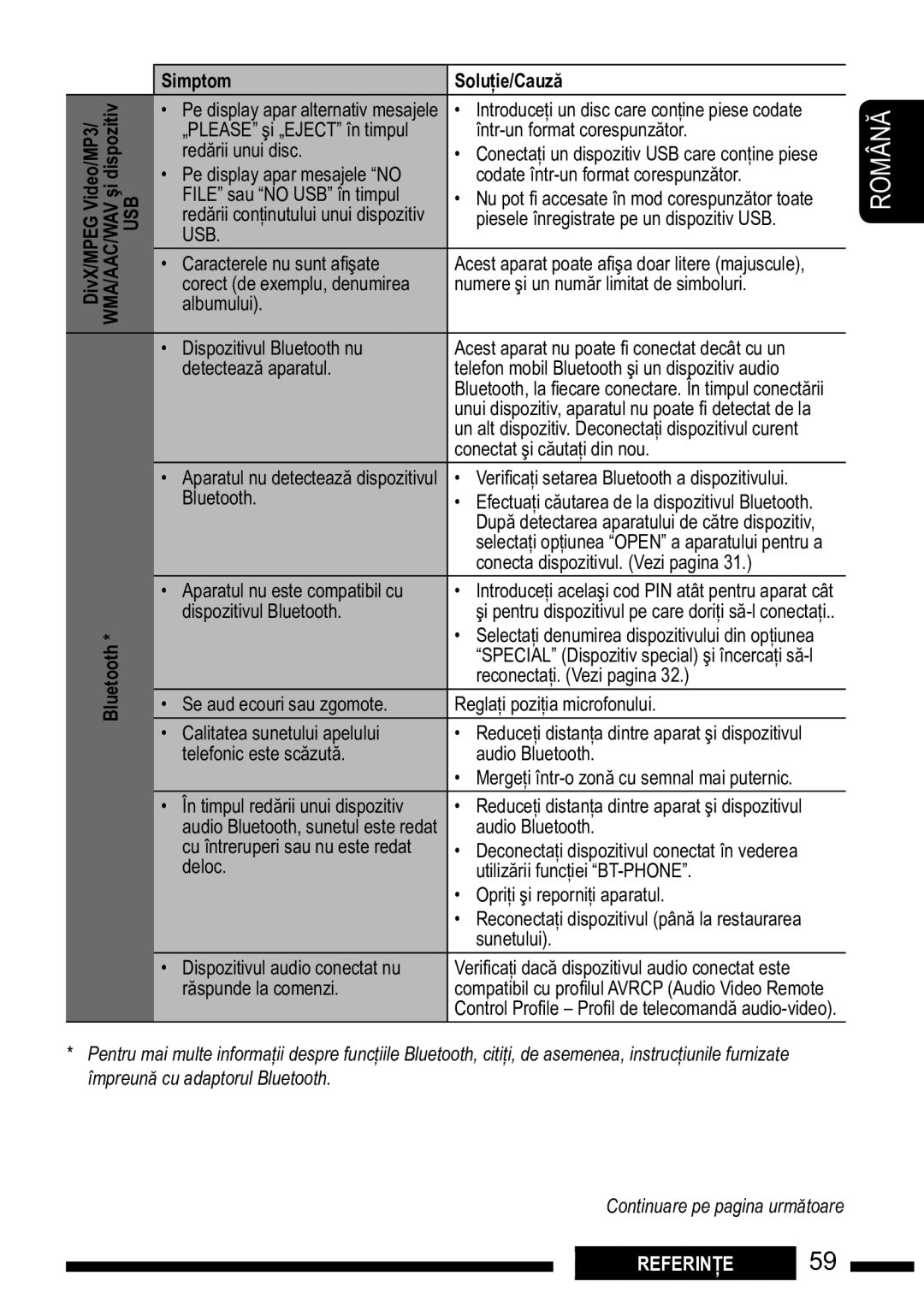KD-DV7302, KD-DV7301 specifications
The JVC KD-DV7301 and KD-DV7302 are cutting-edge car audio receivers designed to enhance in-vehicle entertainment experiences. Both models are equipped with a range of features that make them stand out in the market, particularly for those who prioritize sound quality and multimedia connectivity.One of the most notable features of the KD-DV7301 and KD-DV7302 is their ability to play a wide variety of media formats. Users can enjoy their favorite CDs, DVDs, and even high-quality audio files from USB devices. These receivers support various file formats, including MP3, WMA, DivX, and JPEG, enabling a broad selection of music and video playback options. This versatility ensures that drivers and passengers can enjoy their choice of entertainment during trips, no matter the format.
Another key characteristic of these models is their emphasis on connectivity. The KD-DV7301 and KD-DV7302 come equipped with built-in Bluetooth technology, allowing users to make hands-free calls and stream audio wirelessly from their smartphones or other Bluetooth-enabled devices. This feature not only enhances convenience but also promotes safety by reducing distractions while driving.
Both models also boast a vibrant LCD display that makes navigating through menus and visual content easy and enjoyable. The visual performance is further enhanced by the inclusion of customizable backgrounds and resolution settings, allowing users to tailor their viewing experience to their preferences. This feature adds a personal touch to the overall user interface.
In terms of audio performance, the receivers are equipped with a high-power amplifier, delivering crisp and balanced sound quality. Additionally, the built-in equalizer allows users to fine-tune audio settings to match their specific tastes and the acoustics of their vehicles. This level of customization ensures that every listening experience is optimized for enjoyment.
A notable technological advancement present in these models is the feature for video output. The KD-DV7301 and KD-DV7302 can connect to external screens, making them ideal for backseat entertainment setups. Parents can keep their passengers engaged with movies during long drives, effectively transforming the vehicle into a mobile entertainment center.
In conclusion, the JVC KD-DV7301 and KD-DV7302 offer an impressive array of features and technologies that make them ideal for anyone seeking a powerful and versatile car audio receiver. With extensive media support, advanced connectivity options, customizable audio settings, and superior display capabilities, these models are designed to elevate the in-car experience to new heights.