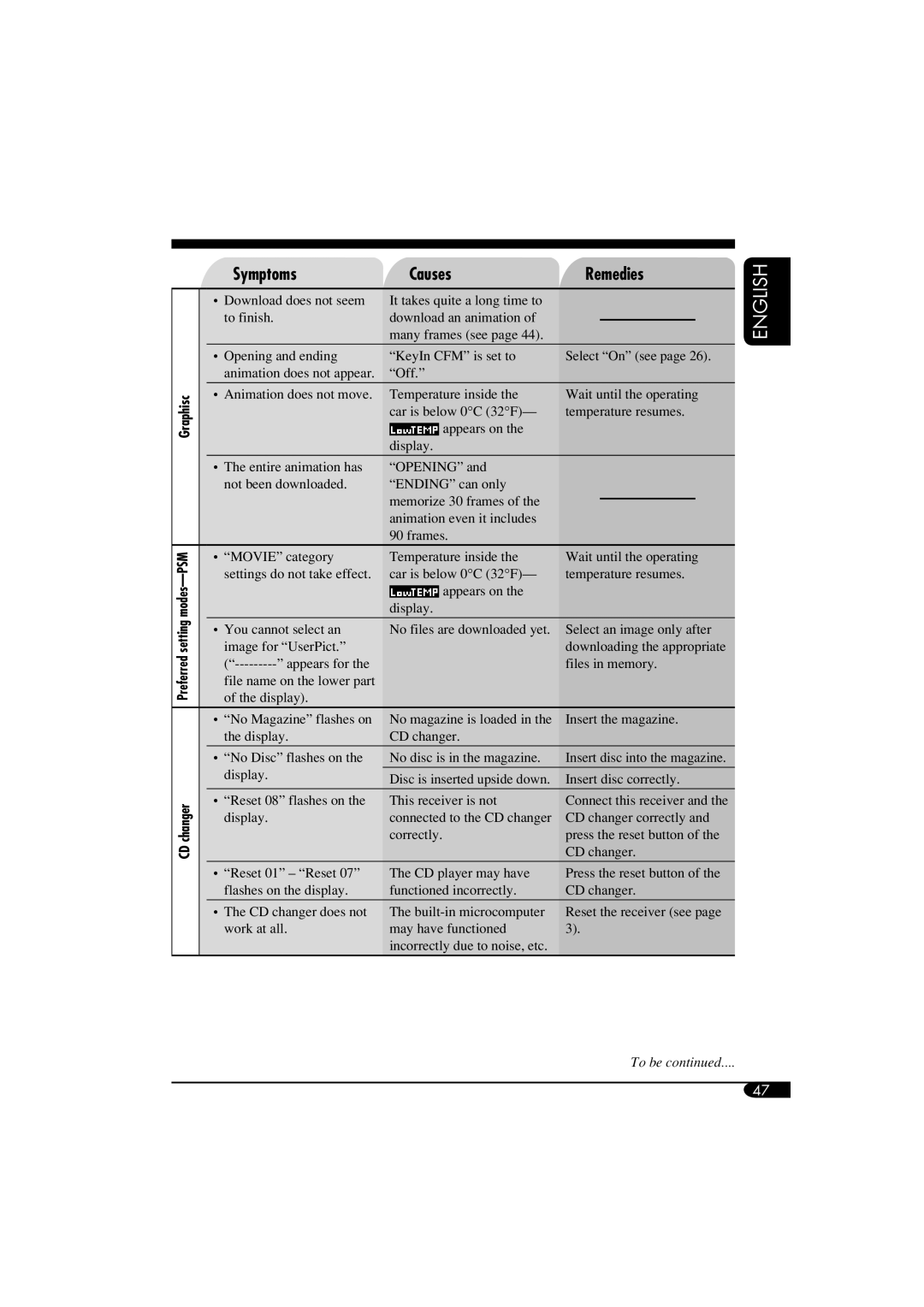Graphisc
Preferred setting
CD changer
Symptoms | Causes | Remedies | |||
• Download does not seem | It takes quite a long time to |
|
|
| |
to finish. | download an animation of |
|
|
| |
|
|
| |||
| many frames (see page 44). |
|
|
| |
|
|
|
|
| |
• Opening and ending | “KeyIn CFM” is set to | Select “On” (see page 26). | |||
animation does not appear. | “Off.” |
|
|
| |
|
|
|
|
| |
• Animation does not move. | Temperature inside the | Wait until the operating | |||
| car is below 0°C (32°F)— | temperature resumes. | |||
| appears on the |
|
|
| |
| display. |
|
|
| |
|
|
|
|
| |
• The entire animation has | “OPENING” and |
|
|
| |
not been downloaded. | “ENDING” can only |
|
|
| |
| memorize 30 frames of the |
|
|
| |
|
|
|
| ||
| animation even it includes |
|
|
| |
| 90 frames. |
|
|
| |
• “MOVIE” category | Temperature inside the | Wait until the operating | |||
settings do not take effect. | car is below 0°C (32°F)— | temperature resumes. | |||
| appears on the |
|
|
| |
| display. |
|
|
| |
|
|
|
|
| |
• You cannot select an | No files are downloaded yet. | Select an image only after | |||
image for “UserPict.” |
| downloading the appropriate | |||
| files in memory. | ||||
file name on the lower part |
|
|
|
| |
of the display). |
|
|
|
| |
• “No Magazine” flashes on | No magazine is loaded in the | Insert the magazine. | |||
the display. | CD changer. |
|
|
| |
|
|
|
|
| |
• “No Disc” flashes on the | No disc is in the magazine. | Insert disc into the magazine. | |||
display. |
|
|
|
| |
Disc is inserted upside down. | Insert disc correctly. | ||||
| |||||
• “Reset 08” flashes on the | This receiver is not | Connect this receiver and the | |||
display. | connected to the CD changer | CD changer correctly and | |||
| correctly. | press the reset button of the | |||
|
| CD changer. | |||
|
|
|
|
| |
• “Reset 01” – “Reset 07” | The CD player may have | Press the reset button of the | |||
flashes on the display. | functioned incorrectly. | CD changer. | |||
|
|
|
|
| |
• The CD changer does not | The | Reset the receiver (see page | |||
work at all. | may have functioned | 3). |
|
| |
| incorrectly due to noise, etc. |
|
|
| |
ENGLISH
To be continued....
47