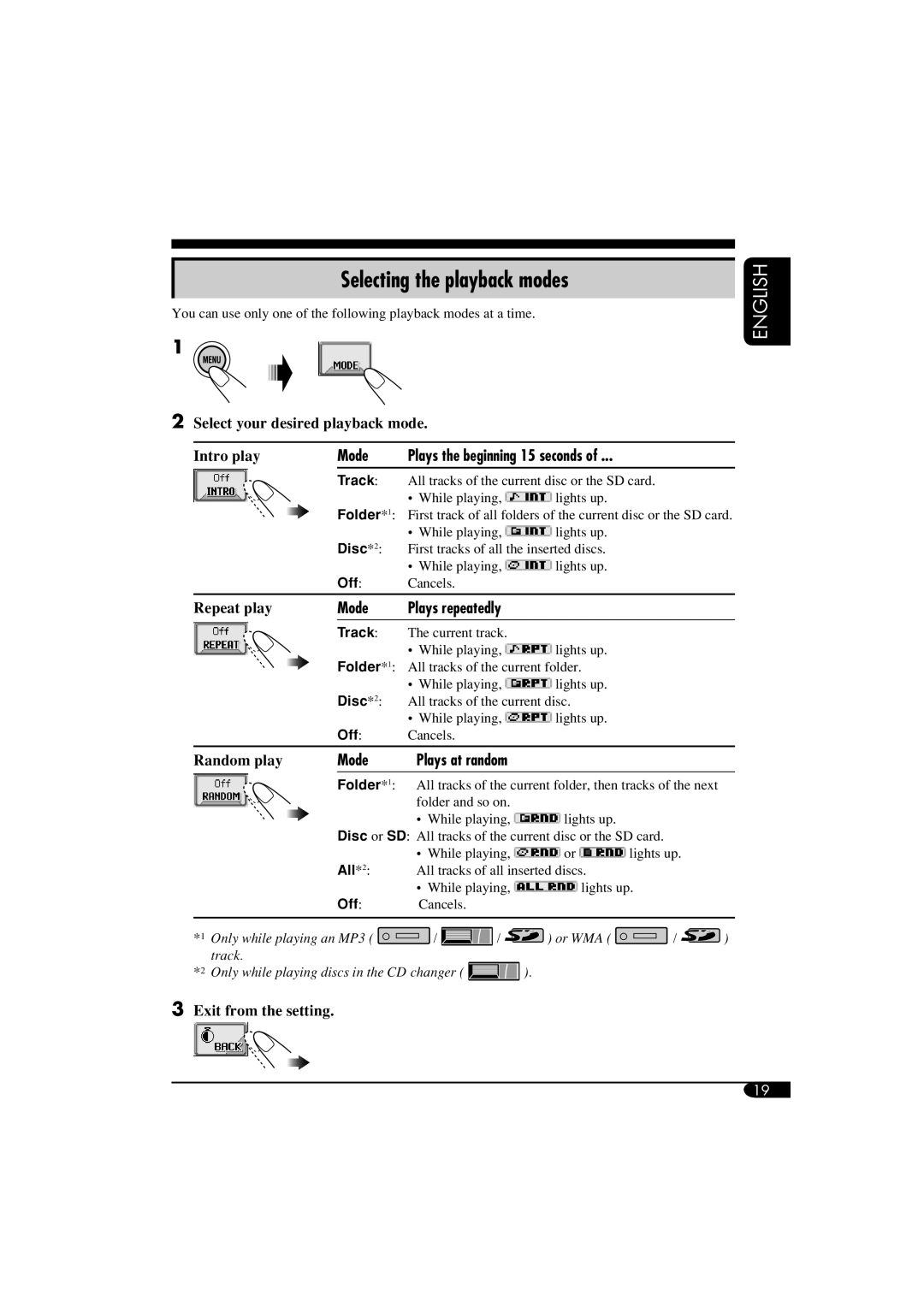Random play
Repeat play
Select your desired playback mode. Intro play
Off:
All*2:
All tracks of the current folder, then tracks of the next folder and so on.
• While playing, lights up.
Disc or SD: All tracks of the current disc or the SD card.
• While playing, or lights up. All tracks of all inserted discs.
• While playing, lights up. Cancels.
Folder*1:
Mode
Plays at random
Folder*1: Disc*2: Off:
The current track.
• While playing, lights up. All tracks of the current folder.
• While playing, lights up. All tracks of the current disc.
• While playing, lights up. Cancels.
Track:
Plays repeatedly
Folder*1: Disc*2:
Off:
Mode
All tracks of the current disc or the SD card.
• While playing, lights up.
First track of all folders of the current disc or the SD card.
• While playing, lights up. First tracks of all the inserted discs.
• While playing, lights up. Cancels.
Track:
Plays the beginning 15 seconds of ...
Mode
Selecting the playback modes
You can use only one of the following playback modes at a time.
1 ![]()
2
ENGLISH
*1 Only while playing an MP3 ( ![]() /
/ ![]() /
/ ![]() ) or WMA (
) or WMA ( ![]() /
/ ![]() ) track.
) track.
*2 Only while playing discs in the CD changer ( ![]() ).
).
3Exit from the setting.
19