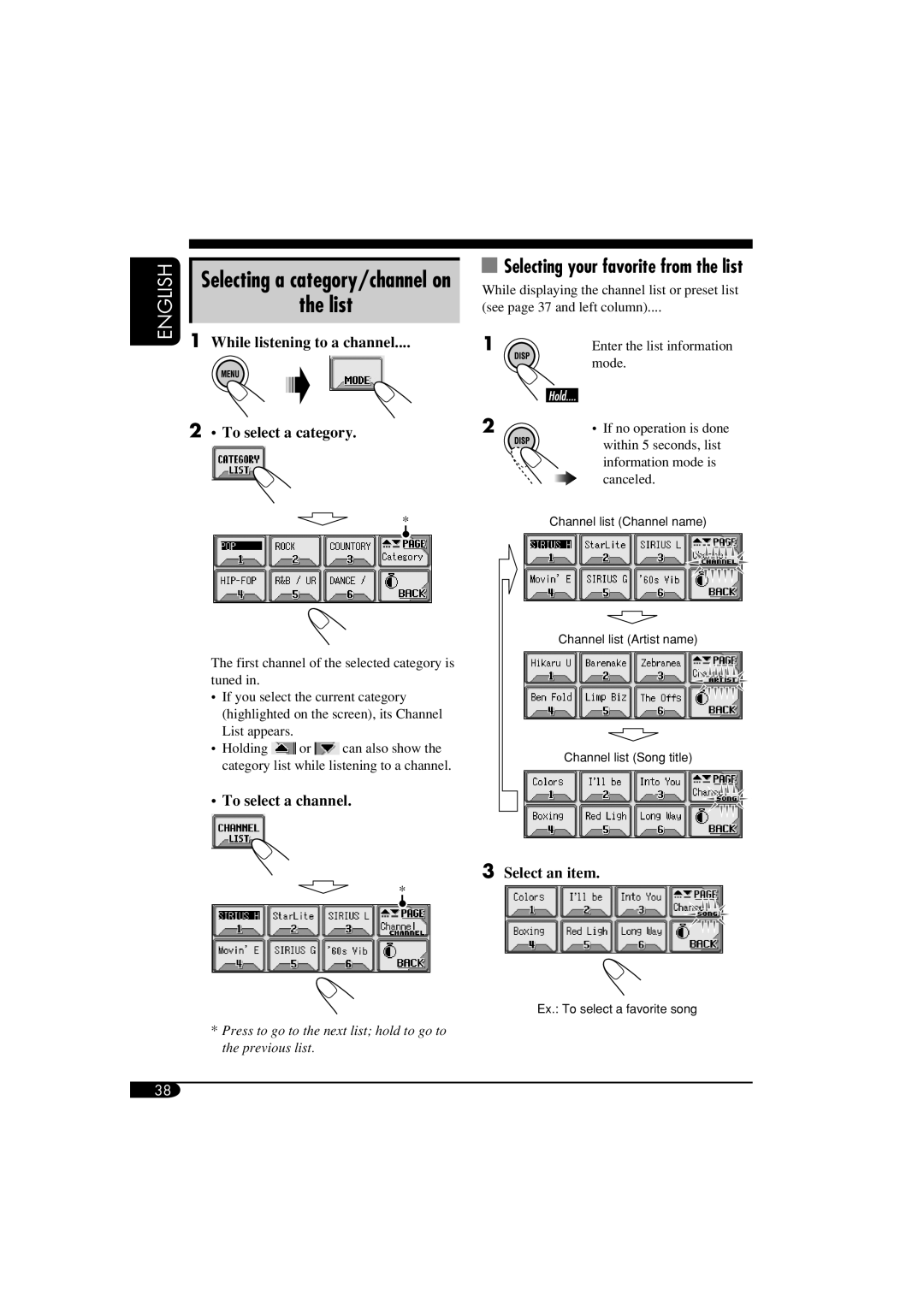ENGLISH
Selecting a category/channel on
the list
1While listening to a channel....
 Selecting your favorite from the list
Selecting your favorite from the list
While displaying the channel list or preset list
(see page 37 and left column)....
1Enter the list information mode.
2• To select a category.
*
The first channel of the selected category is tuned in.
•If you select the current category (highlighted on the screen), its Channel List appears.
•Holding ![]() or
or ![]() can also show the category list while listening to a channel.
can also show the category list while listening to a channel.
•To select a channel.
*
2• If no operation is done
within 5 seconds, list information mode is canceled.
Channel list (Channel name)
Channel list (Artist name)
Channel list (Song title)
3Select an item.
Ex.: To select a favorite song
*Press to go to the next list; hold to go to the previous list.
38