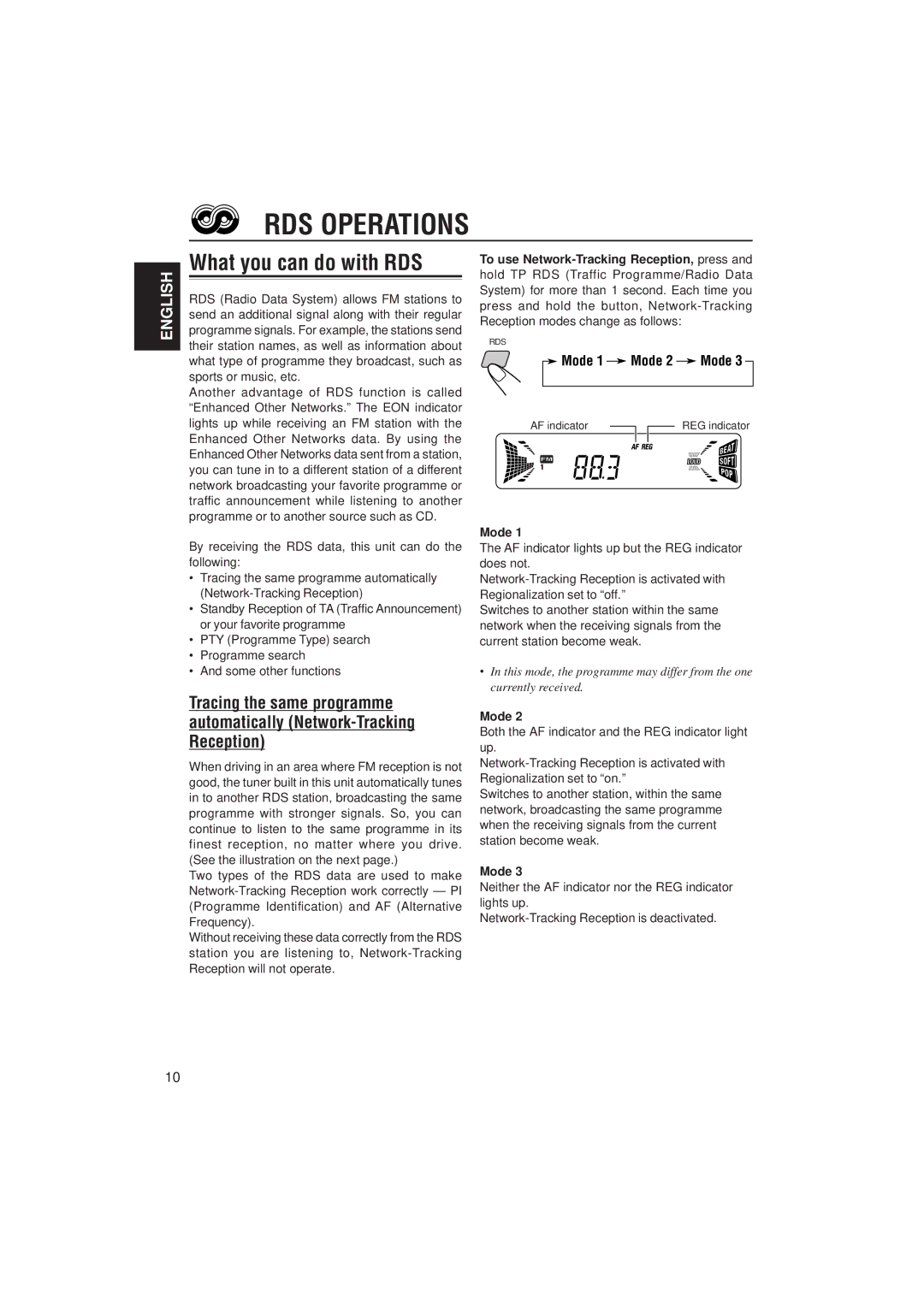KD-S731R, KD-S733R specifications
The JVC KD-S731R and KD-S733R are advanced car audio receivers that exemplify JVC's commitment to quality sound and innovative technology. Both models are designed to cater to a wide range of audio needs, ensuring that users can enjoy their favorite music while on the road.One of the standout features of the KD-S731R and KD-S733R is their ability to play various formats, including MP3, WMA, and WAV files. This versatility allows users to play music from CDs, USB drives, and other compatible devices, making it easy to listen to a virtually limitless library of songs. The built-in CD player provides reliable playback, while USB connectivity allows for easy access to digital libraries.
Both models boast JVC's renowned 24-bit DAC, which significantly enhances audio playback quality. This digital-to-analog conversion technology ensures clear, detailed sound reproduction, elevating the overall listening experience. The receivers also come equipped with a high-powered amplifier capable of delivering up to 50 watts per channel, providing ample power to drive speakers without distortion.
The KD-S731R and KD-S733R feature a user-friendly interface, complete with an LCD display that provides clear visibility in various lighting conditions. The controls are intuitively laid out, making it easy to browse through music libraries and adjust settings on the go. Additionally, both models come with customizable RGB lighting, allowing users to personalize the look of their audio system to match their vehicle's interior.
Connectivity options are extensive, with features like Bluetooth pairing for hands-free calling and wireless audio streaming. This allows users to easily connect their smartphones and other devices without the hassle of cables. The receivers also support auxiliary inputs for additional playback options, catering to a wide range of devices and media sources.
Another significant characteristic is the integration of advanced sound control features. Users can access a graphic equalizer with multiple preset options, enabling them to tailor the audio output to their specific listening preferences. Moreover, the receivers include a loudness control feature, enhancing low-frequency sounds for a richer audio experience, particularly at lower volume levels.
In conclusion, the JVC KD-S731R and KD-S733R are feature-rich car audio receivers designed to provide an exceptional listening experience on the road. With their versatile playback options, advanced technology, and customizable features, these receivers stand out as excellent choices for any car audio enthusiast looking to upgrade their system.