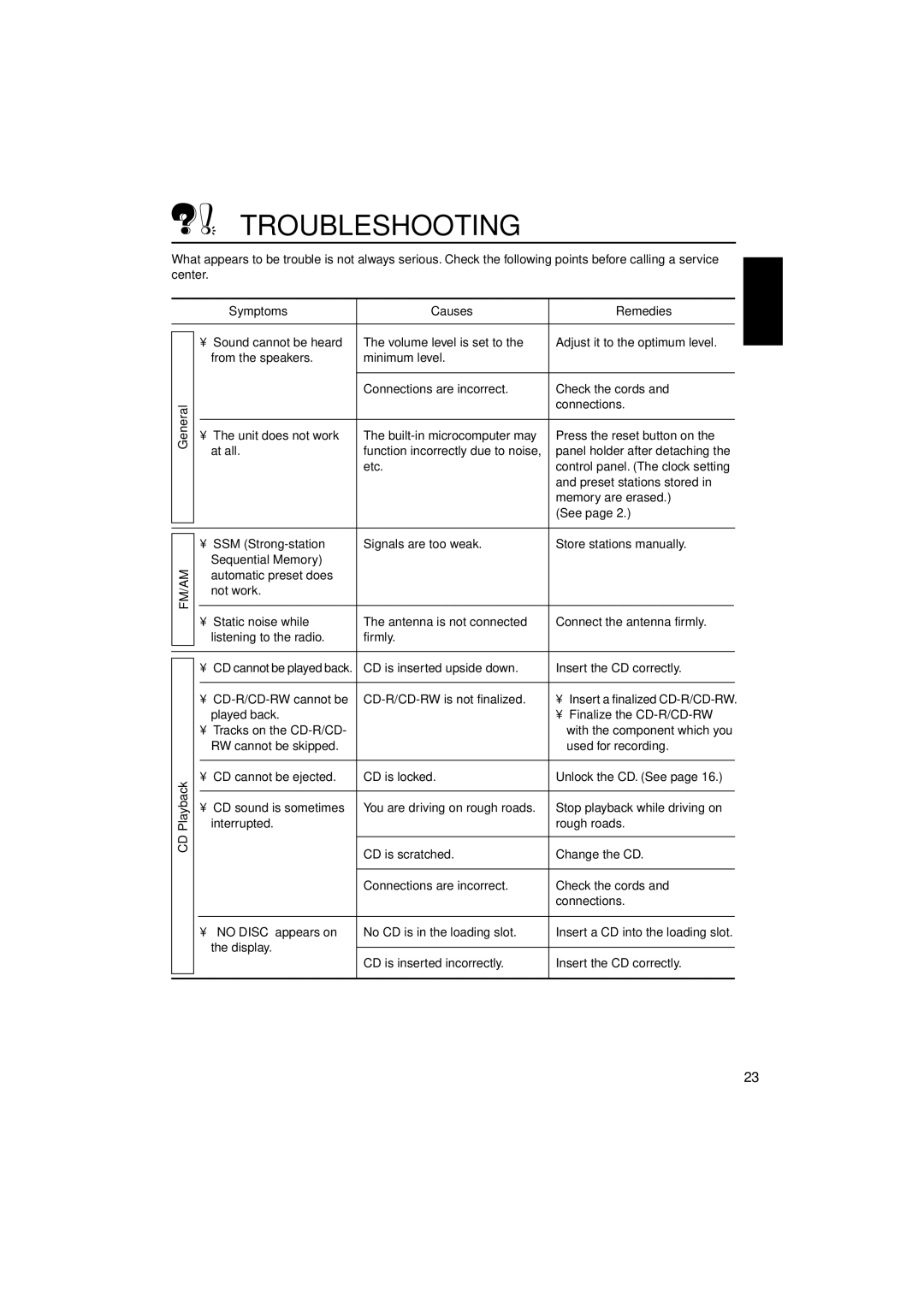KD-SC800, KD-S790 specifications
The JVC KD-S790 and KD-SC800 are two impressive car stereo receivers that have garnered attention for their advanced features and innovative technologies. Both models reflect JVC's commitment to quality audio and user-friendly design.The JVC KD-S790 is a CD receiver that boasts a user-centric interface with a large, easy-to-read display. It supports MP3, WMA, and AAC file formats, allowing users to enjoy their favorite music from various digital sources. One of the standout features of the KD-S790 is its compatibility with USB devices, enabling direct connection and control of USB flash drives, smartphones, and other media players. The receiver also offers a high-power output of 50 watts per channel, delivering clear and robust sound that enhances the driving experience.
Bluetooth connectivity is another significant aspect of the KD-S790. It allows for seamless pairing with compatible smartphones, facilitating hands-free calling and audio streaming. Users can access their phone's features while keeping their focus on the road, enhancing both convenience and safety. Additionally, the integration of a built-in equalizer gives users the flexibility to adjust sound settings to their liking, improving overall audio quality.
On the other hand, the JVC KD-SC800 is designed for those who prioritize style and functionality. It comes with a sleek design that fits well in any modern vehicle and features a customizable LED display. The KD-SC800 supports multiple audio formats, including CD, MP3, WMA, and even satellite radio, providing diverse listening options for users. It also features USB and AUX inputs for easy connection to personal devices.
A highlight of the KD-SC800 is its enhanced smartphone integration. With dedicated apps, users have access to various streaming services while on the road. The Bluetooth feature enables hands-free calling and easy music streaming, mirroring the connectivity capabilities found in the KD-S790. Furthermore, both models offer multiple preamp outputs, making it easy to expand the audio system further with external amplifiers or subwoofers.
In summary, the JVC KD-S790 and KD-SC800 deliver exceptional performance and versatility for car audio enthusiasts. With their robust sound capabilities, modern connectivity options, and user-friendly features, both receivers are excellent choices for upgrading in-car audio systems. Whether a driver is looking to simply enjoy their favorite CDs or stream music directly from their phone, these models stand out as reliable options that elevate the driving experience.