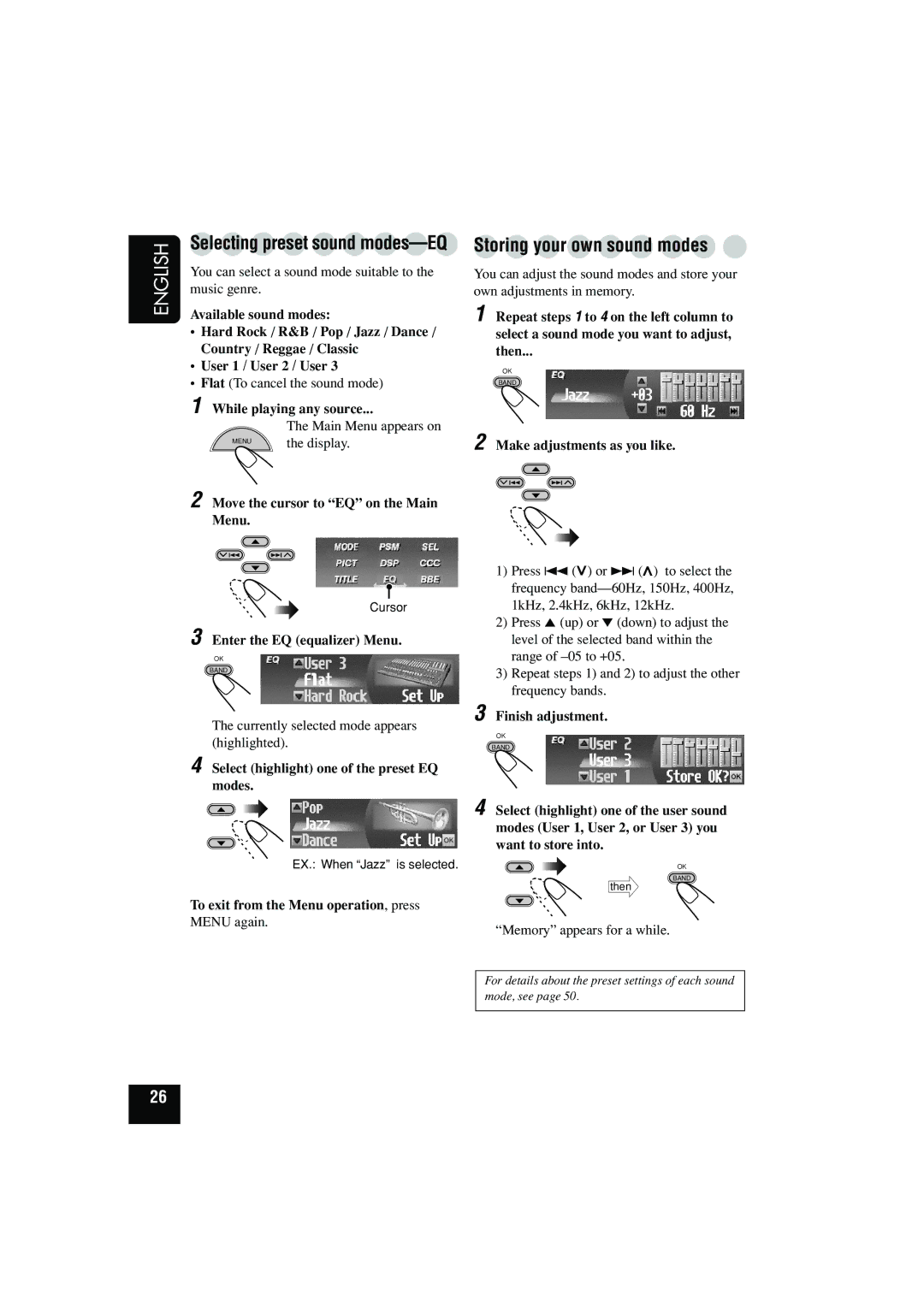ENGLISH
Selecting preset sound modes—EQ
You can select a sound mode suitable to the music genre.
Available sound modes:
•Hard Rock / R&B / Pop / Jazz / Dance / Country / Reggae / Classic
•User 1 / User 2 / User 3
•Flat (To cancel the sound mode)
1 While playing any source...
| The Main Menu appears on |
MENU | the display. |
2 Move the cursor to “EQ” on the Main Menu.
Cursor
3 Enter the EQ (equalizer) Menu.
OK
BAND
The currently selected mode appears (highlighted).
4 Select (highlight) one of the preset EQ modes.
EX.: When “Jazz” is selected.
To exit from the Menu operation, press
MENU again.
Storing your own sound modes
You can adjust the sound modes and store your own adjustments in memory.
1 Repeat steps 1 to 4 on the left column to select a sound mode you want to adjust, then...
OK
BAND
2 Make adjustments as you like.
1)Press 4 (![]() ) or ¢ (
) or ¢ (![]() ) to select the frequency
) to select the frequency
2)Press 5 (up) or ∞ (down) to adjust the level of the selected band within the range of
3)Repeat steps 1) and 2) to adjust the other frequency bands.
3 Finish adjustment.
OK
BAND
4 Select (highlight) one of the user sound modes (User 1, User 2, or User 3) you want to store into.
OK
BAND
then
“Memory” appears for a while.
For details about the preset settings of each sound mode, see page 50.
26