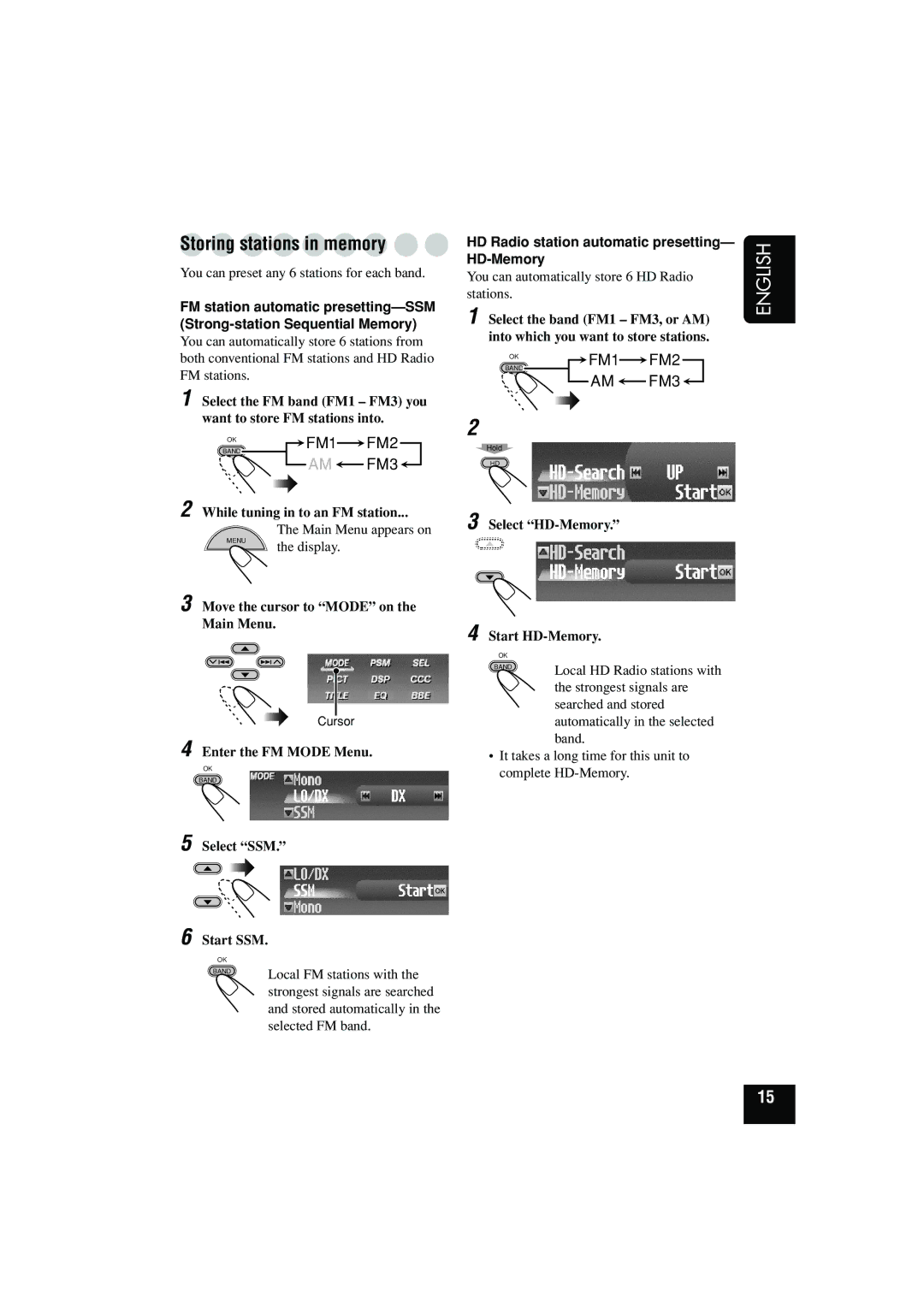Storing stations in memory
You can preset any 6 stations for each band.
FM station automatic
You can automatically store 6 stations from both conventional FM stations and HD Radio FM stations.
1 Select the FM band (FM1 – FM3) you want to store FM stations into.
OK FM1
FM1 FM2
FM2
BAND
AM  FM3
FM3 
2 While tuning in to an FM station...
HD Radio station automatic presetting— | ENGLISH | |
| ||
| ||
You can automatically store 6 HD Radio |
| |
stations. |
| |
1 Select the band (FM1 – FM3, or AM) |
| |
into which you want to store stations. |
|
OK FM1
FM1 FM2
FM2
BAND
AM  FM3
FM3 
2
Hold
HD
3
MENU
The Main Menu appears on the display.
Select
3 Move the cursor to “MODE” on the Main Menu.
Cursor
4 Enter the FM MODE Menu.
OK
BAND
5 Select “SSM.”
6 Start SSM.
OK |
|
BAND | Local FM stations with the |
| |
| strongest signals are searched |
| and stored automatically in the |
| selected FM band. |
4 Start HD-Memory.
OK |
|
BAND | Local HD Radio stations with |
| |
| the strongest signals are |
| searched and stored |
| automatically in the selected |
| band. |
•It takes a long time for this unit to complete
15