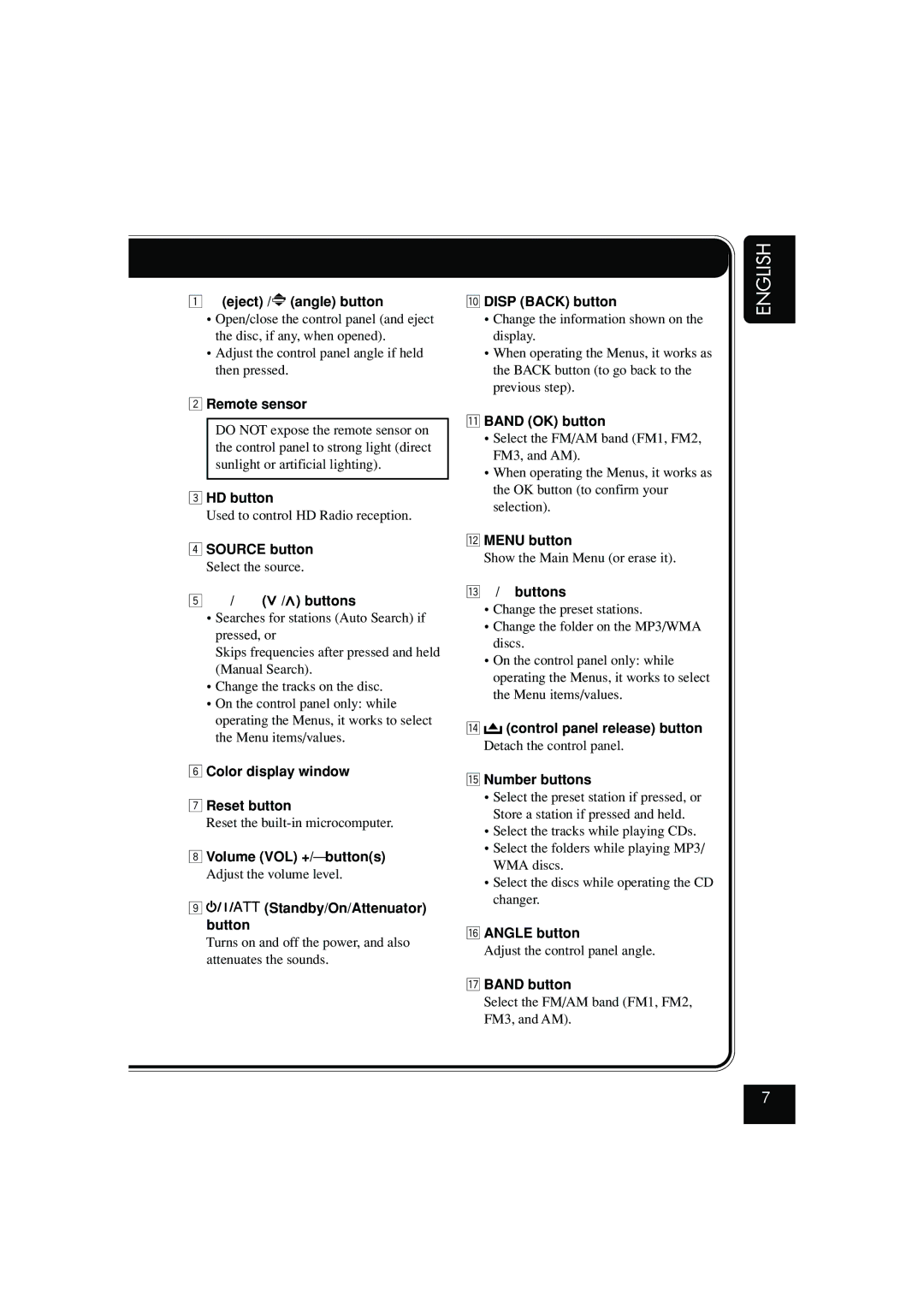1 0 (eject) / 

 (angle) button
(angle) button
•Open/close the control panel (and eject the disc, if any, when opened).
•Adjust the control panel angle if held then pressed.
2Remote sensor
DO NOT expose the remote sensor on the control panel to strong light (direct sunlight or artificial lighting).
3HD button
Used to control HD Radio reception.
4SOURCE button
Select the source.
54/¢ ( /
/ ) buttons
) buttons
•Searches for stations (Auto Search) if pressed, or
Skips frequencies after pressed and held (Manual Search).
•Change the tracks on the disc.
•On the control panel only: while operating the Menus, it works to select the Menu items/values.
6Color display window
7Reset button
Reset the
8Volume (VOL) +/– button(s)
Adjust the volume level.
9 


 (Standby/On/Attenuator) button
(Standby/On/Attenuator) button
Turns on and off the power, and also attenuates the sounds.
pDISP (BACK) button
•Change the information shown on the display.
•When operating the Menus, it works as the BACK button (to go back to the previous step).
qBAND (OK) button
•Select the FM/AM band (FM1, FM2, FM3, and AM).
•When operating the Menus, it works as the OK button (to confirm your selection).
wMENU button
Show the Main Menu (or erase it).
e5/∞ buttons
•Change the preset stations.
•Change the folder on the MP3/WMA discs.
•On the control panel only: while operating the Menus, it works to select the Menu items/values.
r  (control panel release) button
(control panel release) button
Detach the control panel.
tNumber buttons
•Select the preset station if pressed, or Store a station if pressed and held.
•Select the tracks while playing CDs.
•Select the folders while playing MP3/ WMA discs.
•Select the discs while operating the CD changer.
yANGLE button
Adjust the control panel angle.
uBAND button
Select the FM/AM band (FM1, FM2, FM3, and AM).
ENGLISH
7