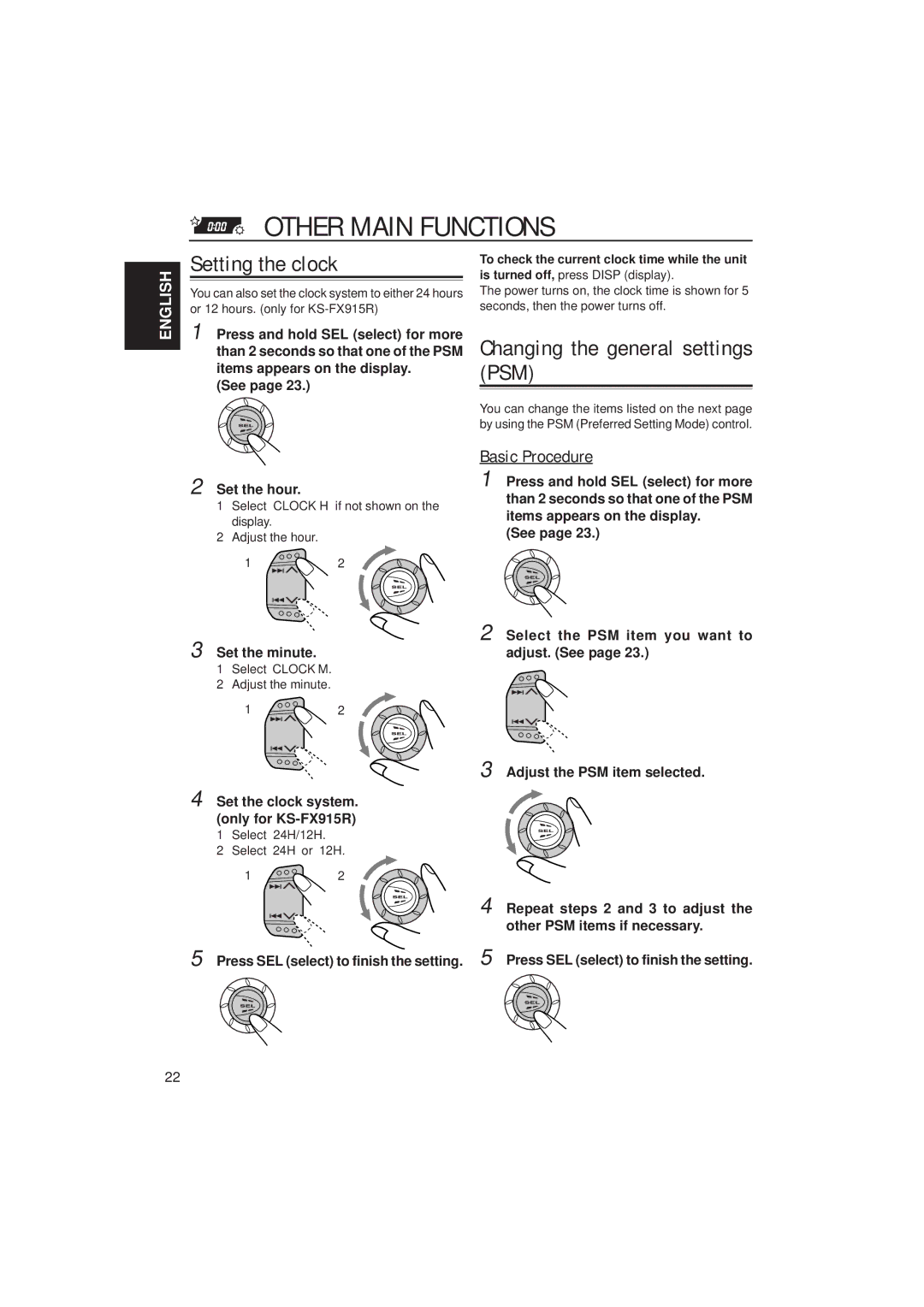KS-FX915R, KS-FX815 specifications
The JVC KS-FX815 and KS-FX915R are two prominent car stereo receivers that exemplify innovation and user-friendly features, catering to a diverse range of automotive audio enthusiasts. These models stand out with their advanced technologies and robust design, delivering an exceptional listening experience tailored for a variety of musical preferences.One of the main features of both the KS-FX815 and KS-FX915R is the incorporation of the CD receiver capability, allowing users to play their favorite CDs with pristine sound quality. Additionally, these models support MP3 and WMA playback, providing versatility for users who prefer digital music formats. The USB input and auxiliary input further enhance connectivity options, making it easy to connect external devices such as smartphones or portable media players.
The KS-FX915R takes connectivity a step further by offering Bluetooth functionality, enabling hands-free calling and wireless audio streaming. This feature not only enhances convenience but also prioritizes safety, allowing drivers to keep their focus on the road while enjoying their favorite tracks. The inclusion of Bluetooth makes the KS-FX915R a more modern option for those looking to integrate their mobile devices seamlessly into their car audio system.
Both models boast an impressive output power, delivering clear and dynamic sound to transform any car into a mobile concert venue. The built-in equalizer provides users with the ability to customize their listening experience by adjusting the audio settings to suit different genres of music, ensuring optimal sound performance.
Additionally, the KS-FX815 and KS-FX915R feature an ergonomic design with an intuitive user interface, facilitating easy navigation through tracks and settings. The bright, easy-to-read display enhances visibility, ensuring that users can enjoy their audio without distraction. Furthermore, the inclusion of radio functionalities such as AM/FM tuning with RDS serves to provide a wide range of listening options, from local broadcasts to regional stations.
In conclusion, the JVC KS-FX815 and KS-FX915R car stereo receivers embody a blend of tradition and modernity in automotive audio technology. With features designed for both convenience and superior sound quality, these models cater to a range of audio preferences while ensuring a safe and pleasurable driving experience. Whether one opts for the KS-FX815 or the more advanced KS-FX915R, quality sound and a superior listening experience are assured.