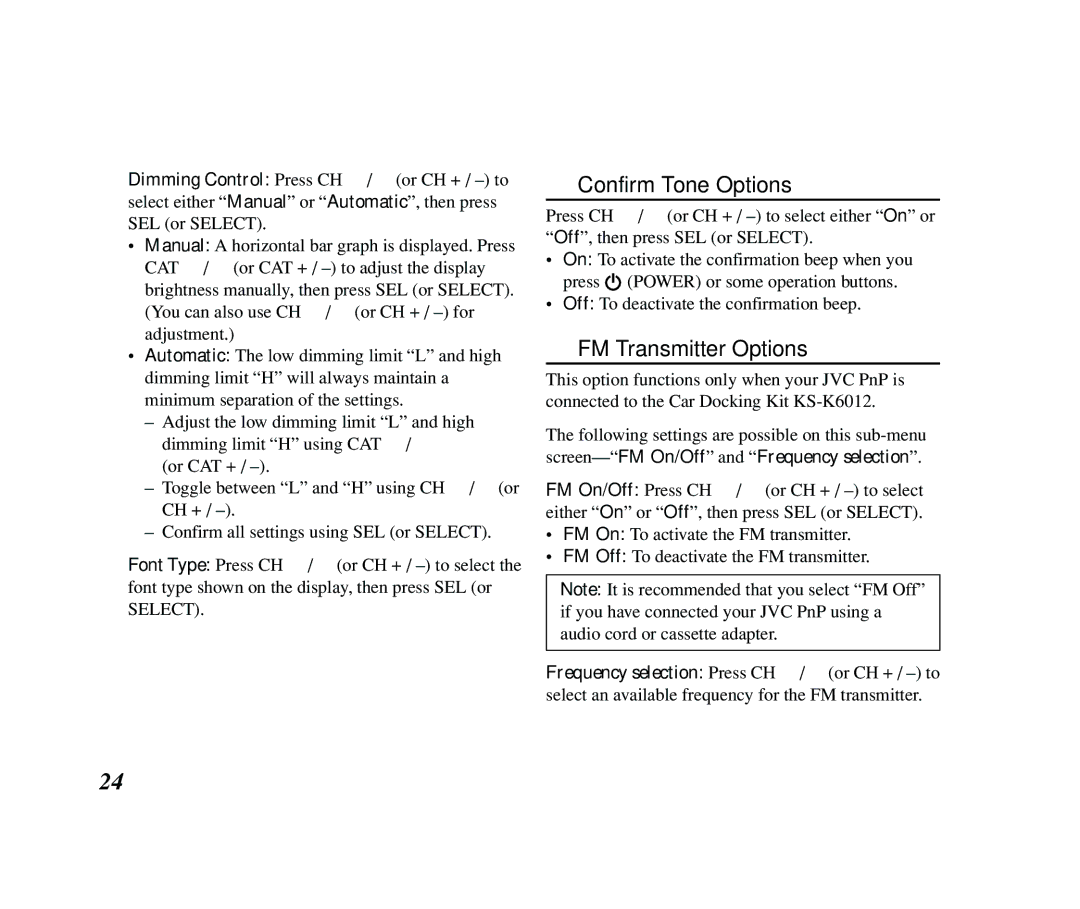KT-SR2000 specifications
The JVC KT-SR2000 is a satellite radio receiver designed to bring clarity and convenience to your audio experience. As a part of JVC's commitment to delivering quality electronics, the KT-SR2000 stands out in the competitive satellite radio market with its impressive set of features and user-friendly interface.One of the main highlights of the KT-SR2000 is its compatibility with the Sirius Satellite Radio service, which provides a diverse array of channels ranging from music and news to sports and entertainment. The receiver is designed to capture high-quality audio signals, ensuring that listeners can enjoy clear, interference-free sound whether they’re in urban areas or rural regions.
The receiver boasts a sleek, compact design that allows for easy installation in various environments, including vehicles and home audio systems. It features an intuitive LCD display that shows channel information, program details, and signal strength, making navigation straightforward. Users can effortlessly switch between channels, allowing them to explore different genres and offerings.
Equipped with advanced tuning technology, the KT-SR2000 minimizes signal dropouts and enhances reception quality. This ensures a reliable listening experience, even when traveling through areas with less robust satellite coverage. The unit also includes a built-in memory function that allows users to store their favorite channels, enabling quick access to preferred programming without the hassle of scrolling through the entire list.
The KT-SR2000 enhances its versatility with several output options, including standard headphone jacks and auxiliary outputs, making it compatible with a wide range of audio equipment. This feature is vital for users who want to integrate satellite radio seamlessly into their existing audio setup, whether in the car or at home.
Another notable characteristic is its durable construction, designed for everyday use. The receiver is built to withstand the rigors of travel while maintaining reliable performance. Additionally, the device supports a wide array of audio formats, ensuring compatibility with various musical tastes and preferences.
In summary, the JVC KT-SR2000 is a standout satellite radio receiver that offers a blend of advanced technology, ease of use, and exceptional audio quality. Its robust range of features, along with the ability to store favorite channels and enhance user experience, make it a great choice for satellite radio enthusiasts looking to enrich their listening options. With JVC's reputation for quality, the KT-SR2000 is poised to deliver satisfaction to its users.