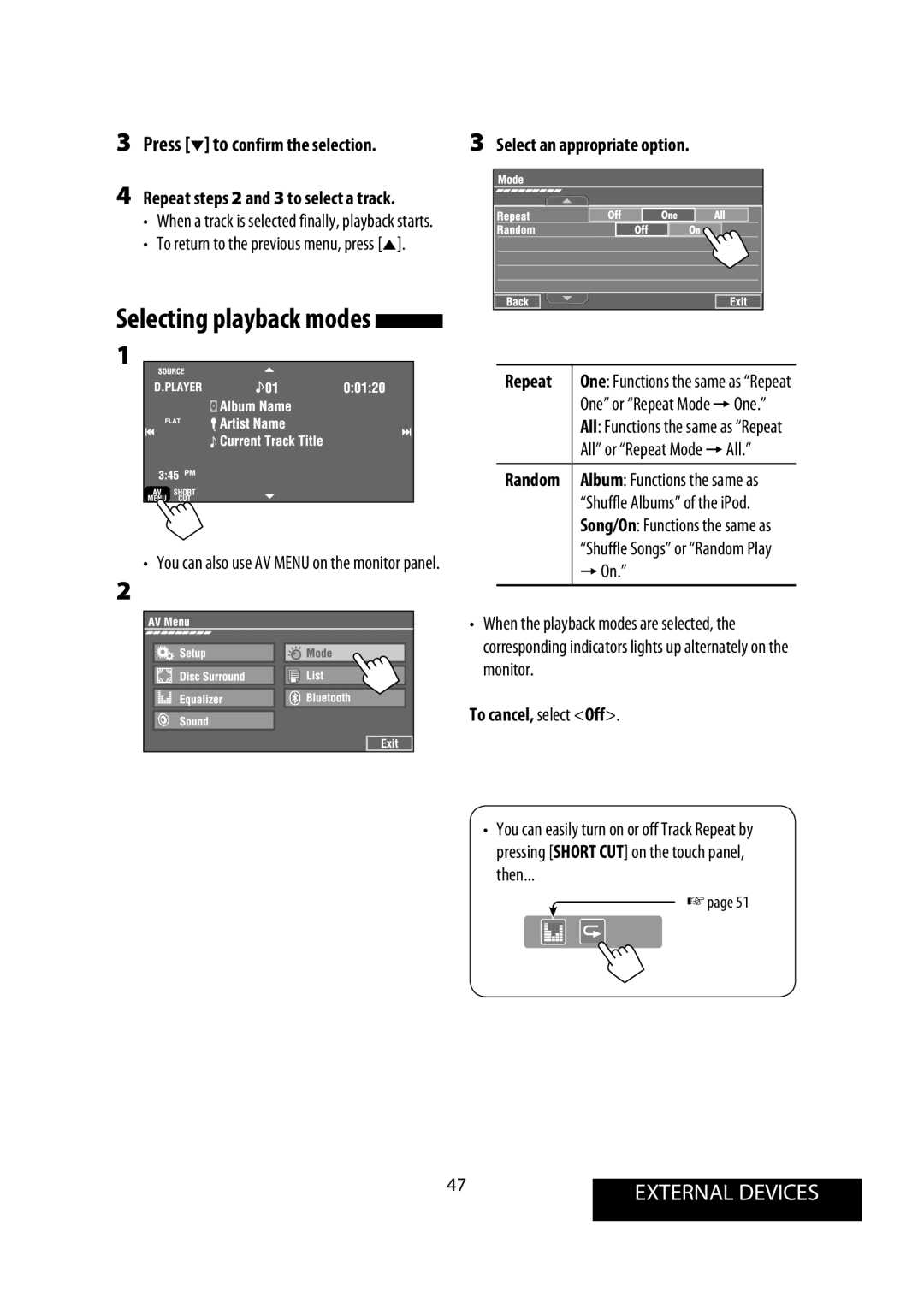KW-AVX900
Possible performance from the unit
Chemical changes occur inside, causing malfunction
Thank you for purchasing a JVC product
Contents
CD-R/-RW
Playable disc type
Disc type Recording format, file type, etc
Dual Disc
5INTRODUCTION
Before using the remote controller
Installing the battery
For TV operations
For Bluetooth operations
7INTRODUCTION
For FM/AM operations
Select Off
~ Turn on the power Display AV Menu Display the Setup menu
@ Set the clock settings
¤ Finish the procedure
9OPERATIONS
Common operations
Press Band Press 4 or ¢ to search for a station-Auto Search
Listening to the radio
Press SOURCE, then press TUNER.
Then
Tuning in to stations with sufficient signal strength
Press Mode
11OPERATIONS
On the remote On the unit
To select from the Preset List
To select directly on the touch panel
Press Open
Disc operations
13OPERATIONS
~ Open the monitor panel
While playing the following discs, press
Speaker/signal Surround mode Indicators
15OPERATIONS
While playing a DTS-CD
To erase the operations, touch the screen again
Operation buttons on the monitor screen
Repeat
To cancel, select Off
Select a folder 1, then a track
To cancel the prohibition, repeat the same
19OPERATIONS
Selecting tracks on the list
Operations using the remote controller-RM-RK251
While playing
Using Original Program/Play List screens
21OPERATIONS
During PBC playback
To cancel PBC playback
Selecting browsable still picture
Using the list screens
23OPERATIONS
Playing back a bonus group
Dolby PL II Movie Activates Dolby Pro Logic II Movie
Only when selecting Dolby PL IIMusic
Enjoying surround sounds
To turn on the surround
To remove the on-screen bar
On the remote controller
Operations using the on-screen bar
25OPERATIONS
On-screen bar
TV You can watch the TV programs
27OPERATIONS
OFF Deactivates Dual Zone
Select a folder or track
To select a folder or track
To select a track
To change the playback modes
Operations using the list screen
29OPERATIONS
You can also press
SD operations
Insert a SD card
⁄ Close the monitor panel
31OPERATIONS
To cancel, select Off File type Intro Repeat Random
Do not start the car engine if a USB device is connected
USB operations
Press SOURCE, then press USB.
Folder Repeats current folder
33OPERATIONS
Preparation
Press AV Menu Press Mode
Watching TV
Press SOURCE, then press TV.
35OPERATIONS
KEY
Changing on-screen information
To display the operation buttons while watching TV
Open
To register using Open
Registering a Bluetooth device Registration Pairing methods
To do
To delete a registered device
To register using Search
To connect a special device Special Device
To connect/disconnect a registered device
To end the call
Press SOURCE, then press Bluetooth PHONE.
When a call comes
Press AV Menu
To make a call
When an SMS comes
Dial Calls the entered number
How to enter phone number
To redial the dialed numbers
Calls, or Missed Calls
To call a preset number
Presetting the phone numbers
Press Bluetooth Press Dial Menu, then
Start playback
~ Press SOURCE, then press Bluetooth AUDIO.
Bluetooth Information
Changer with your unit
Listening to the CD changer
Display the Disc List
⁄ Select a disc to start playing
Loaded discs
Ex. To select Track Repeat for an MP3 disc for CDs,
Intro Repeat Random
Current disc
Press 4 or ¢ to select a track
Listening to the iPod/D. player
Selecting a track from the player’s menu
Playback starts automatically
=On
All or Repeat Mode =All
Press ∞ to confirm the selection
Repeat steps 2 and 3 to select a track
Touch the screen center portion
Using other external components
Press SOURCE, then press AV-IN.
Touch the screen center portion
Make sure Navigation is selected for AV Input.
When Navigation is selected for AV Input.
Navigation screen
Make sure External is selected for External Input.
External Devices
~ Press SOURCE, then press EXT-IN.
Repeat steps ~and Ÿ, then in step Adjust 1, then store
Selecting sound mode
51SETTINGS
Select a sound mode Storing your own adjustment
~ Select the source.
⁄ Finish the procedure
Assigning titles to the sources
Assign a title
Menu operations
53SETTINGS
Change the setting Ex. Changing the AV Input setting
Green, Dark-Red, Brown, Black
Setup
Menu items Demonstration Wall Paper Color Scroll Dimmer
Warp Drive, X-Face, Wave, Ring
Display
55SETTINGS
Disc
Center None, Small, Large
57SETTINGS
Regardless of the setting above
Front Small, Large
AV Input*9
Tuner
Input
Menu items If Band Width
Disc Surround*14
59SETTINGS
Input Others
Sound
Equalizer
List
Bluetooth*19
Settings
Mode*18
Reject The unit rejects all incoming calls
Establish the connection with it
Disconnect Only for the device being connected
Menu items Auto Connect *22 Auto Answer *23
Moisture condensation
Maintenance
To keep discs clean
How to handle discs
General
More about this unit
65REFERENCES
File playback
Files which have the data such as AIFF, ATRAC3, etc
MP3 files encoded with Layer 1/2
Icons for phone types
CD changer
IPod/D. player operations
67REFERENCES
Official DivX Ultra Certified product
Menu settings
Title assignment
About sounds reproduced through the rear terminals
69REFERENCES
Preset equalizing values
Characters shown on the monitor
Language
Language codes for DVD/DivX language selection
71REFERENCES
Troubleshooting
General Symptoms Remedies/Causes
General
Disc in general Symptoms Remedies/Causes
73REFERENCES
Symptoms Remedies/Causes
Bluetooth CD changer Symptoms Remedies/Causes
IPod/D. player
75REFERENCES
Amplifier FM/AM Tuner DVD/CD
Specifications
USB Monitor General
77REFERENCES
Having Trouble with operation?
When installing the unit in a Nissan car
Installing the remote controller
Parts list for installation and connection
Electrical Connections
Precautions on power supply and speaker connections
Attaching the TV aerials
Connecting the AV I/O cord
Installing the TV aerials
Connecting the parking brake lead
USB devices
Connecting the external amplifiers
Connecting external components


![]() ☞ page 51
☞ page 51