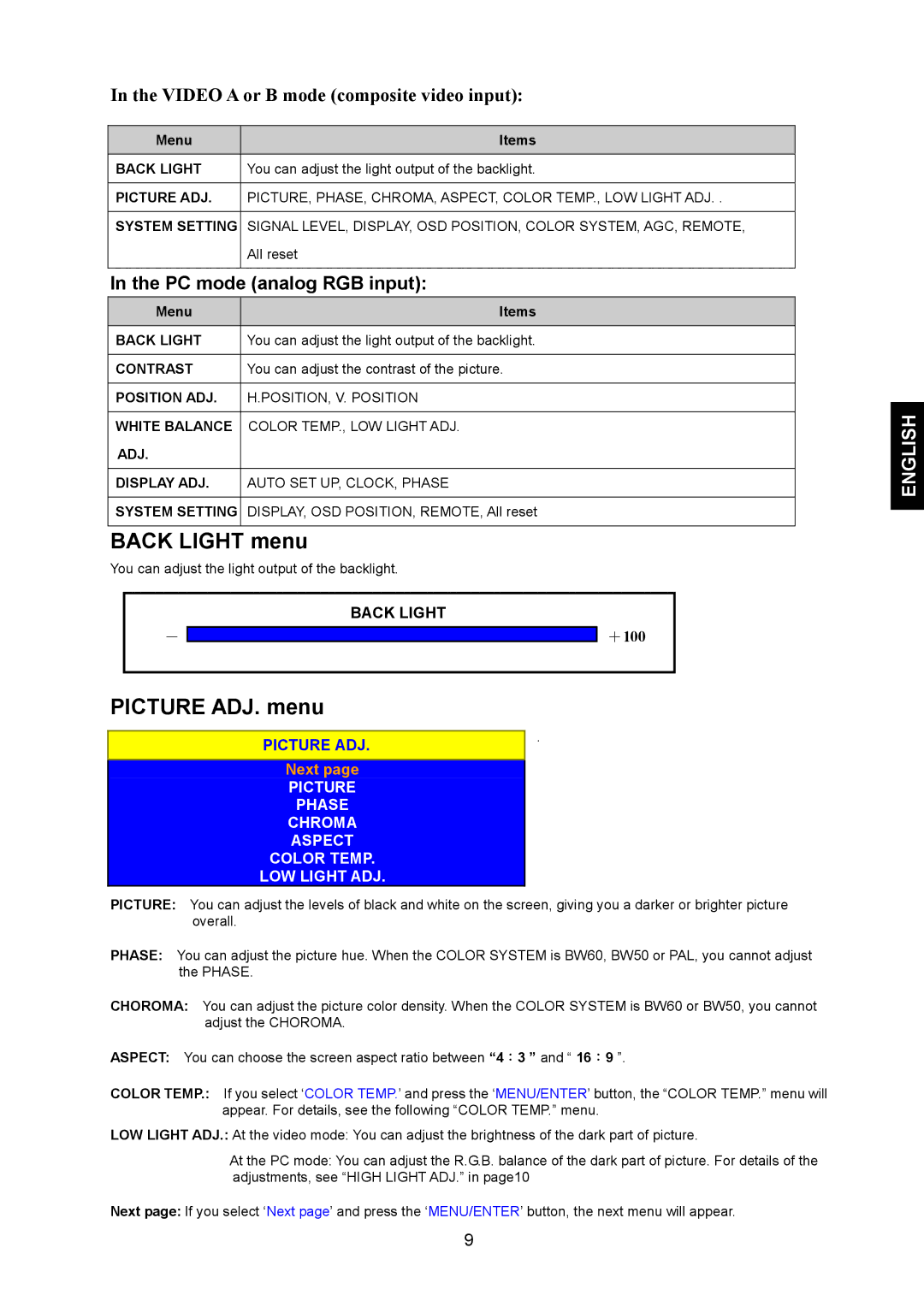In the VIDEO A or B mode (composite video input):
Menu | Items |
BACK LIGHT | You can adjust the light output of the backlight. |
|
|
PICTURE ADJ. | PICTURE, PHASE, CHROMA, ASPECT, COLOR TEMP., LOW LIGHT ADJ. . |
|
|
SYSTEM SETTING | SIGNAL LEVEL, DISPLAY, OSD POSITION, COLOR SYSTEM, AGC, REMOTE, |
| All reset |
|
|
In the PC mode (analog RGB input):
| Menu | Items |
|
|
| ||
BACK LIGHT | You can adjust the light output of the backlight. |
|
|
| |||
|
|
|
|
|
| ||
CONTRAST | You can adjust the contrast of the picture. |
|
|
| |||
|
|
|
|
|
| ||
POSITION ADJ. | H.POSITION, V. POSITION |
|
|
| |||
|
|
|
|
|
| ||
WHITE BALANCE | COLOR TEMP., LOW LIGHT ADJ. |
|
|
| |||
ADJ. |
|
|
|
|
| ||
|
|
|
|
|
| ||
DISPLAY ADJ. | AUTO SET UP, CLOCK, PHASE |
|
|
| |||
|
|
|
| ||||
SYSTEM SETTING | DISPLAY, OSD POSITION, REMOTE, All reset |
| |||||
|
|
|
|
|
| ||
BACK LIGHT menu |
|
|
| ||||
You can adjust the light output of the backlight. |
|
|
| ||||
|
|
|
|
|
|
|
|
|
|
| BACK LIGHT |
|
|
| |
| - |
|
|
|
| +100 |
|
|
|
|
|
|
| ||
|
|
|
|
|
|
|
|
PICTURE ADJ. menu |
|
|
| ||||
|
|
|
|
| . |
|
|
|
|
| PICTURE ADJ. |
|
|
| |
|
|
|
|
|
|
| |
|
|
| Next page |
|
|
|
|
|
|
| PICTURE |
|
|
|
|
|
|
| PHASE |
|
|
|
|
|
|
| CHROMA |
|
|
|
|
|
|
| ASPECT |
|
|
|
|
|
|
| COLOR TEMP. |
|
|
|
|
|
|
| LOW LIGHT ADJ. |
|
|
|
|
PICTURE: You can adjust the levels of black and white on the screen, giving you a darker or brighter picture overall.
PHASE: You can adjust the picture hue. When the COLOR SYSTEM is BW60, BW50 or PAL, you cannot adjust the PHASE.
CHOROMA: You can adjust the picture color density. When the COLOR SYSTEM is BW60 or BW50, you cannot adjust the CHOROMA.
ASPECT: You can choose the screen aspect ratio between “4:3 ” and “ 16:9 ”.
COLOR TEMP.: If you select ‘COLOR TEMP.’ and press the ‘MENU/ENTER’ button, the “COLOR TEMP.” menu will appear. For details, see the following “COLOR TEMP.” menu.
LOW LIGHT ADJ.: At the video mode: You can adjust the brightness of the dark part of picture.
At the PC mode: You can adjust the R.G.B. balance of the dark part of picture. For details of the adjustments, see “HIGH LIGHT ADJ.” in page10
Next page: If you select ‘Next page’ and press the ‘MENU/ENTER’ button, the next menu will appear.
9
ENGLISH