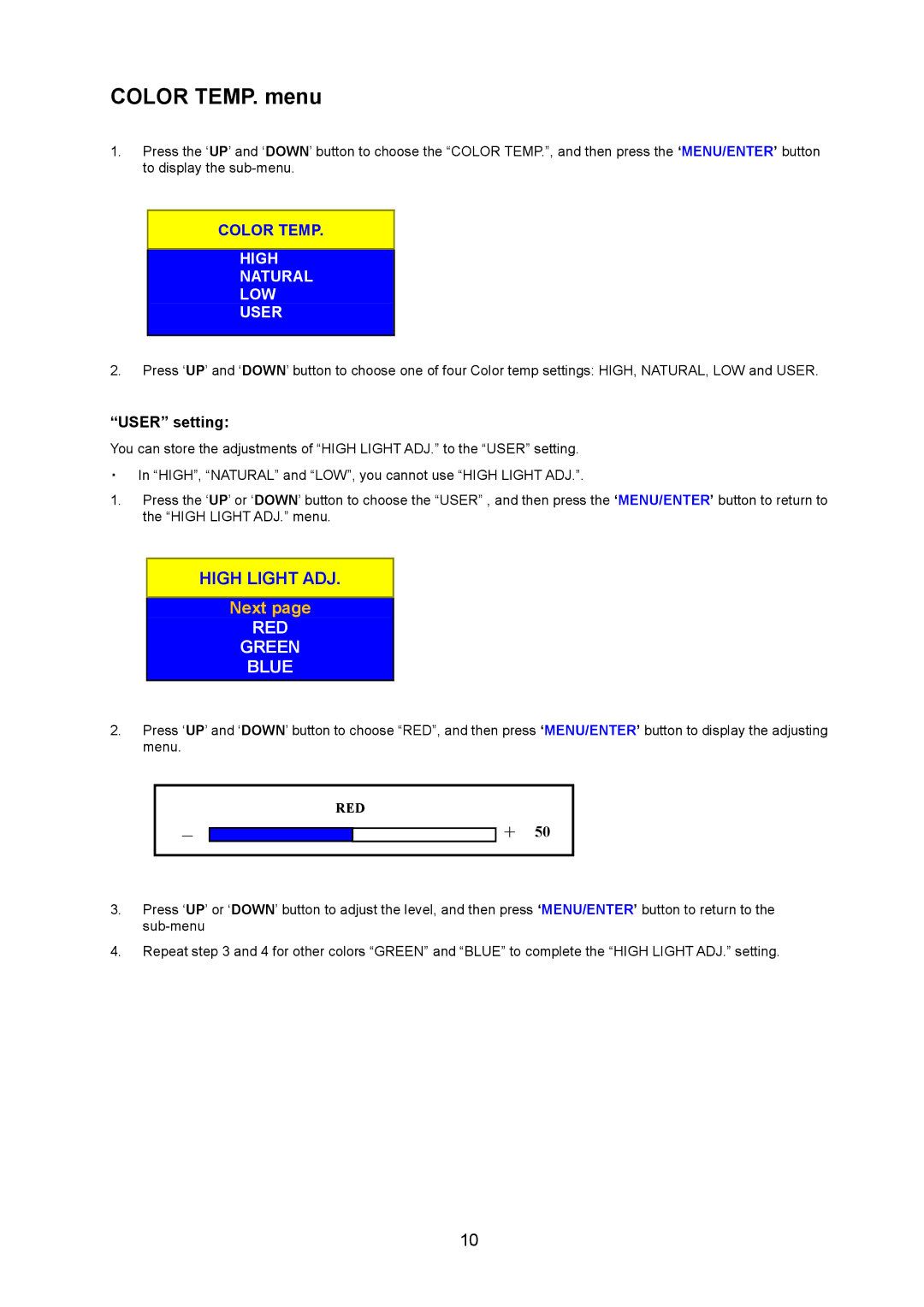COLOR TEMP. menu
1.Press the ‘UP’ and ‘DOWN’ button to choose the “COLOR TEMP.”, and then press the ‘MENU/ENTER’ button to display the
COLOR TEMP.
HIGH
NATURAL
LOW
USER
2.Press ‘UP’ and ‘DOWN’ button to choose one of four Color temp settings: HIGH, NATURAL, LOW and USER.
“USER” setting:
You can store the adjustments of “HIGH LIGHT ADJ.” to the “USER” setting.
・In “HIGH”, “NATURAL” and “LOW”, you cannot use “HIGH LIGHT ADJ.”.
1.Press the ‘UP’ or ‘DOWN’ button to choose the “USER” , and then press the ‘MENU/ENTER’ button to return to the “HIGH LIGHT ADJ.” menu.
HIGH LIGHT ADJ.
Next page
RED
GREEN
BLUE
2.Press ‘UP’ and ‘DOWN’ button to choose “RED”, and then press ‘MENU/ENTER’ button to display the adjusting menu.
RED
- ![]()
![]()
![]()
+50
3.Press ‘UP’ or ‘DOWN’ button to adjust the level, and then press ‘MENU/ENTER’ button to return to the
4.Repeat step 3 and 4 for other colors “GREEN” and “BLUE” to complete the “HIGH LIGHT ADJ.” setting.
10