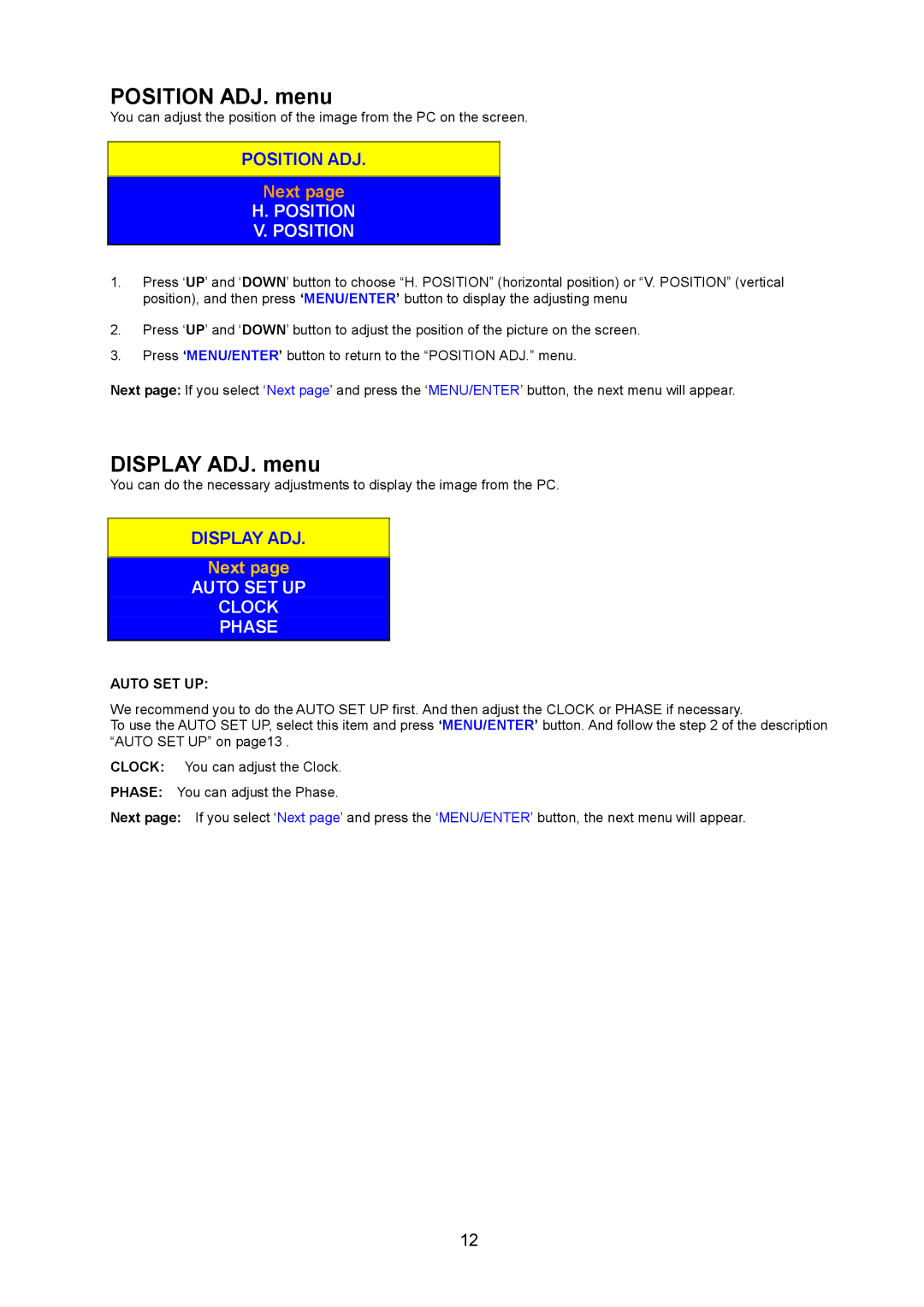POSITION ADJ. menu
You can adjust the position of the image from the PC on the screen.
POSITION ADJ.
Next page
H.POSITION V. POSITION
1.Press ‘UP’ and ‘DOWN’ button to choose “H. POSITION” (horizontal position) or “V. POSITION” (vertical position), and then press ‘MENU/ENTER’ button to display the adjusting menu
2.Press ‘UP’ and ‘DOWN’ button to adjust the position of the picture on the screen.
3.Press ‘MENU/ENTER’ button to return to the “POSITION ADJ.” menu.
Next page: If you select ‘Next page’ and press the ‘MENU/ENTER’ button, the next menu will appear.
DISPLAY ADJ. menu
You can do the necessary adjustments to display the image from the PC.
DISPLAY ADJ.
Next page
AUTO SET UP
CLOCK
PHASE
AUTO SET UP:
We recommend you to do the AUTO SET UP first. And then adjust the CLOCK or PHASE if necessary.
To use the AUTO SET UP, select this item and press ‘MENU/ENTER’ button. And follow the step 2 of the description “AUTO SET UP” on page13 .
CLOCK: You can adjust the Clock.
PHASE: You can adjust the Phase.
Next page: If you select ‘Next page’ and press the ‘MENU/ENTER’ button, the next menu will appear.
12