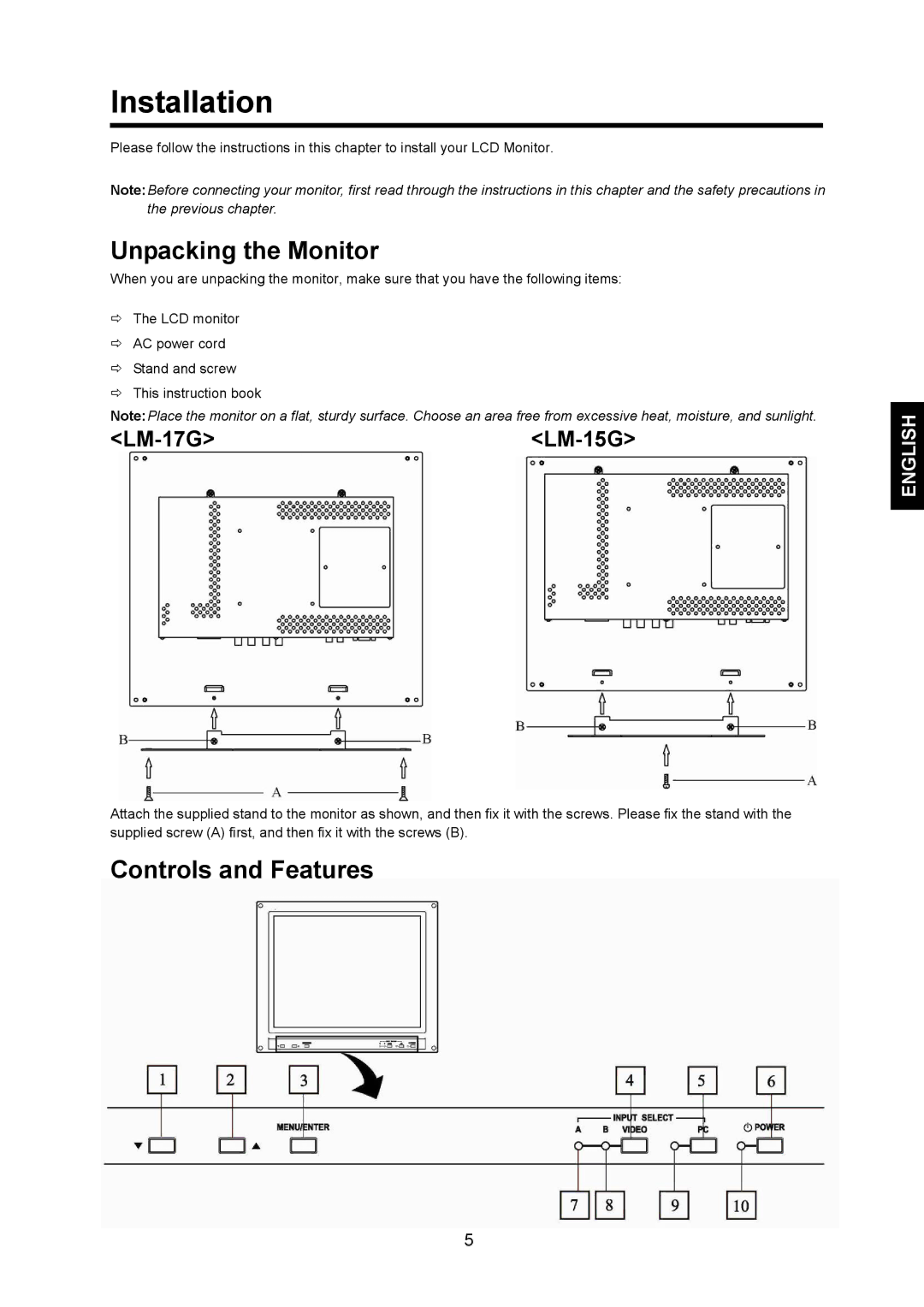Installation
Please follow the instructions in this chapter to install your LCD Monitor.
Note:Before connecting your monitor, first read through the instructions in this chapter and the safety precautions in the previous chapter.
Unpacking the Monitor
When you are unpacking the monitor, make sure that you have the following items:
ÖThe LCD monitor
ÖAC power cord
ÖStand and screw
ÖThis instruction book
Note:Place the monitor on a flat, sturdy surface. Choose an area free from excessive heat, moisture, and sunlight.
<LM-17G> <LM-15G>
Attach the supplied stand to the monitor as shown, and then fix it with the screws. Please fix the stand with the supplied screw (A) first, and then fix it with the screws (B).
Controls and Features
5
ENGLISH