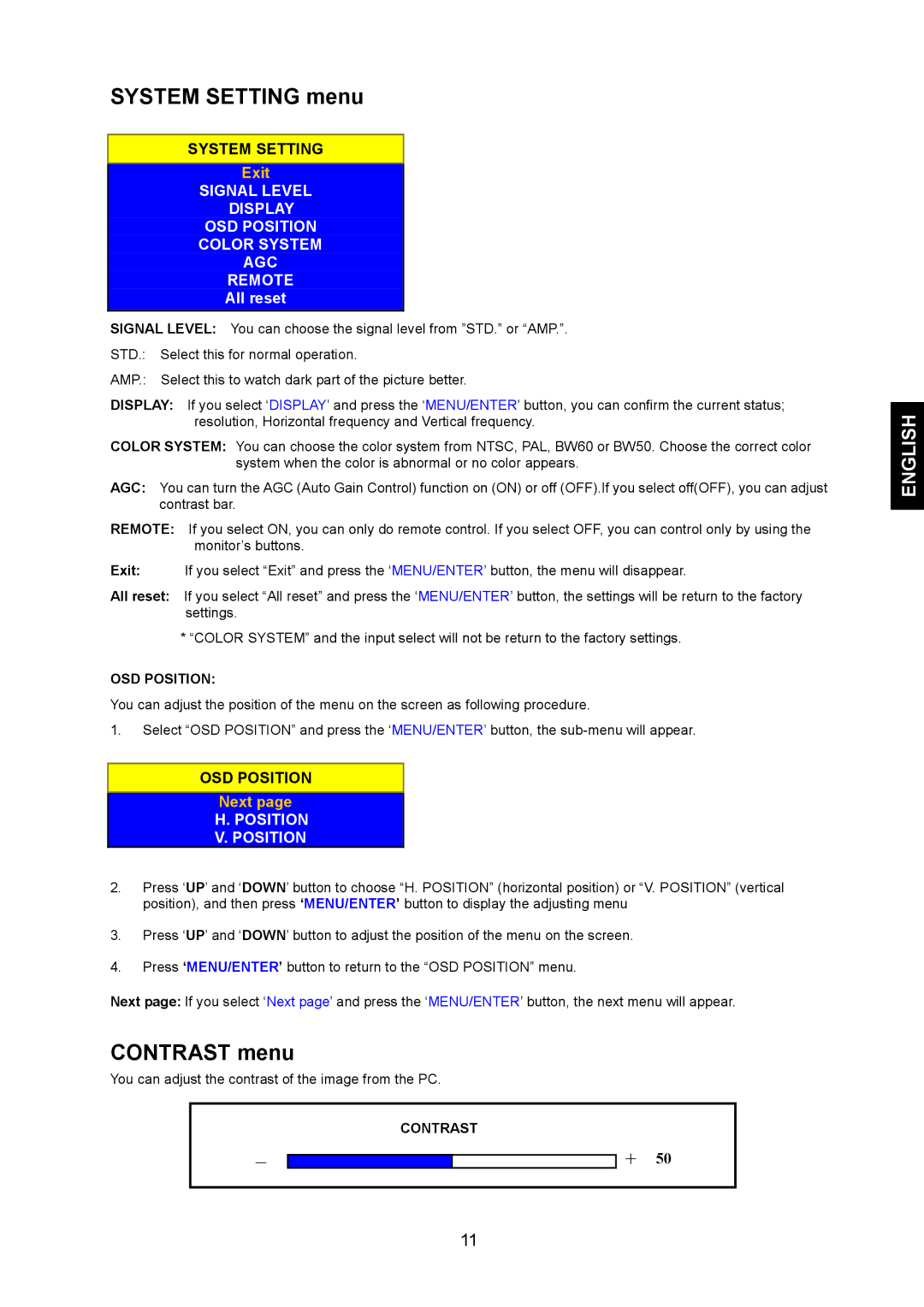SYSTEM SETTING menu
SYSTEM SETTING
Exit
SIGNAL LEVEL
DISPLAY
OSD POSITION
COLOR SYSTEM
AGC
REMOTE
All reset
SIGNAL LEVEL: You can choose the signal level from ”STD.” or “AMP.”.
STD.: Select this for normal operation.
AMP.: Select this to watch dark part of the picture better.
DISPLAY: If you select ‘DISPLAY’ and press the ‘MENU/ENTER’ button, you can confirm the current status; resolution, Horizontal frequency and Vertical frequency.
COLOR SYSTEM: You can choose the color system from NTSC, PAL, BW60 or BW50. Choose the correct color system when the color is abnormal or no color appears.
AGC: You can turn the AGC (Auto Gain Control) function on (ON) or off (OFF).If you select off(OFF), you can adjust contrast bar.
REMOTE: If you select ON, you can only do remote control. If you select OFF, you can control only by using the monitor’s buttons.
Exit: If you select “Exit” and press the ‘MENU/ENTER’ button, the menu will disappear.
All reset: If you select “All reset” and press the ‘MENU/ENTER’ button, the settings will be return to the factory settings.
* “COLOR SYSTEM” and the input select will not be return to the factory settings.
OSD POSITION:
You can adjust the position of the menu on the screen as following procedure.
1.Select “OSD POSITION” and press the ‘MENU/ENTER’ button, the
OSD POSITION
Next page
H.POSITION V. POSITION
2.Press ‘UP’ and ‘DOWN’ button to choose “H. POSITION” (horizontal position) or “V. POSITION” (vertical position), and then press ‘MENU/ENTER’ button to display the adjusting menu
3.Press ‘UP’ and ‘DOWN’ button to adjust the position of the menu on the screen.
4.Press ‘MENU/ENTER’ button to return to the “OSD POSITION” menu.
Next page: If you select ‘Next page’ and press the ‘MENU/ENTER’ button, the next menu will appear.
CONTRAST menu
You can adjust the contrast of the image from the PC.
CONTRAST
-![]()
![]()
![]() + 50
+ 50
11
ENGLISH