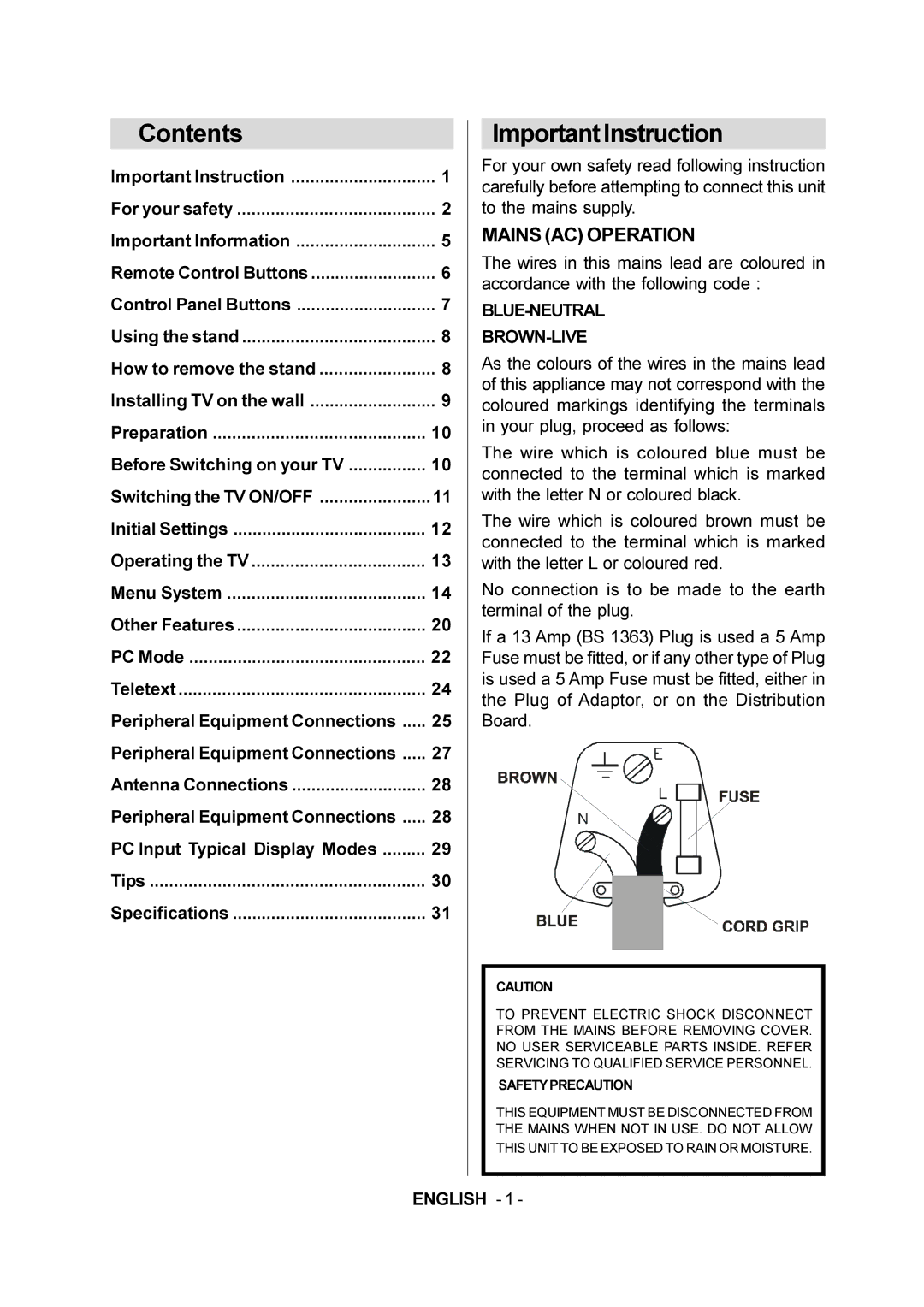Contents |
|
Important Instruction | 1 |
For your safety | 2 |
Important Information | 5 |
Remote Control Buttons | 6 |
Control Panel Buttons | 7 |
Using the stand | 8 |
How to remove the stand | 8 |
Installing TV on the wall | 9 |
Preparation | 10 |
Before Switching on your TV | 10 |
Switching the TV ON/OFF | 11 |
Initial Settings | 12 |
Operating the TV | 13 |
Menu System | 14 |
Other Features | 20 |
PC Mode | 22 |
Teletext | 24 |
Peripheral Equipment Connections | 25 |
Peripheral Equipment Connections | 27 |
Antenna Connections | 28 |
Peripheral Equipment Connections | 28 |
PC Input Typical Display Modes | 29 |
Tips | 30 |
Specifications | 31 |
Important Instruction
For your own safety read following instruction carefully before attempting to connect this unit to the mains supply.
MAINS (AC) OPERATION
The wires in this mains lead are coloured in accordance with the following code :
As the colours of the wires in the mains lead of this appliance may not correspond with the coloured markings identifying the terminals in your plug, proceed as follows:
The wire which is coloured blue must be connected to the terminal which is marked with the letter N or coloured black.
The wire which is coloured brown must be connected to the terminal which is marked with the letter L or coloured red.
No connection is to be made to the earth terminal of the plug.
If a 13 Amp (BS 1363) Plug is used a 5 Amp Fuse must be fitted, or if any other type of Plug is used a 5 Amp Fuse must be fitted, either in the Plug of Adaptor, or on the Distribution Board.
CAUTION
TO PREVENT ELECTRIC SHOCK DISCONNECT FROM THE MAINS BEFORE REMOVING COVER. NO USER SERVICEABLE PARTS INSIDE. REFER SERVICING TO QUALIFIED SERVICE PERSONNEL.
SAFETYPRECAUTION
THIS EQUIPMENT MUST BE DISCONNECTED FROM THE MAINS WHEN NOT IN USE. DO NOT ALLOW
THIS UNIT TO BE EXPOSED TO RAIN OR MOISTURE.
ENGLISH - 1 -