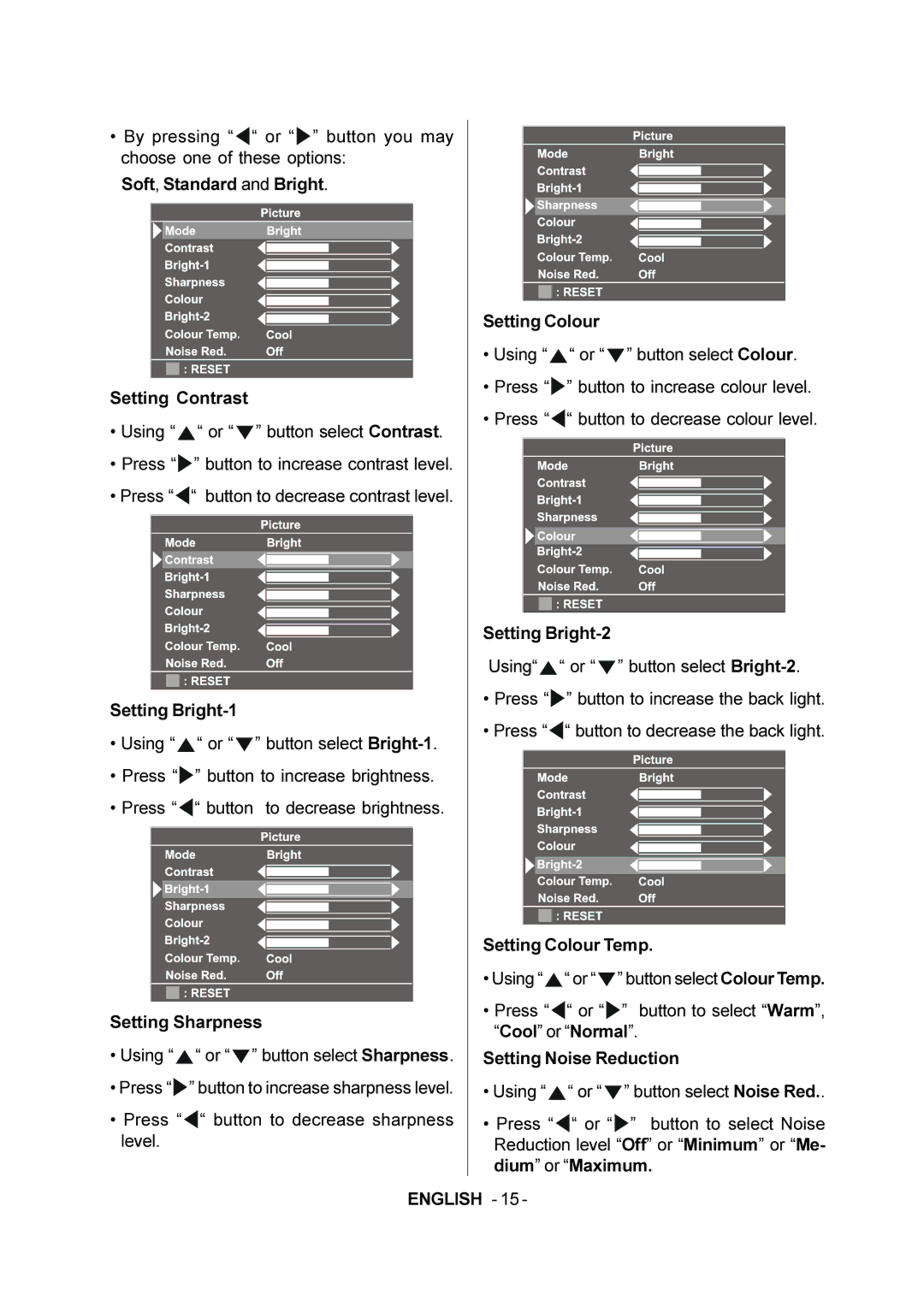•By pressing “![]() “ or “
“ or “![]() ” button you may choose one of these options:
” button you may choose one of these options:
Soft, Standard and Bright.
Setting Contrast
•Using “![]() “ or “
“ or “ ![]() ” button select Contrast.
” button select Contrast.
•Press “![]() ” button to increase contrast level.
” button to increase contrast level.
•Press “![]() “ button to decrease contrast level.
“ button to decrease contrast level.
Setting
•Using “![]() “ or “
“ or “![]() ” button select
” button select
•Press “![]() ” button to increase brightness.
” button to increase brightness.
•Press “![]() “ button to decrease brightness.
“ button to decrease brightness.
Setting Sharpness
•Using “![]() “ or “
“ or “![]() ” button select Sharpness.
” button select Sharpness.
•Press “![]() ” button to increase sharpness level.
” button to increase sharpness level.
•Press “![]() “ button to decrease sharpness level.
“ button to decrease sharpness level.
ENGLISH
Setting Colour
•Using “![]() “ or “
“ or “![]() ” button select Colour.
” button select Colour.
•Press “![]() ” button to increase colour level.
” button to increase colour level.
•Press “![]() “ button to decrease colour level.
“ button to decrease colour level.
Setting
Using“![]() “ or “
“ or “![]() ” button select
” button select
•Press “![]() ” button to increase the back light.
” button to increase the back light.
•Press “![]() “ button to decrease the back light.
“ button to decrease the back light.
Setting Colour Temp.
•Using “![]() “ or “
“ or “![]() ” button select Colour Temp.
” button select Colour Temp.
•Press “![]() “ or “
“ or “![]() ” button to select “Warm”, “Cool” or “Normal”.
” button to select “Warm”, “Cool” or “Normal”.
Setting Noise Reduction
•Using “![]() “ or “
“ or “ ![]() ” button select Noise Red..
” button select Noise Red..
•Press “![]() “ or “
“ or “![]() ” button to select Noise Reduction level “Off” or “Minimum” or “Me- dium” or “Maximum.
” button to select Noise Reduction level “Off” or “Minimum” or “Me- dium” or “Maximum.
-15 -