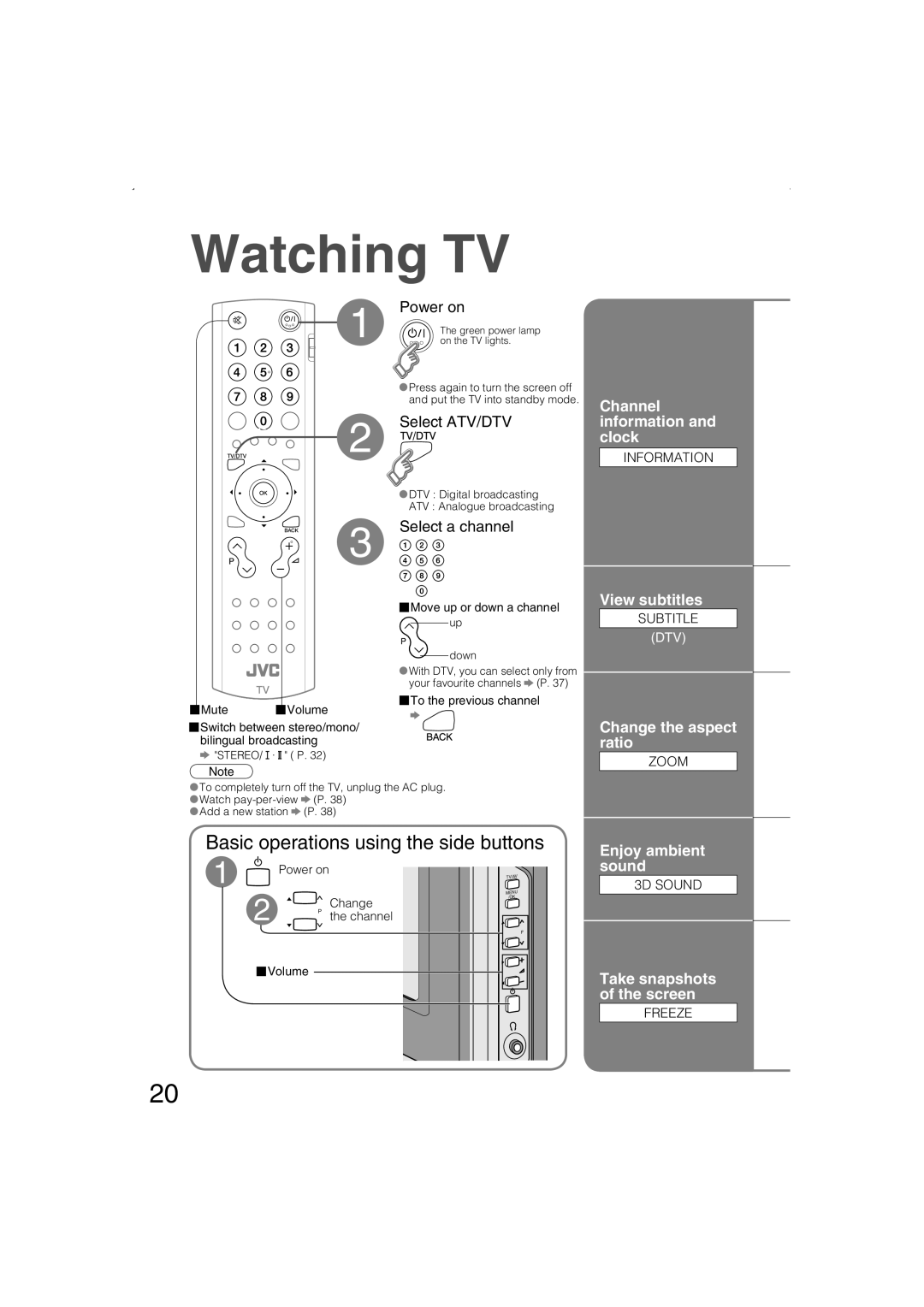LT-32DS6BJ, LT-26DS6BJ, LT-32DS6SJ, LT-26DS6SJ specifications
The JVC LT-26DS6SJ, LT-32DS6SJ, LT-26DS6BJ, and LT-32DS6BJ models represent an impressive lineup of flat-screen TVs that cater to various viewing preferences. Each model combines practicality with advanced technology, making them suitable for a wide range of domestic environments.Starting with the display characteristics, both the LT-26DS6SJ and LT-32DS6SJ feature high-definition LCD screens that deliver vibrant colors and clear images. The LT-26DS6SJ, with its 26-inch display, is perfect for smaller rooms or as a secondary TV in a bedroom. The LT-32DS6SJ, on the other hand, offers a larger 32-inch screen, enhancing the viewing experience for family gatherings or in living rooms, where space permits. The LT-26DS6BJ and LT-32DS6BJ share similar display technology, ensuring that viewers enjoy exceptional clarity and detail whether they are watching movies, sports, or gaming.
In terms of connectivity, all four models come equipped with multiple HDMI ports, allowing users to connect various devices such as gaming consoles, Blu-ray players, and streaming devices. Additionally, USB ports provide opportunities for multimedia playback, enabling users to enjoy their favorite photos, videos, and music directly from a USB drive.
Audio performance is another important aspect, and these JVC models are designed with built-in speakers that deliver decent sound quality. Users can also link external sound systems via the optical out option, allowing for a more immersive audio experience, particularly during movie nights or while gaming.
Moreover, these TVs boast energy-efficient technologies that comply with the latest environmental standards, making them an eco-friendly choice. With their slim profiles and stylish designs, they can seamlessly fit into a variety of decor styles, enhancing the aesthetic of any room.
The LT-26DS6SJ and LT-32DS6SJ models are designed with user-friendly interfaces, providing easy navigation through channels and settings. This accessibility is complemented by remote control functionality, enabling viewers to adjust settings without getting up.
In summary, the JVC LT-26DS6SJ, LT-32DS6SJ, LT-26DS6BJ, and LT-32DS6BJ offer a great combination of display quality, connectivity options, audio performance, and energy efficiency, making them excellent choices for anyone looking to upgrade their home entertainment system. With their versatile sizes and modern features, these televisions cater to different needs, ensuring enjoyable viewing experiences for every user.