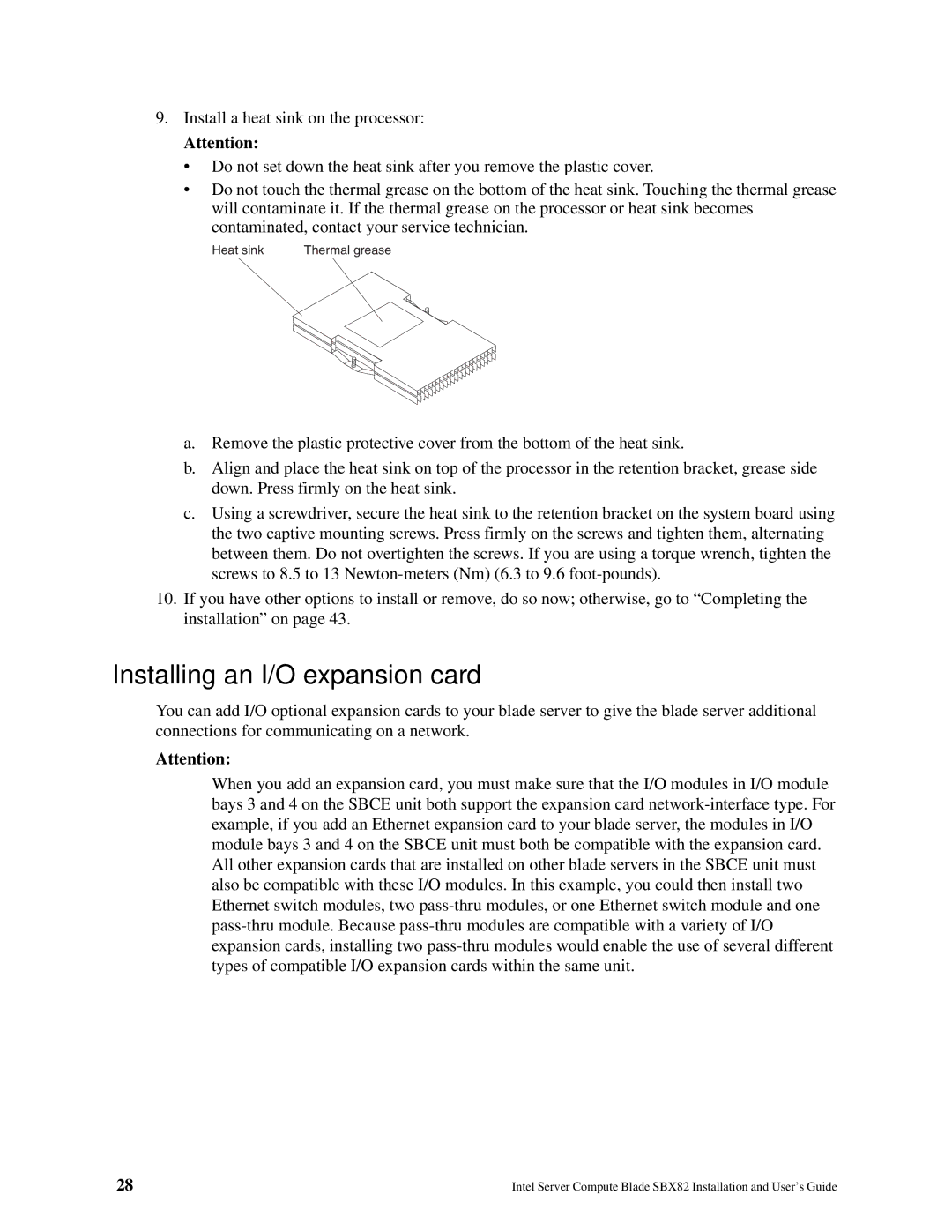9.Install a heat sink on the processor:
Attention:
•Do not set down the heat sink after you remove the plastic cover.
•Do not touch the thermal grease on the bottom of the heat sink. Touching the thermal grease will contaminate it. If the thermal grease on the processor or heat sink becomes contaminated, contact your service technician.
Heat sink | Thermal grease |
a.Remove the plastic protective cover from the bottom of the heat sink.
b.Align and place the heat sink on top of the processor in the retention bracket, grease side down. Press firmly on the heat sink.
c.Using a screwdriver, secure the heat sink to the retention bracket on the system board using the two captive mounting screws. Press firmly on the screws and tighten them, alternating between them. Do not overtighten the screws. If you are using a torque wrench, tighten the screws to 8.5 to 13
10.If you have other options to install or remove, do so now; otherwise, go to “Completing the installation” on page 43.
Installing an I/O expansion card
You can add I/O optional expansion cards to your blade server to give the blade server additional connections for communicating on a network.
Attention:
When you add an expansion card, you must make sure that the I/O modules in I/O module bays 3 and 4 on the SBCE unit both support the expansion card
28 | Intel Server Compute Blade SBX82 Installation and User’s Guide |