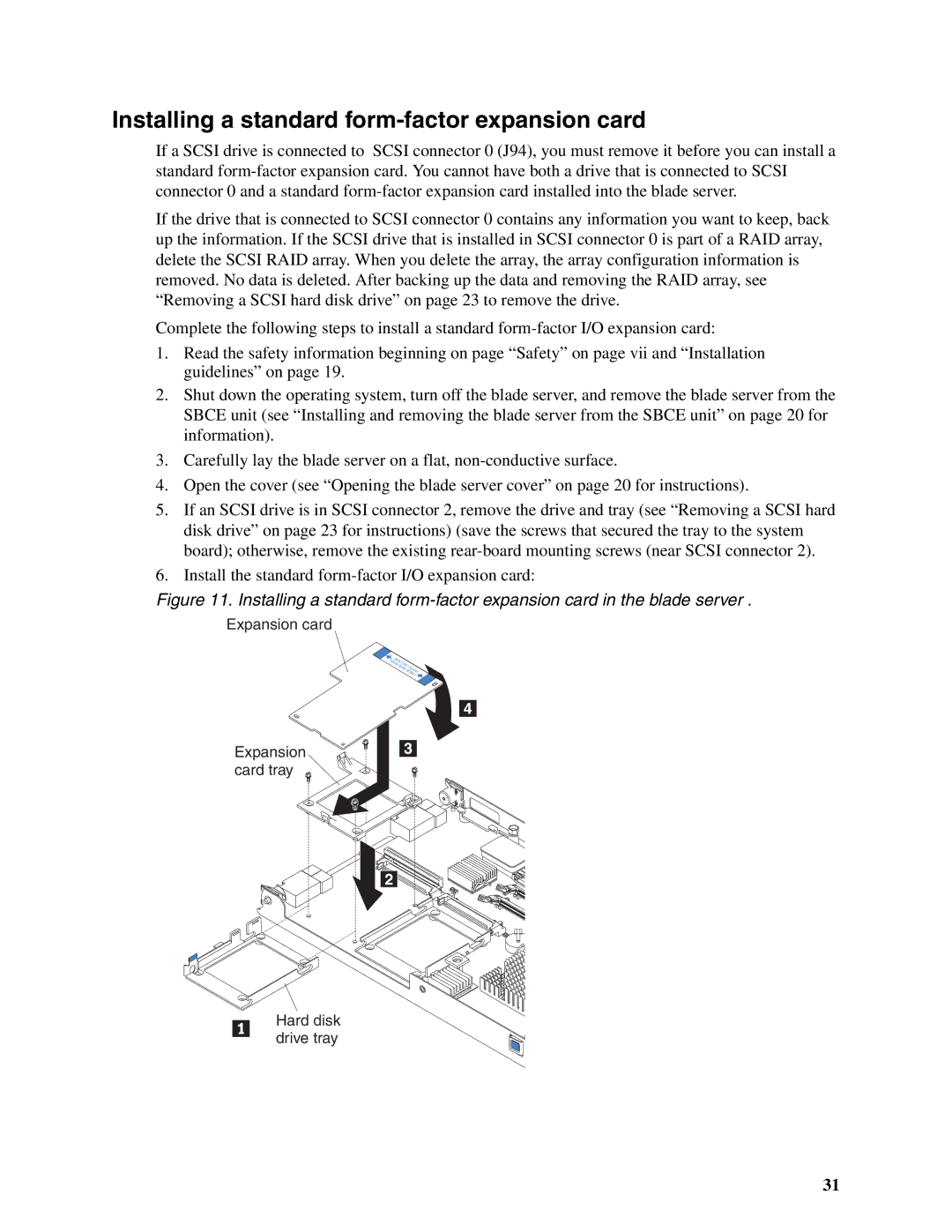Installing a standard form-factor expansion card
If a SCSI drive is connected to SCSI connector 0 (J94), you must remove it before you can install a standard
If the drive that is connected to SCSI connector 0 contains any information you want to keep, back up the information. If the SCSI drive that is installed in SCSI connector 0 is part of a RAID array, delete the SCSI RAID array. When you delete the array, the array configuration information is removed. No data is deleted. After backing up the data and removing the RAID array, see “Removing a SCSI hard disk drive” on page 23 to remove the drive.
Complete the following steps to install a standard
1.Read the safety information beginning on page “Safety” on page vii and “Installation guidelines” on page 19.
2.Shut down the operating system, turn off the blade server, and remove the blade server from the SBCE unit (see “Installing and removing the blade server from the SBCE unit” on page 20 for information).
3.Carefully lay the blade server on a flat,
4.Open the cover (see “Opening the blade server cover” on page 20 for instructions).
5.If an SCSI drive is in SCSI connector 2, remove the drive and tray (see “Removing a SCSI hard disk drive” on page 23 for instructions) (save the screws that secured the tray to the system board); otherwise, remove the existing
6.Install the standard
Figure 11. Installing a standard form-factor expansion card in the blade server .
Expansion card
HENCARD | |
W | HEREALLING |
| |
| INST |
| PRESS |
Expansion |
card tray |
Hard disk drive tray
31