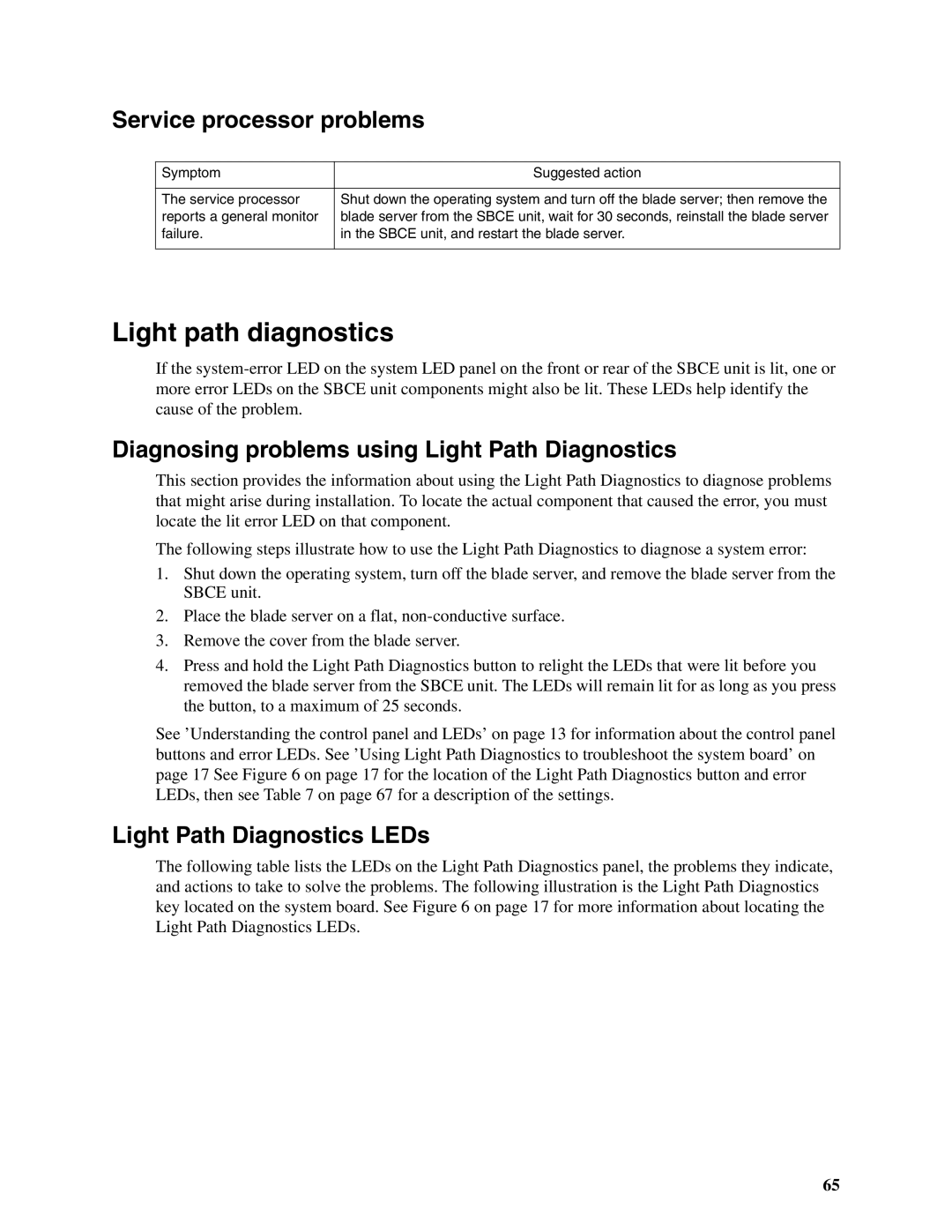Service processor problems
Symptom | Suggested action |
|
|
The service processor | Shut down the operating system and turn off the blade server; then remove the |
reports a general monitor | blade server from the SBCE unit, wait for 30 seconds, reinstall the blade server |
failure. | in the SBCE unit, and restart the blade server. |
|
|
Light path diagnostics
If the
Diagnosing problems using Light Path Diagnostics
This section provides the information about using the Light Path Diagnostics to diagnose problems that might arise during installation. To locate the actual component that caused the error, you must locate the lit error LED on that component.
The following steps illustrate how to use the Light Path Diagnostics to diagnose a system error:
1.Shut down the operating system, turn off the blade server, and remove the blade server from the SBCE unit.
2.Place the blade server on a flat,
3.Remove the cover from the blade server.
4.Press and hold the Light Path Diagnostics button to relight the LEDs that were lit before you removed the blade server from the SBCE unit. The LEDs will remain lit for as long as you press the button, to a maximum of 25 seconds.
See ’Understanding the control panel and LEDs’ on page 13 for information about the control panel buttons and error LEDs. See ’Using Light Path Diagnostics to troubleshoot the system board’ on page 17 See Figure 6 on page 17 for the location of the Light Path Diagnostics button and error LEDs, then see Table 7 on page 67 for a description of the settings.
Light Path Diagnostics LEDs
The following table lists the LEDs on the Light Path Diagnostics panel, the problems they indicate, and actions to take to solve the problems. The following illustration is the Light Path Diagnostics key located on the system board. See Figure 6 on page 17 for more information about locating the Light Path Diagnostics LEDs.
65