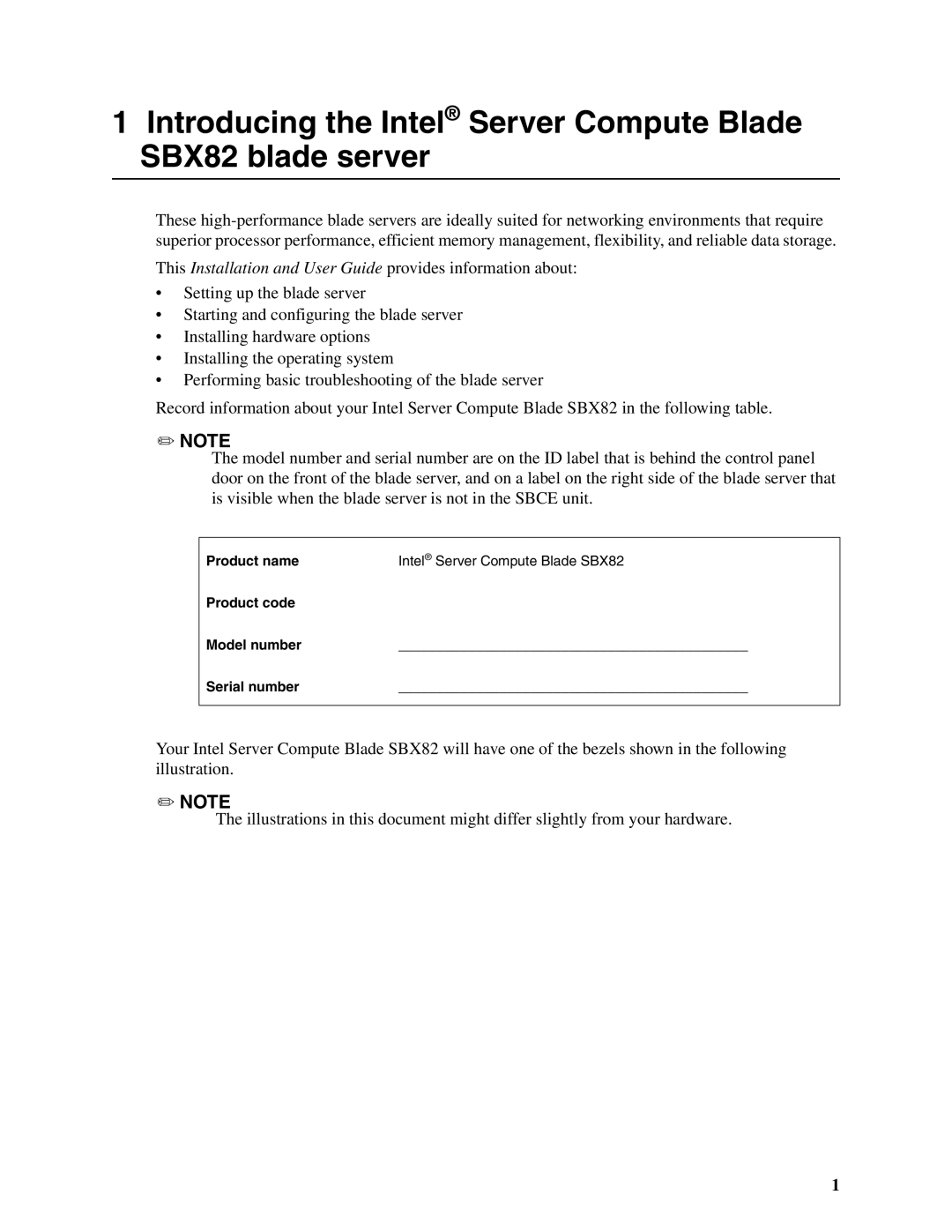1Introducing the Intel® Server Compute Blade SBX82 blade server
These
This Installation and User Guide provides information about:
•Setting up the blade server
•Starting and configuring the blade server
•Installing hardware options
•Installing the operating system
•Performing basic troubleshooting of the blade server
Record information about your Intel Server Compute Blade SBX82 in the following table.
✏NOTE
The model number and serial number are on the ID label that is behind the control panel door on the front of the blade server, and on a label on the right side of the blade server that is visible when the blade server is not in the SBCE unit.
Product name | Intel® Server Compute Blade SBX82 |
Product code |
|
Model number | _____________________________________________ |
Serial number | _____________________________________________ |
|
|
Your Intel Server Compute Blade SBX82 will have one of the bezels shown in the following illustration.
✏NOTE
The illustrations in this document might differ slightly from your hardware.
1