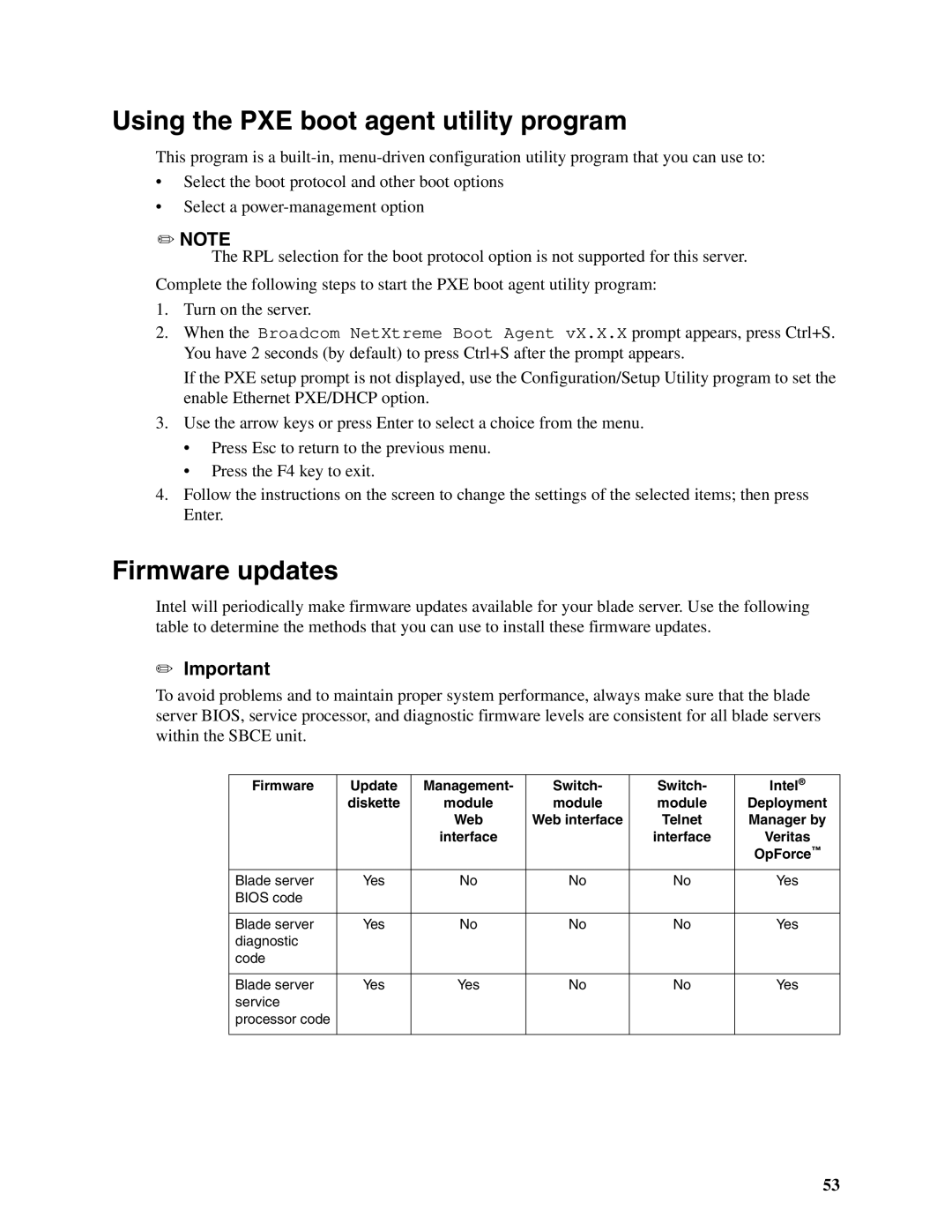Using the PXE boot agent utility program
This program is a
•Select the boot protocol and other boot options
•Select a
✏NOTE
The RPL selection for the boot protocol option is not supported for this server.
Complete the following steps to start the PXE boot agent utility program:
1.Turn on the server.
2.When the Broadcom NetXtreme Boot Agent vX.X.X prompt appears, press Ctrl+S. You have 2 seconds (by default) to press Ctrl+S after the prompt appears.
If the PXE setup prompt is not displayed, use the Configuration/Setup Utility program to set the enable Ethernet PXE/DHCP option.
3.Use the arrow keys or press Enter to select a choice from the menu.
•Press Esc to return to the previous menu.
•Press the F4 key to exit.
4.Follow the instructions on the screen to change the settings of the selected items; then press Enter.
Firmware updates
Intel will periodically make firmware updates available for your blade server. Use the following table to determine the methods that you can use to install these firmware updates.
✏Important
To avoid problems and to maintain proper system performance, always make sure that the blade server BIOS, service processor, and diagnostic firmware levels are consistent for all blade servers within the SBCE unit.
Firmware | Update | Management- | Switch- | Switch- | Intel® |
| diskette | module | module | module | Deployment |
|
| Web | Web interface | Telnet | Manager by |
|
| interface |
| interface | Veritas |
|
|
|
|
| OpForce™ |
|
|
|
|
|
|
Blade server | Yes | No | No | No | Yes |
BIOS code |
|
|
|
|
|
|
|
|
|
|
|
Blade server | Yes | No | No | No | Yes |
diagnostic |
|
|
|
|
|
code |
|
|
|
|
|
|
|
|
|
|
|
Blade server | Yes | Yes | No | No | Yes |
service |
|
|
|
|
|
processor code |
|
|
|
|
|
|
|
|
|
|
|
53