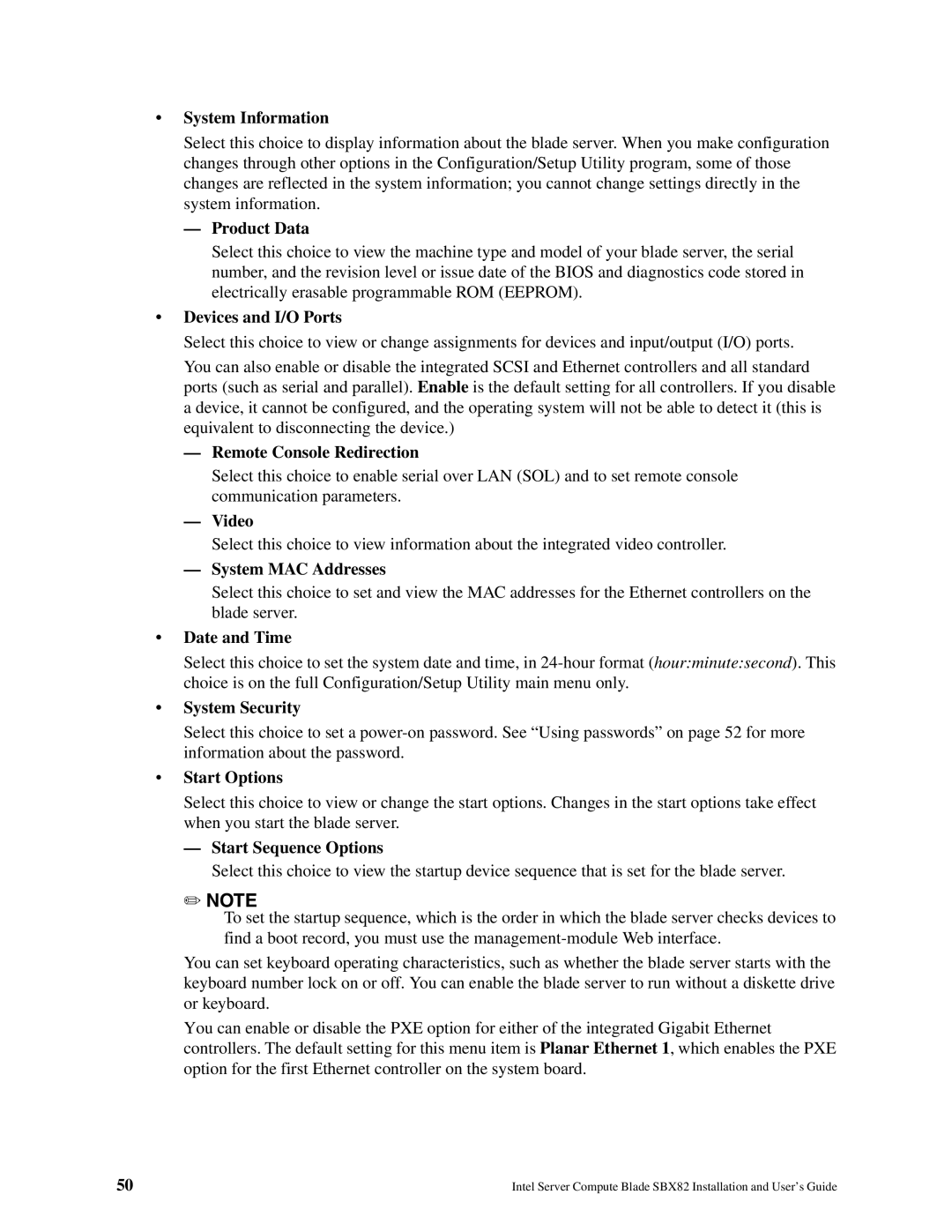•System Information
Select this choice to display information about the blade server. When you make configuration changes through other options in the Configuration/Setup Utility program, some of those changes are reflected in the system information; you cannot change settings directly in the system information.
—Product Data
Select this choice to view the machine type and model of your blade server, the serial number, and the revision level or issue date of the BIOS and diagnostics code stored in electrically erasable programmable ROM (EEPROM).
•Devices and I/O Ports
Select this choice to view or change assignments for devices and input/output (I/O) ports.
You can also enable or disable the integrated SCSI and Ethernet controllers and all standard ports (such as serial and parallel). Enable is the default setting for all controllers. If you disable a device, it cannot be configured, and the operating system will not be able to detect it (this is equivalent to disconnecting the device.)
—Remote Console Redirection
Select this choice to enable serial over LAN (SOL) and to set remote console communication parameters.
—Video
Select this choice to view information about the integrated video controller.
—System MAC Addresses
Select this choice to set and view the MAC addresses for the Ethernet controllers on the blade server.
•Date and Time
Select this choice to set the system date and time, in
•System Security
Select this choice to set a
•Start Options
Select this choice to view or change the start options. Changes in the start options take effect when you start the blade server.
—Start Sequence Options
Select this choice to view the startup device sequence that is set for the blade server.
✏NOTE
To set the startup sequence, which is the order in which the blade server checks devices to find a boot record, you must use the
You can set keyboard operating characteristics, such as whether the blade server starts with the keyboard number lock on or off. You can enable the blade server to run without a diskette drive or keyboard.
You can enable or disable the PXE option for either of the integrated Gigabit Ethernet controllers. The default setting for this menu item is Planar Ethernet 1, which enables the PXE option for the first Ethernet controller on the system board.
50 | Intel Server Compute Blade SBX82 Installation and User’s Guide |