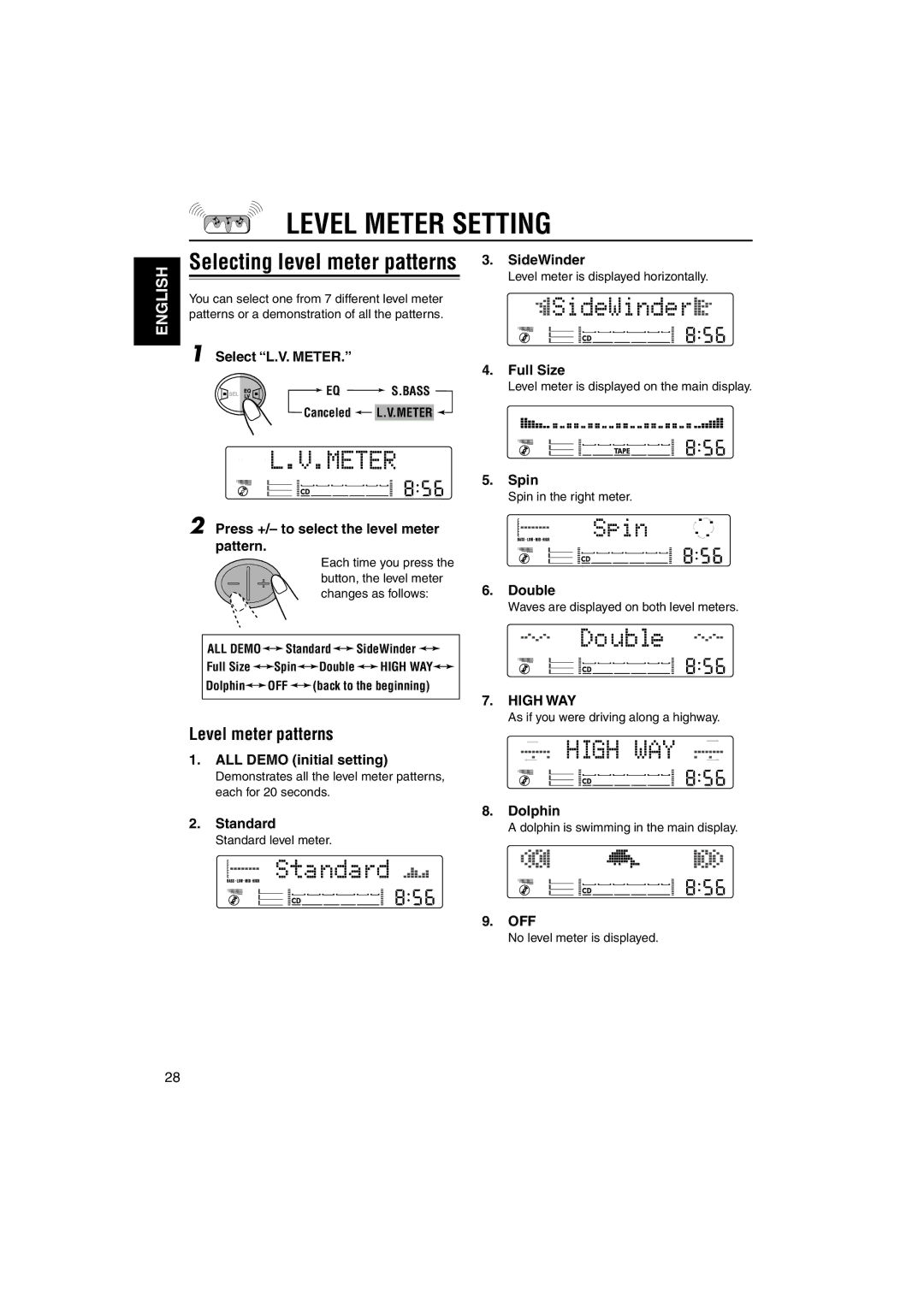LEVEL METER SETTING
ENGLISH
Selecting level meter patterns
You can select one from 7 different level meter patterns or a demonstration of all the patterns.
1 Select “L.V. METER.”
 EQ
EQ  S.BASS
S.BASS
Canceled  L.V.METER
L.V.METER 
2 Press +/– to select the level meter pattern.
Each time you press the
button, the level meter
changes as follows:
ALL DEMO![]()
![]() Standard
Standard![]()
![]() SideWinder
SideWinder ![]()
![]()
Full Size ![]()
![]() Spin
Spin![]()
![]() Double
Double ![]()
![]() HIGH WAY
HIGH WAY![]()
![]()
Dolphin![]()
![]() OFF
OFF ![]()
![]() (back to the beginning)
(back to the beginning)
Level meter patterns
1.ALL DEMO (initial setting)
Demonstrates all the level meter patterns, each for 20 seconds.
2.Standard
Standard level meter.
3.SideWinder
Level meter is displayed horizontally.
4.Full Size
Level meter is displayed on the main display.
5.Spin
Spin in the right meter.
6.Double
Waves are displayed on both level meters.
7.HIGH WAY
As if you were driving along a highway.
8.Dolphin
A dolphin is swimming in the main display.
9.OFF
No level meter is displayed.
28