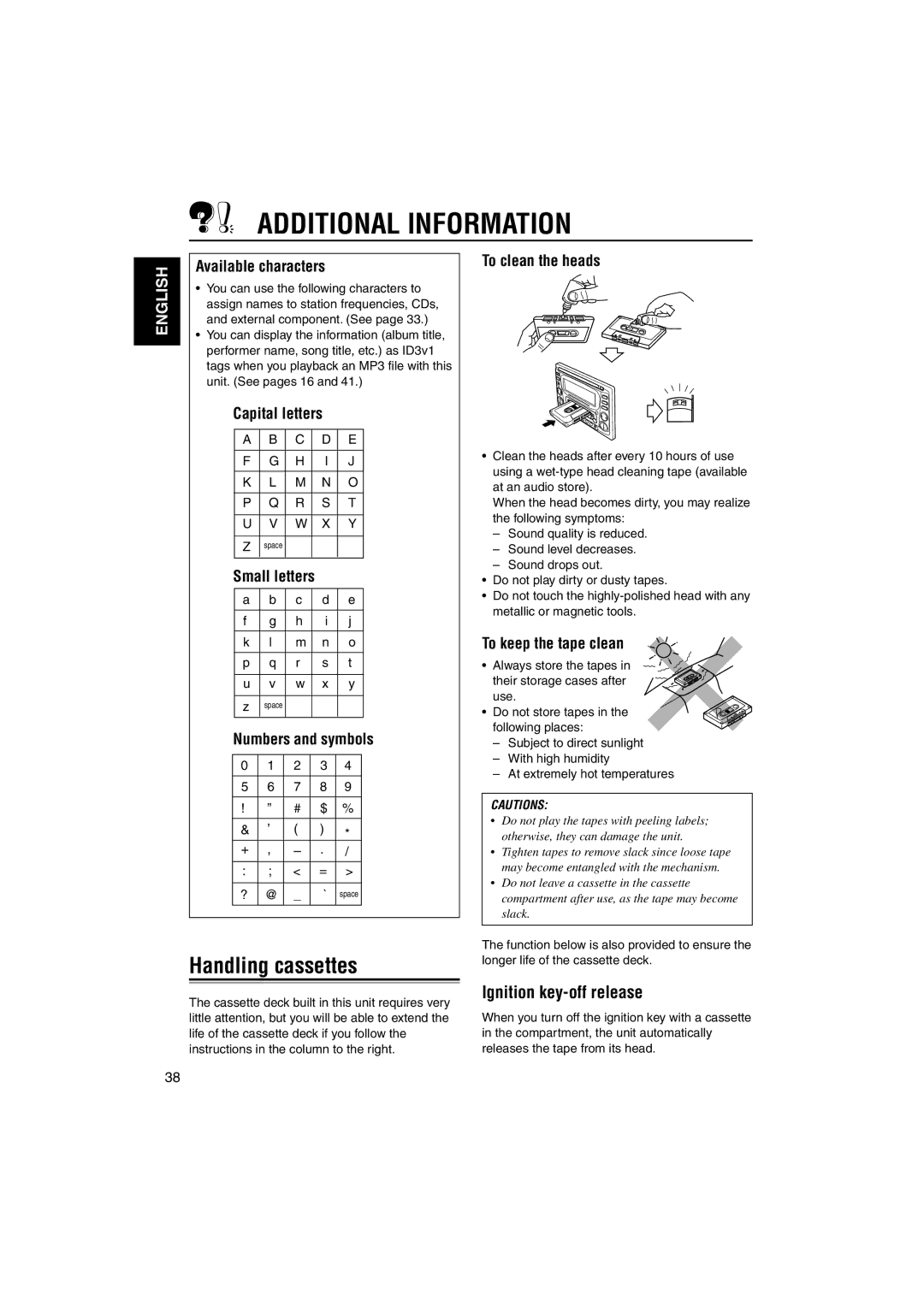ADDITIONAL INFORMATION
|
| Available characters |
|
|
| ||||||
ENGLISH |
|
|
|
| |||||||
| • | You can use the following characters to | |||||||||
|
| ||||||||||
|
|
| assign names to station frequencies, CDs, | ||||||||
|
|
| and external component. (See page 33.) | ||||||||
|
| • | You can display the information (album title, | ||||||||
|
|
| performer name, song title, etc.) as ID3v1 | ||||||||
|
|
| tags when you playback an MP3 file with this | ||||||||
|
|
| unit. (See pages 16 and 41.) | ||||||||
|
|
|
| Capital letters |
|
|
| ||||
|
|
|
|
|
|
|
|
|
|
|
|
|
|
|
| A | B | C | D | E |
| ||
|
|
|
|
|
|
|
|
|
|
|
|
|
|
|
| F | G | H | I | J |
| ||
|
|
|
|
|
|
|
|
|
|
|
|
|
|
|
| K | L | M | N | O |
| ||
|
|
|
|
|
|
|
|
|
|
|
|
|
|
|
| P | Q | R | S | T |
| ||
|
|
|
|
|
|
|
|
|
|
|
|
|
|
|
| U | V | W | X | Y |
| ||
|
|
|
|
|
|
|
|
|
|
|
|
|
|
|
| Z | space |
|
|
|
|
|
|
|
|
|
|
|
|
|
|
|
|
|
|
|
|
|
| Small letters |
|
|
|
| |||
|
|
|
|
|
|
|
|
|
|
| |
|
|
|
| a | b | c | d | e |
| ||
|
|
|
|
|
|
|
|
|
|
|
|
|
|
|
| f | g | h | i | j |
| ||
|
|
|
|
|
|
|
|
|
|
|
|
|
|
|
| k | l | m | n | o |
| ||
|
|
|
|
|
|
|
|
|
|
|
|
|
|
|
| p | q | r | s | t |
| ||
|
|
|
|
|
|
|
|
|
|
|
|
|
|
|
| u | v | w | x | y |
| ||
|
|
|
|
|
|
|
|
|
|
|
|
|
|
|
| z | space |
|
|
|
|
|
|
|
|
|
|
|
|
|
|
|
|
|
|
|
|
|
| Numbers and symbols | |||||||
|
|
|
|
|
|
|
|
|
|
|
|
|
|
|
| 0 | 1 | 2 |
| 3 | 4 |
|
|
|
|
|
|
|
|
|
|
|
|
|
|
|
|
|
| 5 | 6 | 7 |
| 8 | 9 |
|
|
|
|
|
|
|
|
|
|
|
|
|
|
|
|
|
| ! | ” | # |
| $ | % |
|
|
|
|
|
|
|
|
|
|
|
|
|
|
|
|
|
| & | ’ | ( |
| ) | * |
|
|
|
|
|
| + | , | – | . | / |
|
| |
|
|
|
|
|
|
|
|
|
|
|
|
|
|
|
| : | ; | < |
| = | > |
|
|
|
|
|
|
|
|
|
|
|
|
| |
|
|
|
| ? | @ | _ |
| ` | space |
|
|
|
|
|
|
|
|
|
|
|
|
|
|
|
|
|
|
|
|
|
|
|
|
|
|
Handling cassettes
The cassette deck built in this unit requires very little attention, but you will be able to extend the life of the cassette deck if you follow the instructions in the column to the right.
38
To clean the heads
•Clean the heads after every 10 hours of use using a
When the head becomes dirty, you may realize the following symptoms:
–Sound quality is reduced.
–Sound level decreases.
–Sound drops out.
•Do not play dirty or dusty tapes.
•Do not touch the
To keep the tape clean
• Always store the tapes in their storage cases after use.
• Do not store tapes in the following places:
–Subject to direct sunlight
–With high humidity
–At extremely hot temperatures
CAUTIONS:
•Do not play the tapes with peeling labels; otherwise, they can damage the unit.
•Tighten tapes to remove slack since loose tape may become entangled with the mechanism.
•Do not leave a cassette in the cassette compartment after use, as the tape may become slack.
The function below is also provided to ensure the longer life of the cassette deck.
Ignition key-off release
When you turn off the ignition key with a cassette in the compartment, the unit automatically releases the tape from its head.