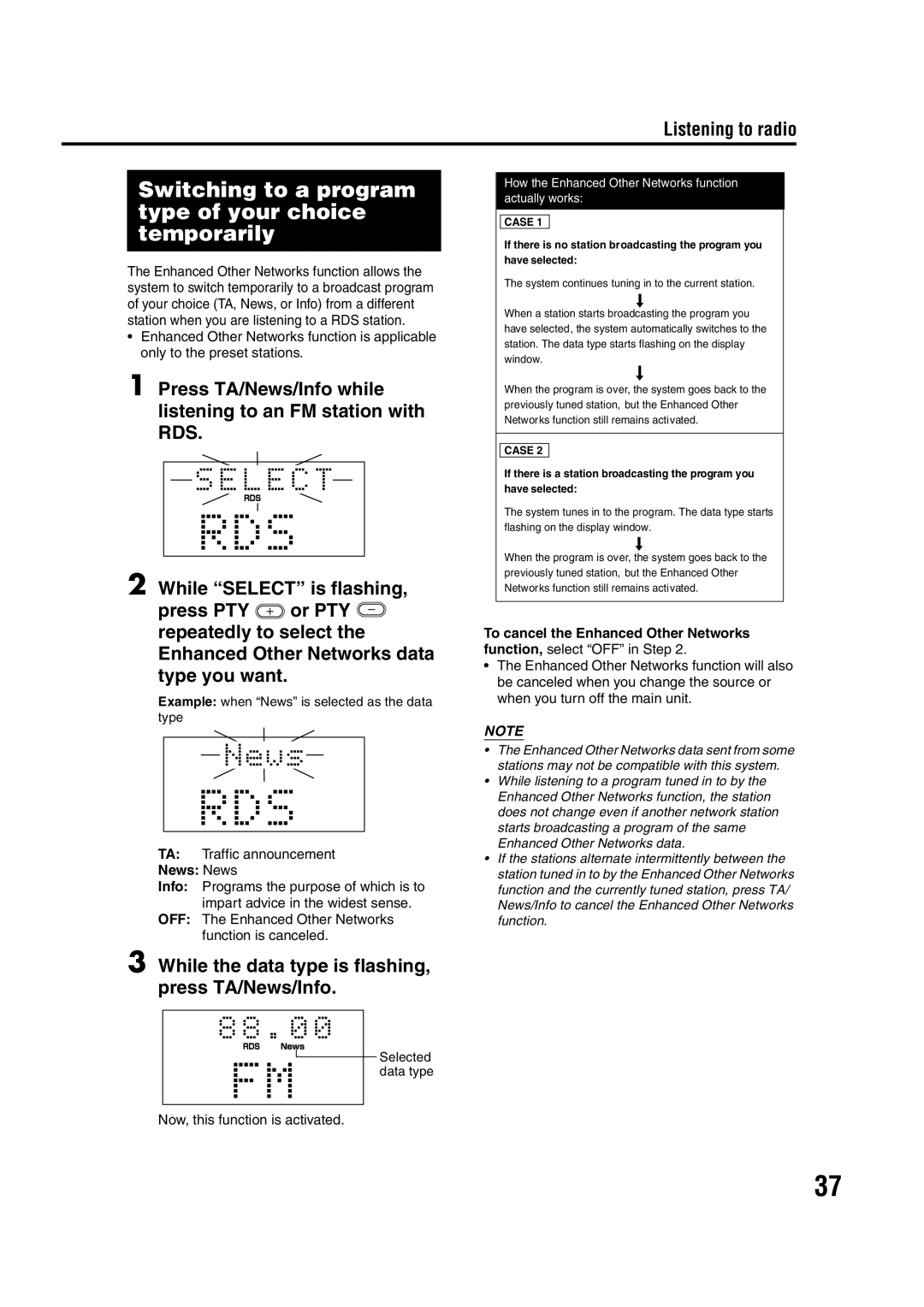Listening to radio
Switching to a program type of your choice temporarily
The Enhanced Other Networks function allows the system to switch temporarily to a broadcast program of your choice (TA, News, or Info) from a different station when you are listening to a RDS station.
•Enhanced Other Networks function is applicable only to the preset stations.
1 Press TA/News/Info while listening to an FM station with RDS.
2 While “SELECT” is flashing,
press PTY ![]() or PTY
or PTY ![]() repeatedly to select the Enhanced Other Networks data type you want.
repeatedly to select the Enhanced Other Networks data type you want.
Example: when “News” is selected as the data type
TA: Traffic announcement
News: News
Info: Programs the purpose of which is to impart advice in the widest sense.
OFF: The Enhanced Other Networks function is canceled.
3 While the data type is flashing, press TA/News/Info.
Selected data type
Now, this function is activated.
How the Enhanced Other Networks function actually works:
CASE 1
If there is no station broadcasting the program you have selected:
The system continues tuning in to the current station.
When a station starts broadcasting the program you have selected, the system automatically switches to the station. The data type starts flashing on the display window.
When the program is over, the system goes back to the previously tuned station, but the Enhanced Other Networks function still remains activated.
CASE 2
If there is a station broadcasting the program you have selected:
The system tunes in to the program. The data type starts flashing on the display window.
When the program is over, the system goes back to the previously tuned station, but the Enhanced Other Networks function still remains activated.
To cancel the Enhanced Other Networks function, select “OFF” in Step 2.
•The Enhanced Other Networks function will also be canceled when you change the source or when you turn off the main unit.
NOTE
•The Enhanced Other Networks data sent from some stations may not be compatible with this system.
•While listening to a program tuned in to by the Enhanced Other Networks function, the station does not change even if another network station starts broadcasting a program of the same Enhanced Other Networks data.
•If the stations alternate intermittently between the station tuned in to by the Enhanced Other Networks function and the currently tuned station, press TA/ News/Info to cancel the Enhanced Other Networks function.
37