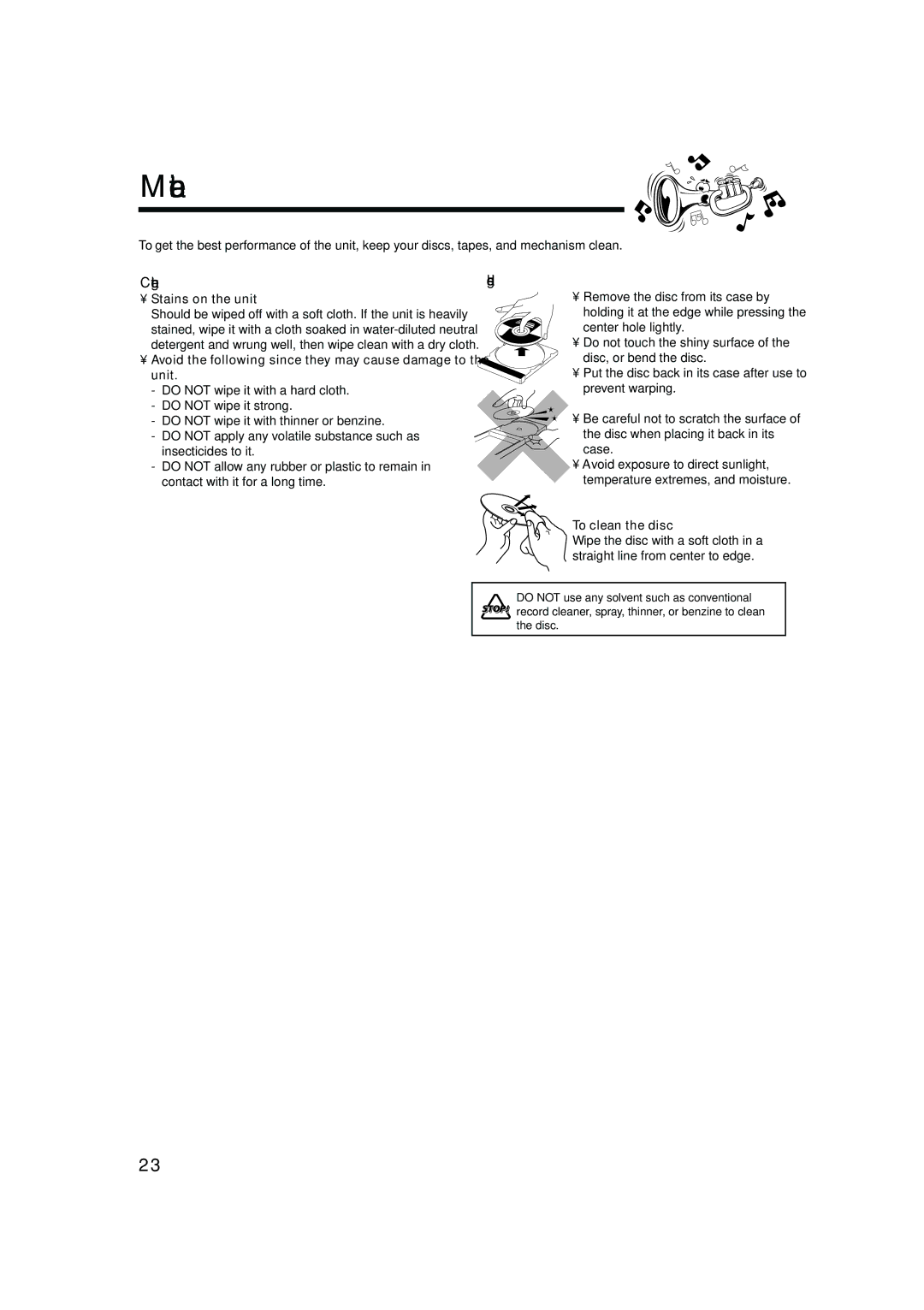Maintenance
To get the best performance of the unit, keep your discs, tapes, and mechanism clean.
Cleaning the unit
•Stains on the unit
Should be wiped off with a soft cloth. If the unit is heavily stained, wipe it with a cloth soaked in
•Avoid the following since they may cause damage to the unit.
-DO NOT wipe it with a hard cloth.
-DO NOT wipe it strong.
-DO NOT wipe it with thinner or benzine.
-DO NOT apply any volatile substance such as insecticides to it.
-DO NOT allow any rubber or plastic to remain in contact with it for a long time.
Handling discs
• Remove the disc from its case by holding it at the edge while pressing the center hole lightly.
•Do not touch the shiny surface of the disc, or bend the disc.
•Put the disc back in its case after use to
prevent warping.
• Be careful not to scratch the surface of the disc when placing it back in its case.
•Avoid exposure to direct sunlight, temperature extremes, and moisture.
To clean the disc
Wipe the disc with a soft cloth in a straight line from center to edge.
DO NOT use any ![]()
![]()
![]() record cleaner, spray, thinner, or
record cleaner, spray, thinner, or
23