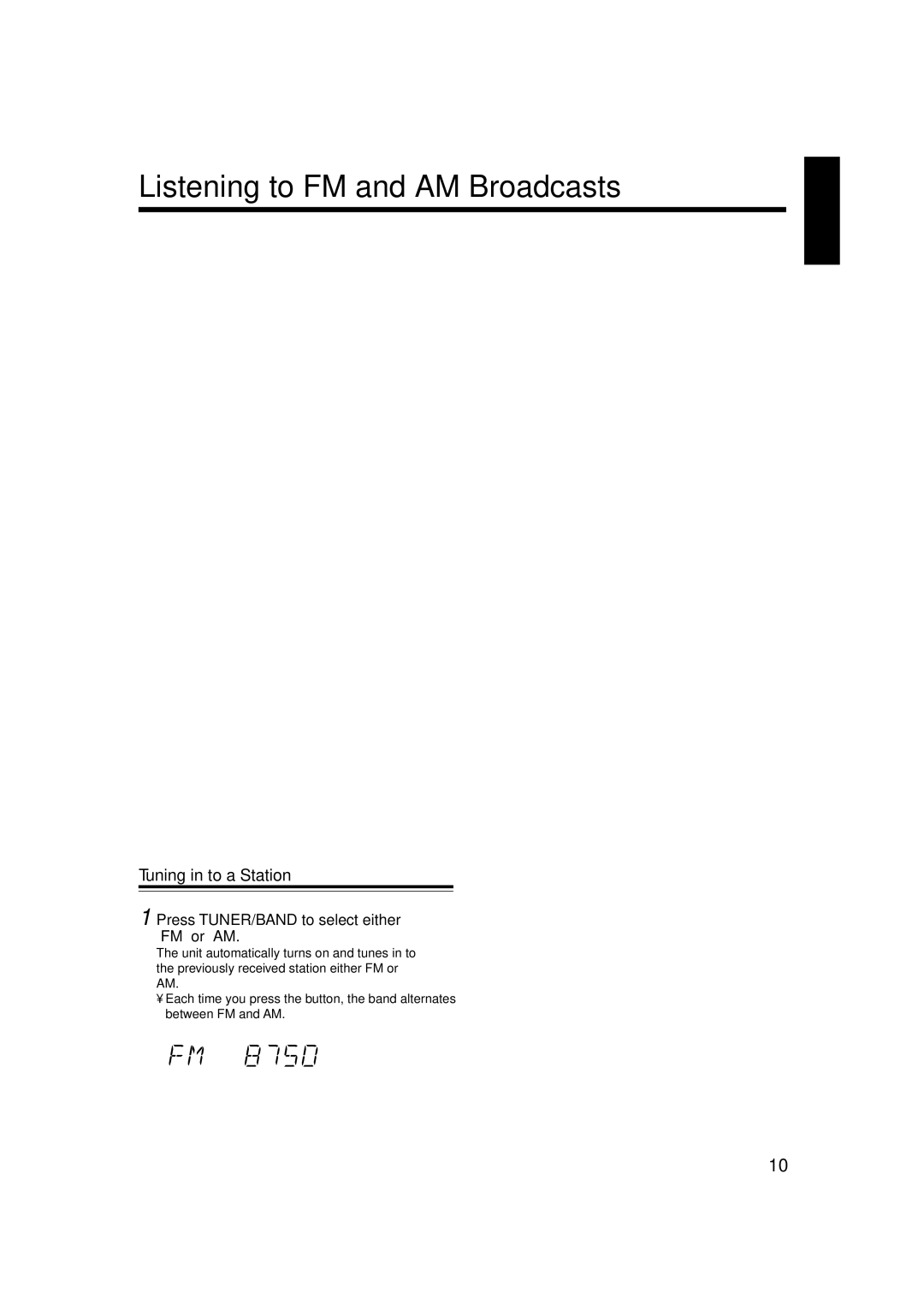LVT1356-005A specifications
The JVC LVT1356-005A is an exceptional audio accessory known for its remarkable sound quality and reliability. JVC, a company with a long-standing reputation in the electronics industry, has equipped this model with a variety of features designed to enhance the user experience.One of the standout characteristics of the LVT1356-005A is its sleek and modern design, which complements a wide range of audio systems. The unit is designed for seamless integration, making it compatible with various JVC products as well as other brands. This versatility allows for easy setup and use in different environments, whether at home or in a professional setting.
The LVT1356-005A benefits from advanced sound technologies, particularly in terms of audio clarity. It utilizes high-quality materials in both the speakers and internal components, which contribute to a balanced and immersive sound profile. This model is engineered to reproduce a wide frequency range, ensuring that listeners experience music as it was intended by the artist.
Connectivity is another important aspect of the JVC LVT1356-005A. It offers multiple input options, allowing users to connect to various devices without hassle. This makes it a convenient choice for those who enjoy playing music from smartphones, tablets, or computers. Additionally, the model's compatibility with different audio formats enhances its appeal, making it suitable for versatile multimedia applications.
Durability is a key consideration in the design of the LVT1356-005A. Constructed with robust materials, it is built to withstand regular use, ensuring longevity. This reliability is particularly beneficial for professional users who require equipment that can endure the rigors of frequent transportation and setup.
The ease of use is further enhanced by user-friendly controls, which allow for quick adjustments to volume and settings. The intuitive layout ensures that even those new to audio equipment can operate the LVT1356-005A without confusion.
In summary, the JVC LVT1356-005A combines modern design, exceptional sound quality, versatile connectivity, and durability. These features make it an ideal choice for both casual listeners and audio professionals seeking reliable performance in their audio equipment.