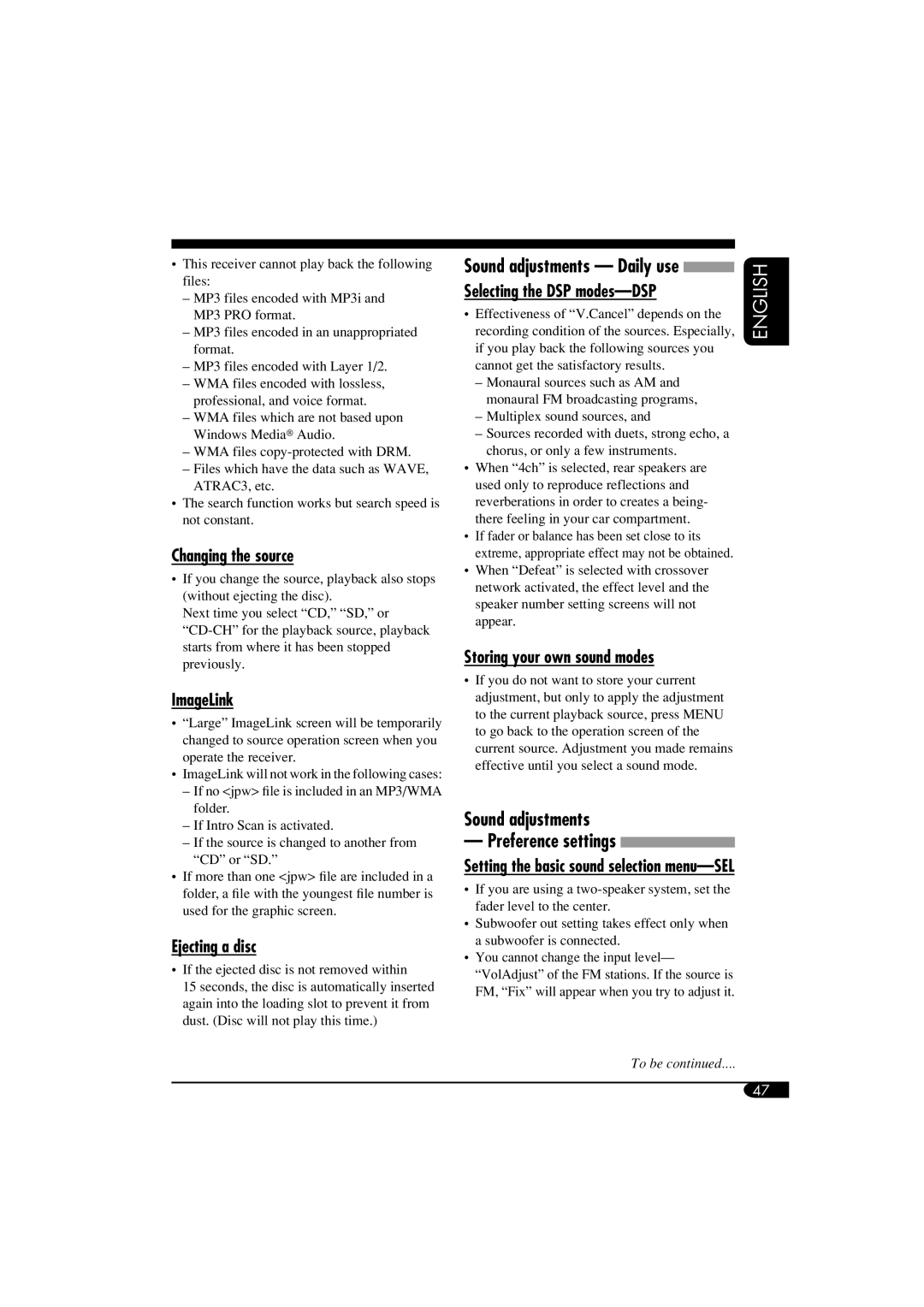•This receiver cannot play back the following files:
–MP3 files encoded with MP3i and MP3 PRO format.
–MP3 files encoded in an unappropriated format.
–MP3 files encoded with Layer 1/2.
–WMA files encoded with lossless, professional, and voice format.
–WMA files which are not based upon Windows Media® Audio.
–WMA files
–Files which have the data such as WAVE, ATRAC3, etc.
•The search function works but search speed is not constant.
Changing the source
•If you change the source, playback also stops (without ejecting the disc).
Next time you select “CD,” “SD,” or
ImageLink
•“Large” ImageLink screen will be temporarily changed to source operation screen when you operate the receiver.
•ImageLink will not work in the following cases:
–If no <jpw> file is included in an MP3/WMA folder.
–If Intro Scan is activated.
–If the source is changed to another from “CD” or “SD.”
•If more than one <jpw> file are included in a folder, a file with the youngest file number is used for the graphic screen.
Ejecting a disc
•If the ejected disc is not removed within
15 seconds, the disc is automatically inserted again into the loading slot to prevent it from dust. (Disc will not play this time.)
Sound adjustments — Daily use  Selecting the DSP
Selecting the DSP modes—DSP
• Effectiveness of “V.Cancel” depends on the | ENGLISH |
recording condition of the sources. Especially, | |
if you play back the following sources you |
|
cannot get the satisfactory results. |
|
– Monaural sources such as AM and |
|
monaural FM broadcasting programs, |
|
– Multiplex sound sources, and |
|
– Sources recorded with duets, strong echo, a |
|
chorus, or only a few instruments. |
|
• When “4ch” is selected, rear speakers are |
|
used only to reproduce reflections and |
|
reverberations in order to creates a being- |
|
there feeling in your car compartment. |
|
• If fader or balance has been set close to its |
|
extreme, appropriate effect may not be obtained. |
|
• When “Defeat” is selected with crossover |
|
network activated, the effect level and the |
|
speaker number setting screens will not |
|
appear. |
|
Storing your own sound modes
•If you do not want to store your current adjustment, but only to apply the adjustment to the current playback source, press MENU to go back to the operation screen of the current source. Adjustment you made remains effective until you select a sound mode.
Sound adjustments
— Preference settings 
Setting the basic sound selection menu—SEL
•If you are using a
•Subwoofer out setting takes effect only when a subwoofer is connected.
•You cannot change the input level— “VolAdjust” of the FM stations. If the source is FM, “Fix” will appear when you try to adjust it.
To be continued....
47