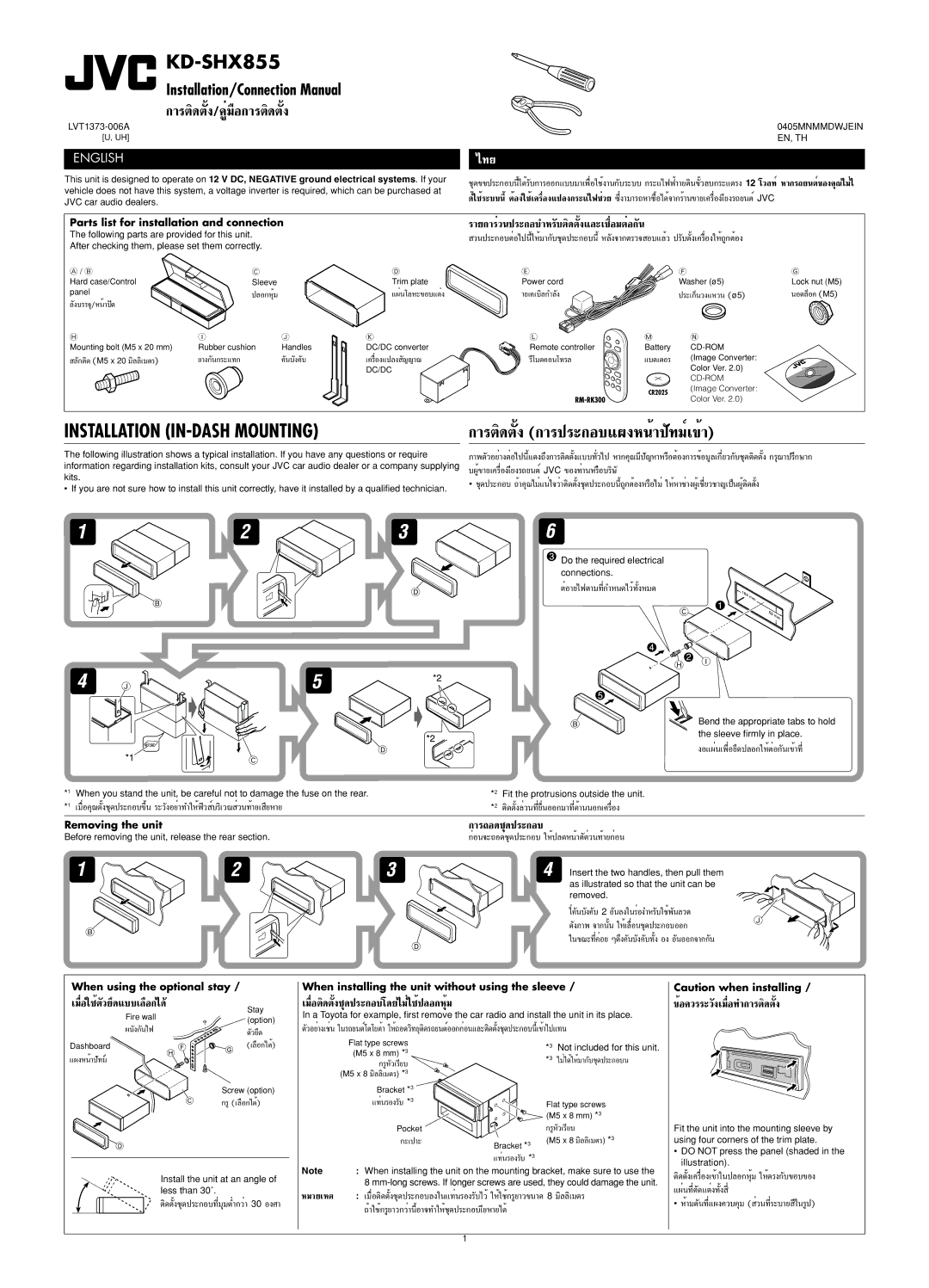KD-SHX855
Installation/Connection Manual
°“√µ‘¥µ—Èß/§ŸË¡◊Õ°“√µ‘¥µ—Èß
0405MNMMDWJEIN | |
[U, UH] | EN, TH |
ENGLISH
‰∑¬
This unit is designed to operate on 12 V DC, NEGATIVE ground electrical systems. If your | |||
vehicle does not have this system, a voltage inverter is required, which can be purchased at | |||
¥È®“°√È“π¢“¬‡§√◊ËÕ߇’¬ß√∂¬πµÏJVC | |||
JVC car audio dealers. | |||
Parts list for installation and connection |
|
|
| ||||||
The following parts are provided for this unit. |
|
| |||||||
After checking them, please set them correctly. |
|
| |||||||
|
|
|
|
|
| ||||
A / B |
| C |
| D | E | F |
| G | |
Hard case/Control | Sleeve |
| Trim plate | Power cord | Washer (ø5) | Lock nut (M5) | |||
panel |
| ª≈Õ°ÀÿÈ¡ | πÕµ≈ÁÕ§(M5) | ||||||
| |||||||||
|
|
|
|
|
|
| |||
H |
| I | J | K | L | M | N |
| |
Mounting bolt (M5 x 20 mm) | Rubber cushion | Handles | DC/DC converter | Remote controller | Battery |
| |||
M5 x 20 | ¡‘≈≈‘‡¡µ√) | √’‚¡µ§Õπ‚∑√≈ | ·∫µ‡µÕ√ | (Image Converter: |
| ||||
|
| DC/DC |
|
| Color Ver. 2.0) |
| |||
|
|
|
|
|
|
|
| ||
|
|
|
|
|
|
| (Image Converter: |
| |
|
|
|
|
|
|
| Color Ver. 2.0) |
| |
INSTALLATION |
|
|
| ||||||
The following illustration shows a typical installation. If you have any questions or require information regarding installation kits, consult your JVC car audio dealer or a company supplying kits.
• If you are not sure how to install this unit correctly, have it installed by a qualified technician.
•
![]() Do the required electrical connections.
Do the required electrical connections.
µËÕ“¬‰øµ“¡∑’Ë°”À𥉫È∑—ÈßÀ¡¥
![]() Bend the appropriate tabs to hold the sleeve firmly in place.
Bend the appropriate tabs to hold the sleeve firmly in place.
*1 | When you stand the unit, be careful not to damage the fuse on the rear. | *2 | Fit the protrusions outside the unit. |
*1 | *2 | ||
Removing the unit |
| ||
Before removing the unit, release the rear section. |
| ||
Insert the two handles, then pull them as illustrated so that the unit can be removed.
When using the optional stay /
Stay | ||
Fire wall | (option) | |
Dashboard | (‡≈◊Õ°‰¥È) | |
| ||
| Screw (option) | |
| °√Ÿ (‡≈◊Õ°‰¥È) |
Install the unit at an angle of less than 30˚.
When installing the unit without using the sleeve /
‡¡◊ËÕµ‘¥µ—Èß™ÿ¥ª√–°Õ∫‚¥¬‰¡Ë„™Èª≈Õ°ÀÿÈ¡
In a Toyota for example, first remove the car radio and install the unit in its place.
| Flat type screws |
| *3 | Not included for this unit. |
| (M5 x 8 mm) *3 |
| ||
|
| *3 | ||
|
| |||
| (M5 x 8 ¡‘≈≈‘‡¡µ√) *3 |
|
|
|
| Bracket *3 |
|
|
|
|
| Flat type screws | ||
|
|
| (M5 x 8 mm) *3 | |
|
| |||
| Bracket *3 | (M5 x 8 ¡‘≈≈‘‡¡µ√) *3 | ||
|
|
|
| |
Note | : When installing the unit on the mounting bracket, make sure to use the | |||
| 8 | |||
À¡“¬‡Àµ :
Caution when installing /
¢ÈÕ§«√√–«—߇¡◊ËÕ∑”°“√µ‘¥µ—Èß
Fit the unit into the mounting sleeve by using four corners of the trim plate.
•DO NOT press the panel (shaded in the illustration).
•
1