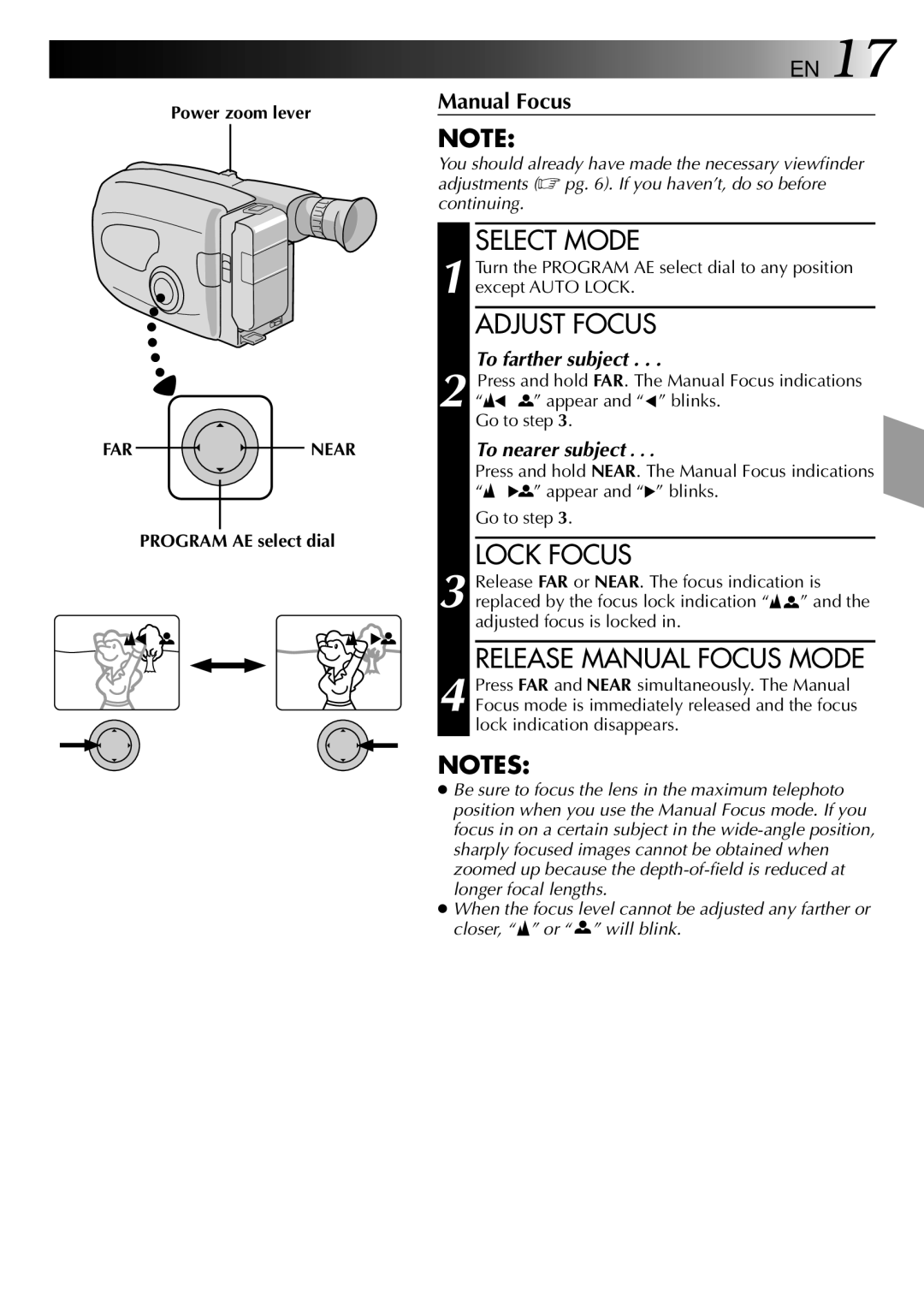NOTES:
● Be sure to focus the lens in the maximum telephoto position when you use the Manual Focus mode. If you focus in on a certain subject in the wide-angle position, sharply focused images cannot be obtained when zoomed up because the depth-of-field is reduced at longer focal lengths.
● When the focus level cannot be adjusted any farther or closer, “ ” or “ ” will blink.
RELEASE MANUAL FOCUS MODE
Release FAR or NEAR. The focus indication is replaced by the focus lock indication “ ” and the adjusted focus is locked in.
3
4 Press FAR and NEAR simultaneously. The Manual Focus mode is immediately released and the focus lock indication disappears.
ADJUST FOCUS
To farther subject . . .
2 Press and hold FAR. The Manual Focus indications
“ ” appear and “ ” blinks. Go to step 3.
To nearer subject . . .
Press and hold NEAR. The Manual Focus indications
“ ” appear and “ ” blinks. Go to step 3.
LOCK FOCUS
Turn the PROGRAM AE select dial to any position except AUTO LOCK.
1
EN 17
Manual Focus
NOTE:
You should already have made the necessary viewfinder adjustments (☞ pg. 6). If you haven’t, do so before continuing.
SELECT MODE
Power zoom lever
FAR 
 NEAR
NEAR
PROGRAM AE select dial