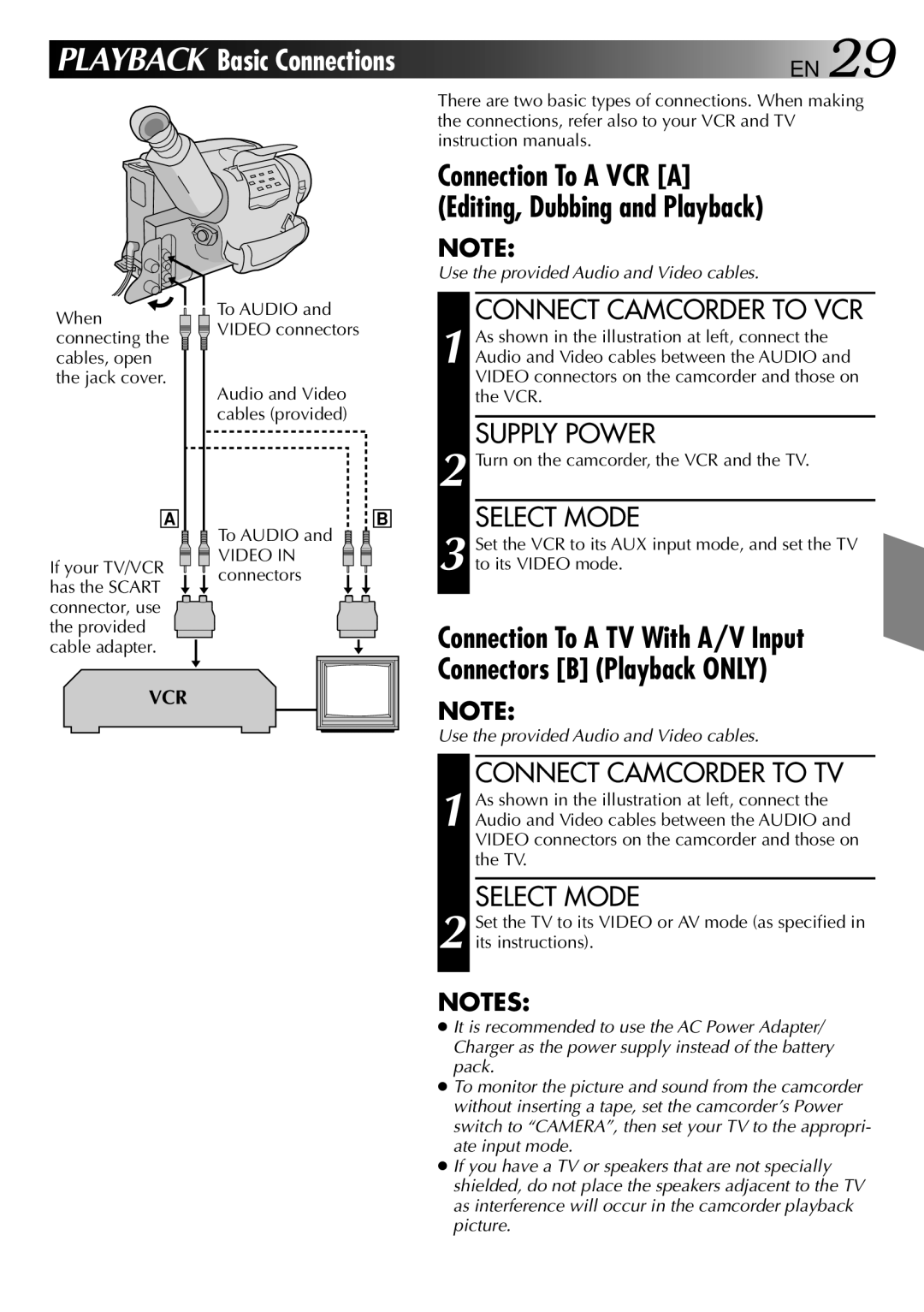PLAYBACK Basic Connections
![]()
![]()
![]()
![]()
![]() EN 29
EN 29
There are two basic types of connections. When making the connections, refer also to your VCR and TV instruction manuals.
Connection To A VCR [A] (Editing, Dubbing and Playback)
NOTE:
Use the provided Audio and Video cables.
When connecting the cables, open the jack cover.
A
If your TV/VCR has the SCART connector, use the provided cable adapter.
![]()
![]() To AUDIO and
To AUDIO and ![]()
![]() VIDEO connectors
VIDEO connectors
Audio and Video cables (provided)
B
To AUDIO and
![]()
![]() VIDEO IN
VIDEO IN ![]()
![]() connectors
connectors
CONNECT CAMCORDER TO VCR
1 As shown in the illustration at left, connect the Audio and Video cables between the AUDIO and VIDEO connectors on the camcorder and those on the VCR.
SUPPLY POWER
2 Turn on the camcorder, the VCR and the TV.
SELECT MODE
3 Set the VCR to its AUX input mode, and set the TV to its VIDEO mode.
Connection To A TV With A/V Input Connectors [B] (Playback ONLY)
VCR
NOTE:
Use the provided Audio and Video cables.
CONNECT CAMCORDER TO TV
1 As shown in the illustration at left, connect the Audio and Video cables between the AUDIO and VIDEO connectors on the camcorder and those on the TV.
SELECT MODE
2 Set the TV to its VIDEO or AV mode (as specified in its instructions).
NOTES:
●It is recommended to use the AC Power Adapter/ Charger as the power supply instead of the battery pack.
●To monitor the picture and sound from the camcorder without inserting a tape, set the camcorder’s Power switch to “CAMERA”, then set your TV to the appropri- ate input mode.
●If you have a TV or speakers that are not specially shielded, do not place the speakers adjacent to the TV as interference will occur in the camcorder playback picture.