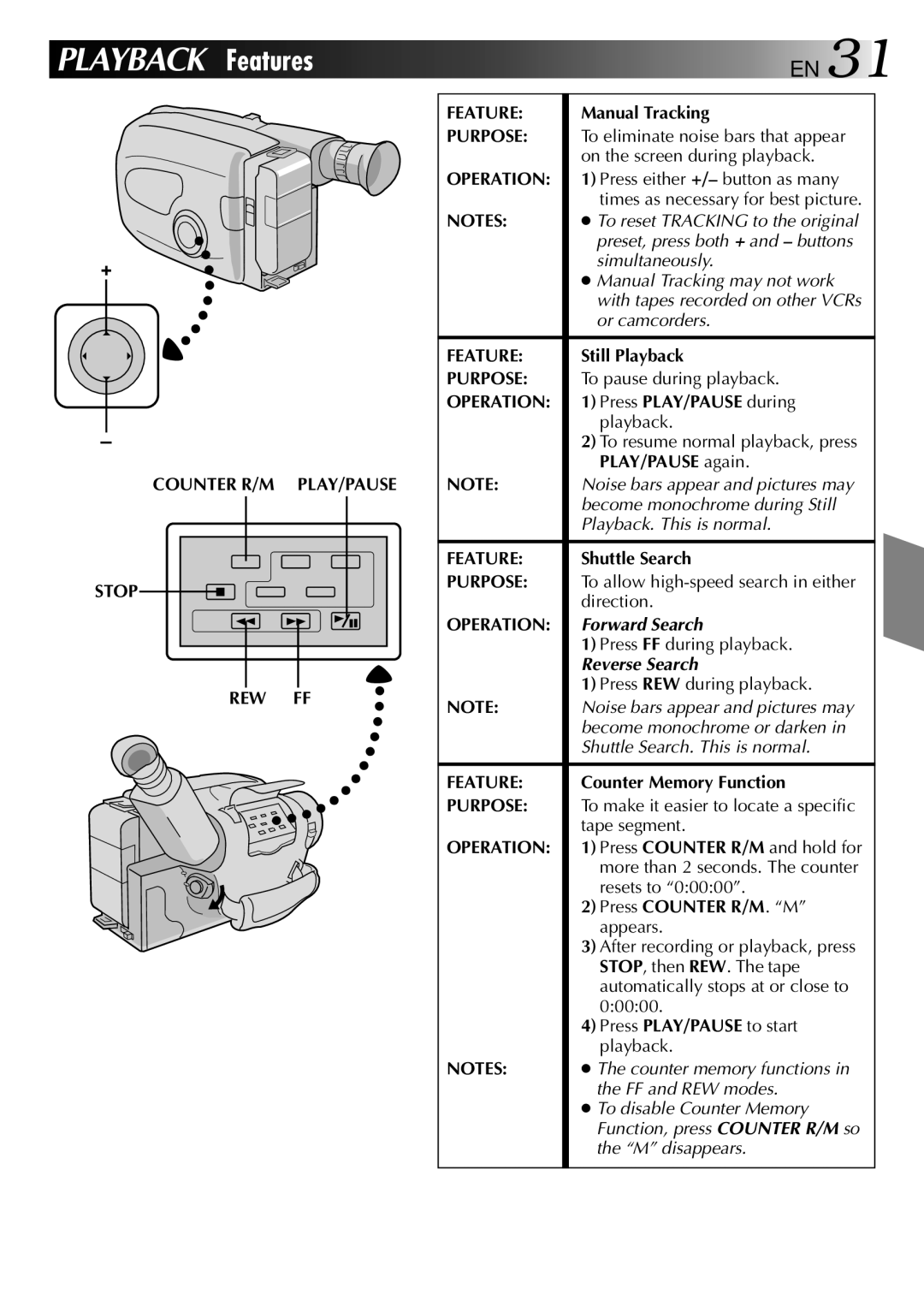PLAYBACK Features 




 EN 31
EN 31
+
–
COUNTER R/M PLAY/PAUSE
STOP
REW FF
FEATURE: | Manual Tracking |
PURPOSE: | To eliminate noise bars that appear |
| on the screen during playback. |
OPERATION: | 1) Press either +/– button as many |
| times as necessary for best picture. |
NOTES: | ● To reset TRACKING to the original |
| preset, press both + and – buttons |
| simultaneously. |
| ● Manual Tracking may not work |
| with tapes recorded on other VCRs |
| or camcorders. |
|
|
FEATURE: | Still Playback |
PURPOSE: | To pause during playback. |
OPERATION: | 1) Press PLAY/PAUSE during |
| playback. |
| 2) To resume normal playback, press |
| PLAY/PAUSE again. |
NOTE: | Noise bars appear and pictures may |
| become monochrome during Still |
| Playback. This is normal. |
|
|
FEATURE: | Shuttle Search |
PURPOSE: | To allow |
| direction. |
OPERATION: | Forward Search |
| 1) Press FF during playback. |
| Reverse Search |
| 1) Press REW during playback. |
NOTE: | Noise bars appear and pictures may |
| become monochrome or darken in |
| Shuttle Search. This is normal. |
|
|
FEATURE: | Counter Memory Function |
PURPOSE: | To make it easier to locate a specific |
| tape segment. |
OPERATION: | 1) Press COUNTER R/M and hold for |
| more than 2 seconds. The counter |
| resets to “0:00:00”. |
| 2) Press COUNTER R/M. “M” |
| appears. |
| 3) After recording or playback, press |
| STOP, then REW. The tape |
| automatically stops at or close to |
| 0:00:00. |
| 4) Press PLAY/PAUSE to start |
| playback. |
NOTES: | ● The counter memory functions in |
| the FF and REW modes. |
| ● To disable Counter Memory |
| Function, press COUNTER R/M so |
| the “M” disappears. |
|
|