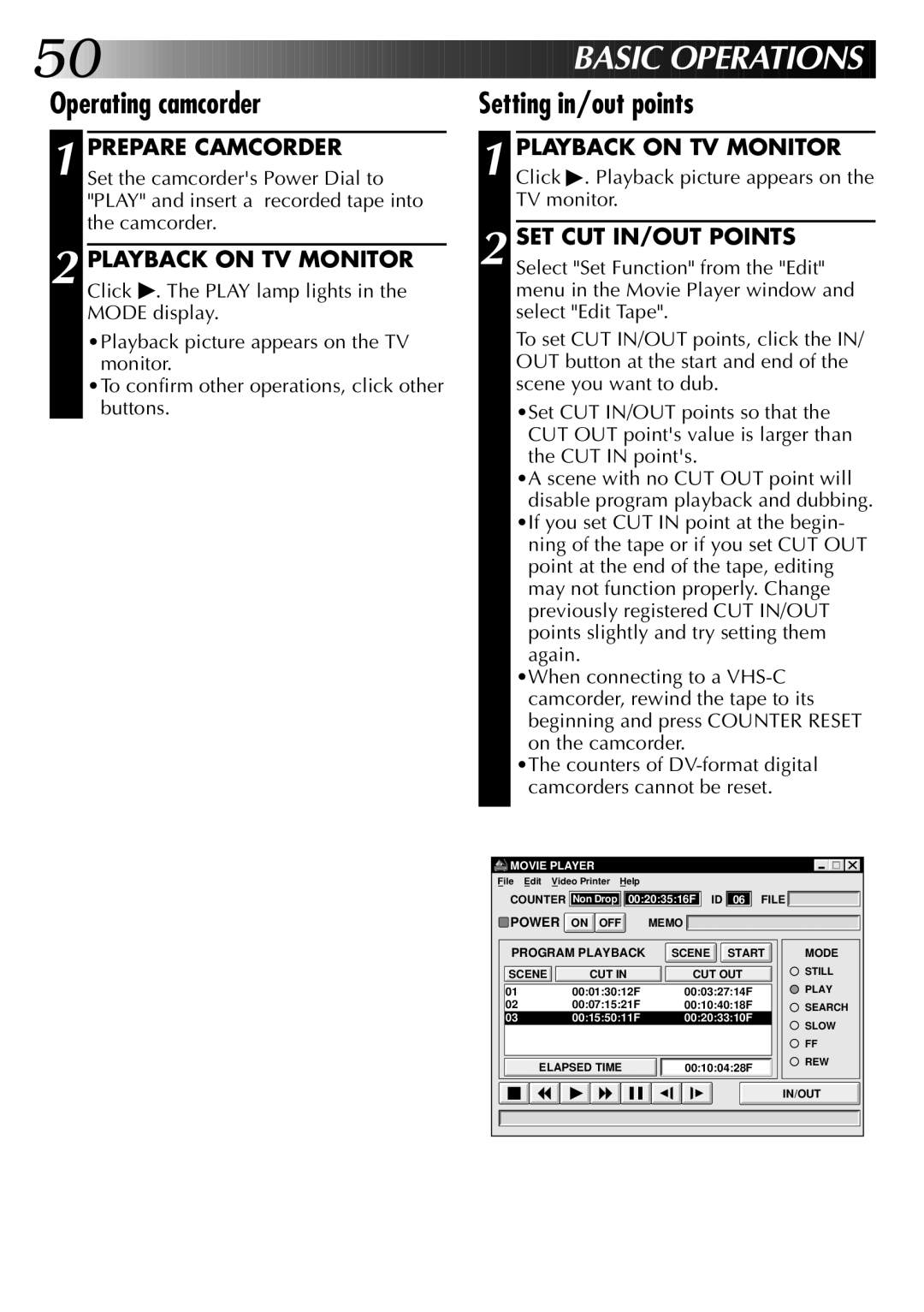50

















































 BASIC
BASIC OPER
OPER
 AT
AT IONS
IONS
Operating camcorder
1 PREPARE CAMCORDER Set the camcorder's Power Dial to "PLAY" and insert a recorded tape into the camcorder.
2 PLAYBACK ON TV MONITOR Click ♣. The PLAY lamp lights in the MODE display.
•Playback picture appears on the TV monitor.
•To confirm other operations, click other buttons.
Setting in/out points
1 PLAYBACK ON TV MONITOR Click ♣. Playback picture appears on the TV monitor.
2 SET CUT IN/OUT POINTS Select "Set Function" from the "Edit" menu in the Movie Player window and select "Edit Tape".
To set CUT IN/OUT points, click the IN/ OUT button at the start and end of the scene you want to dub.
•Set CUT IN/OUT points so that the CUT OUT point's value is larger than the CUT IN point's.
•A scene with no CUT OUT point will disable program playback and dubbing.
•If you set CUT IN point at the begin- ning of the tape or if you set CUT OUT point at the end of the tape, editing may not function properly. Change previously registered CUT IN/OUT points slightly and try setting them again.
•When connecting to a
•The counters of
MOVIE PLAYER |
|
|
|
|
|
| |
File Edit Video Printer | Help |
|
|
|
|
| |
COUNTER Non Drop | 00:20:35:16F | ID | 06 | FILE | |||
POWER | ON OFF | MEMO |
|
|
|
| |
PROGRAM PLAYBACK | SCENE |
| START | MODE | |||
SCENE | CUT IN | CUT OUT |
| STILL | |||
01 | 00:01:30:12F | 00:03:27:14F |
| PLAY | |||
02 | 00:07:15:21F | 00:10:40:18F |
| SEARCH | |||
03 | 00:15:50:11F | 00:20:33:10F |
| SLOW | |||
|
|
|
|
|
|
| |
|
|
|
|
|
|
| FF |
ELAPSED TIME | 00:10:04:28F |
| REW | ||||
|
| ||||||
|
|
|
|
|
|
| IN/OUT |