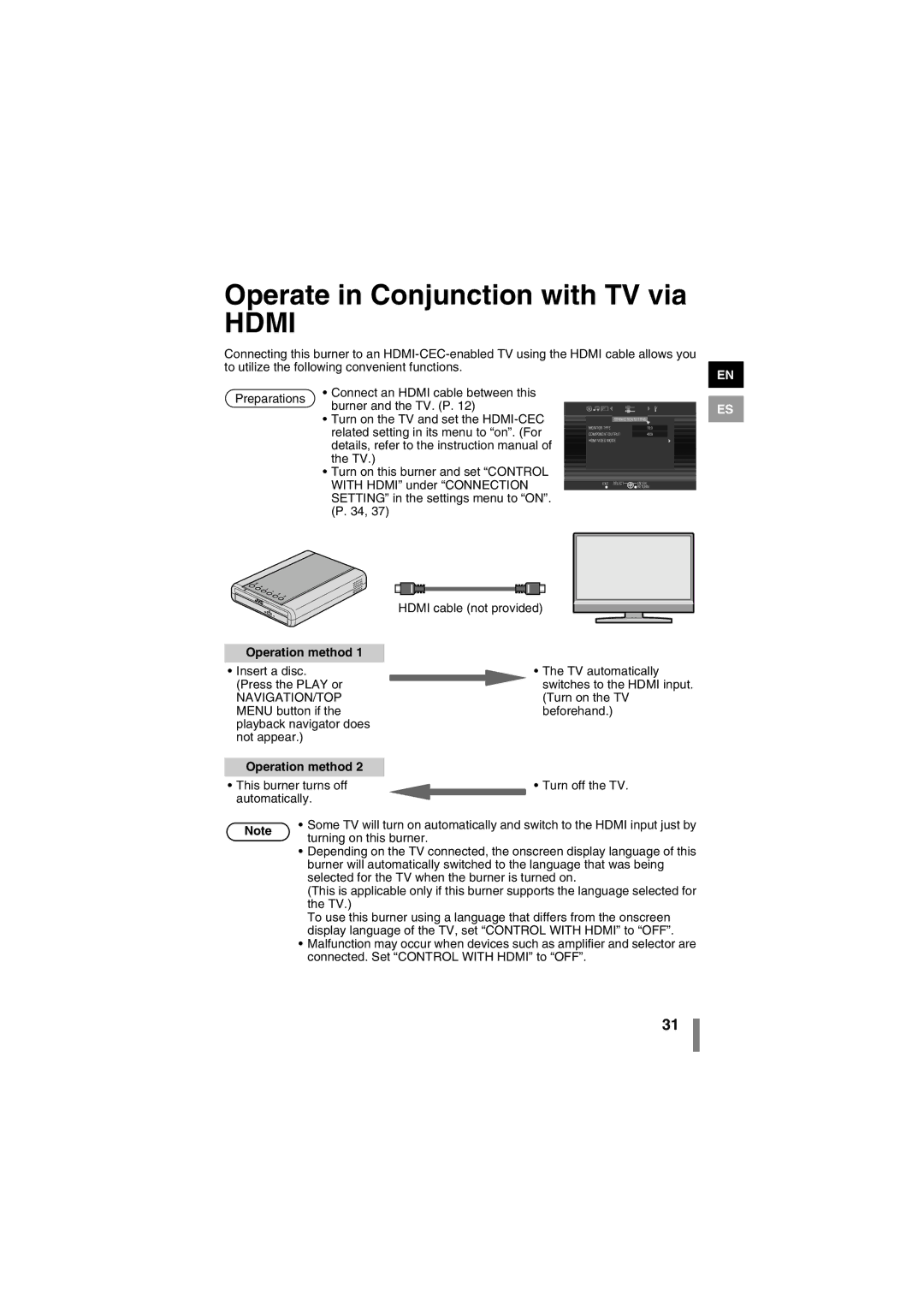Operate in Conjunction with TV via
HDMI
Connecting this burner to an
EN
Preparations | • Connect an HDMI cable between this | |
burner and the TV. (P. 12) | ||
|
•Turn on the TV and set the
•Turn on this burner and set “CONTROL WITH HDMI” under “CONNECTION SETTING” in the settings menu to “ON”. (P. 34, 37)
HDMI cable (not provided)
Operation method 1
CONNECTION SETTING
| MONITOR TYPE | 16:9 |
|
|
| COMPONENT OUTPUT | 480i |
|
|
| HDMI VIDEO MODE |
|
|
|
|
|
|
|
|
|
|
|
|
|
|
|
|
|
|
| EXIT SELECT | ENTER | ||
|
| RETURN | ||
|
|
|
|
|
ES
•Insert a disc.
(Press the PLAY or
NAVIGATION/TOP MENU button if the playback navigator does not appear.)
•The TV automatically
switches to the HDMI input. (Turn on the TV beforehand.)
Operation method 2 |
|
• This burner turns off | • Turn off the TV. |
automatically.
Note | • Some TV will turn on automatically and switch to the HDMI input just by | |
turning on this burner. | ||
|
•Depending on the TV connected, the onscreen display language of this burner will automatically switched to the language that was being selected for the TV when the burner is turned on.
(This is applicable only if this burner supports the language selected for the TV.)
To use this burner using a language that differs from the onscreen display language of the TV, set “CONTROL WITH HDMI” to “OFF”.
•Malfunction may occur when devices such as amplifier and selector are connected. Set “CONTROL WITH HDMI” to “OFF”.
31