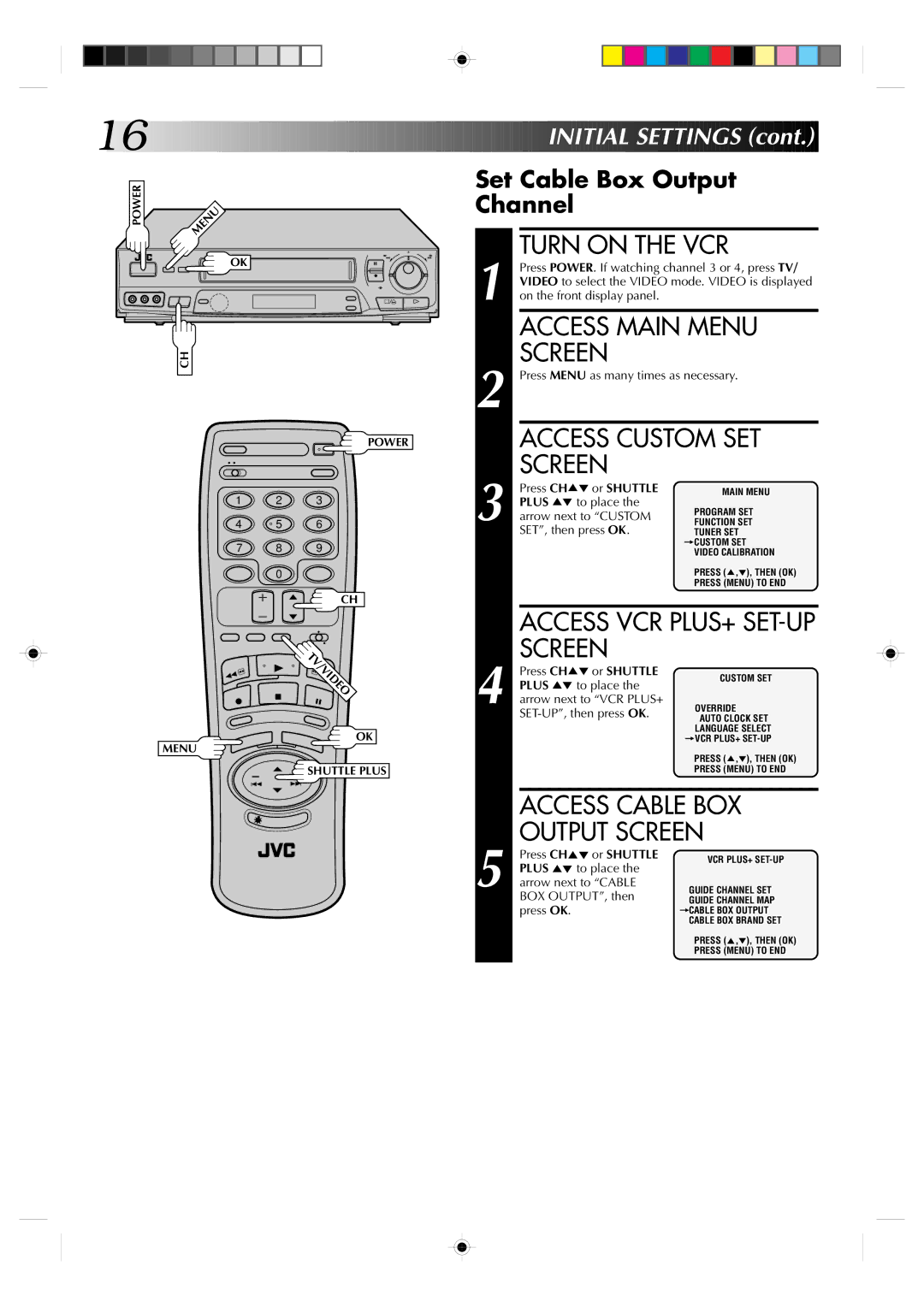16






























































 INITIAL
INITIAL
 SETTINGS
SETTINGS (cont.)
(cont.)


POWER | MENU |
|
OK6
q
CH
POWER
1 2 3
4 | 5 | 6 |
7 8 9
0
CH
![]()
![]() TV/VIDEO
TV/VIDEO
OK
MENU
SHUTTLE PLUS
Set Cable Box Output Channel
1 |
| TURN ON THE VCR | |
| Press POWER. If watching channel 3 or 4, press TV/ | ||
| VIDEO to select the VIDEO mode. VIDEO is displayed | ||
| on the front display panel. |
| |
|
| ACCESS MAIN MENU | |
2 |
| SCREEN |
|
| Press MENU as many times as necessary. | ||
|
| ACCESS CUSTOM SET | |
3 |
| SCREEN |
|
| Press CH5° or SHUTTLE | MAIN MENU | |
| PLUS 5° to place the | PROGRAM SET | |
| arrow next to “CUSTOM | ||
| FUNCTION SET | ||
|
| SET”, then press OK. | TUNER SET |
|
|
| =CUSTOM SET |
|
|
| VIDEO CALIBRATION |
|
|
| PRESS (5,°), THEN (OK) |
|
|
| PRESS (MENU) TO END |
|
|
| |
|
| ACCESS VCR PLUS+ | |
4 |
| SCREEN |
|
| Press CH5° or SHUTTLE | CUSTOM SET | |
| PLUS 5° to place the | ||
|
| ||
| arrow next to “VCR PLUS+ | OVERRIDE | |
|
| AUTO CLOCK SET | |
|
|
| LANGUAGE SELECT |
|
|
| =VCR PLUS+ |
|
|
| PRESS (5,°), THEN (OK) |
|
|
| PRESS (MENU) TO END |
|
|
| |
|
| ACCESS CABLE BOX | |
5 |
| OUTPUT SCREEN | |
| Press CH5° or SHUTTLE | VCR PLUS+ | |
| PLUS 5° to place the |
| |
| arrow next to “CABLE | GUIDE CHANNEL SET | |
|
| BOX OUTPUT”, then | GUIDE CHANNEL MAP |
|
| press OK. | =CABLE BOX OUTPUT |
|
|
| CABLE BOX BRAND SET |
|
|
| PRESS (5,°), THEN (OK) |
|
|
| PRESS (MENU) TO END |
|
|
|
|