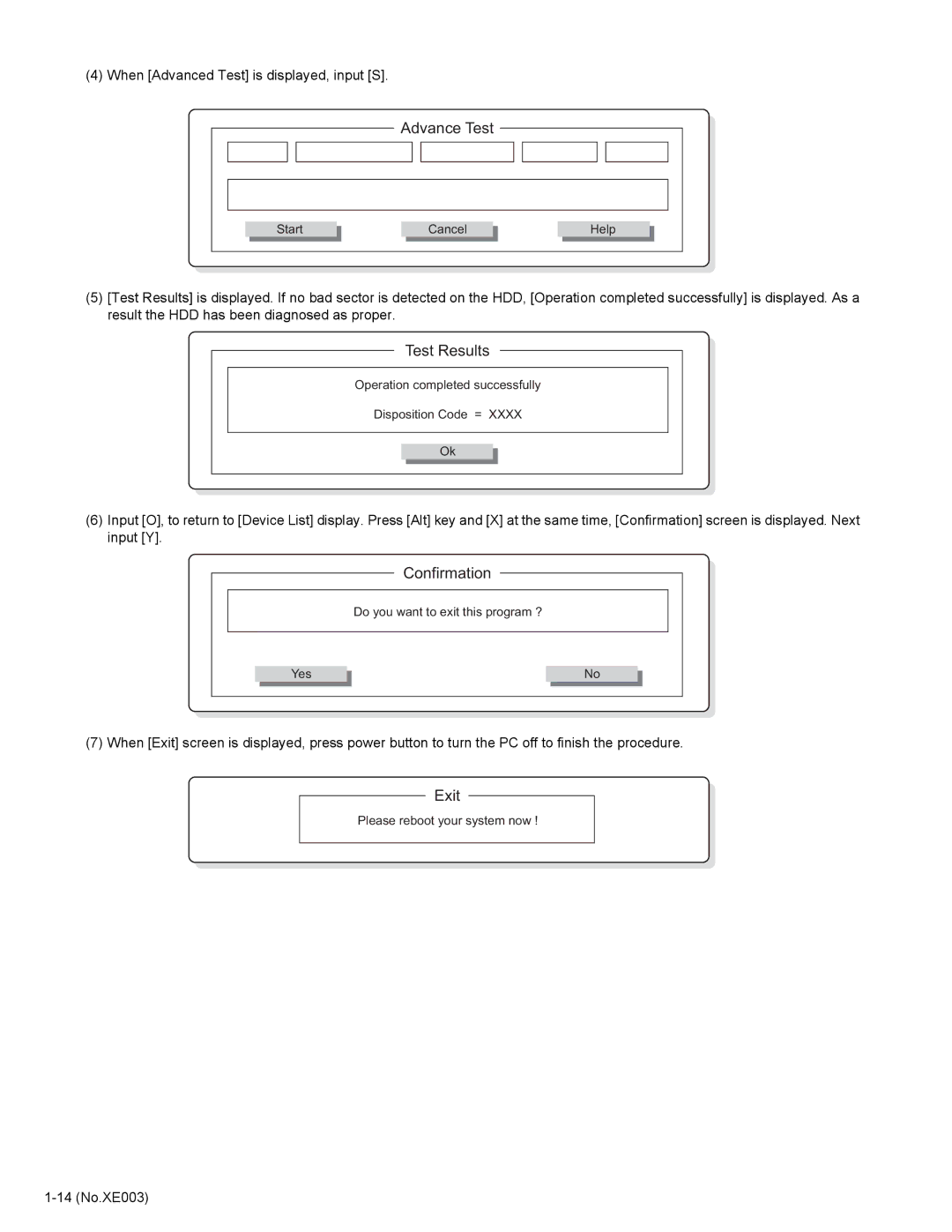(4) When [Advanced Test] is displayed, input [S].
Advance Test
| Start |
|
| Cancel |
|
| Help |
|
|
|
|
|
(5)[Test Results] is displayed. If no bad sector is detected on the HDD, [Operation completed successfully] is displayed. As a result the HDD has been diagnosed as proper.
Test Results
Operation completed successfully
Disposition Code = XXXX
Ok
(6)Input [O], to return to [Device List] display. Press [Alt] key and [X] at the same time, [Confirmation] screen is displayed. Next input [Y].
Confirmation
Do you want to exit this program ?
| Yes |
|
|
| No |
|
|
|
|
(7) When [Exit] screen is displayed, press power button to turn the PC off to finish the procedure.
Exit
Please reboot your system now !