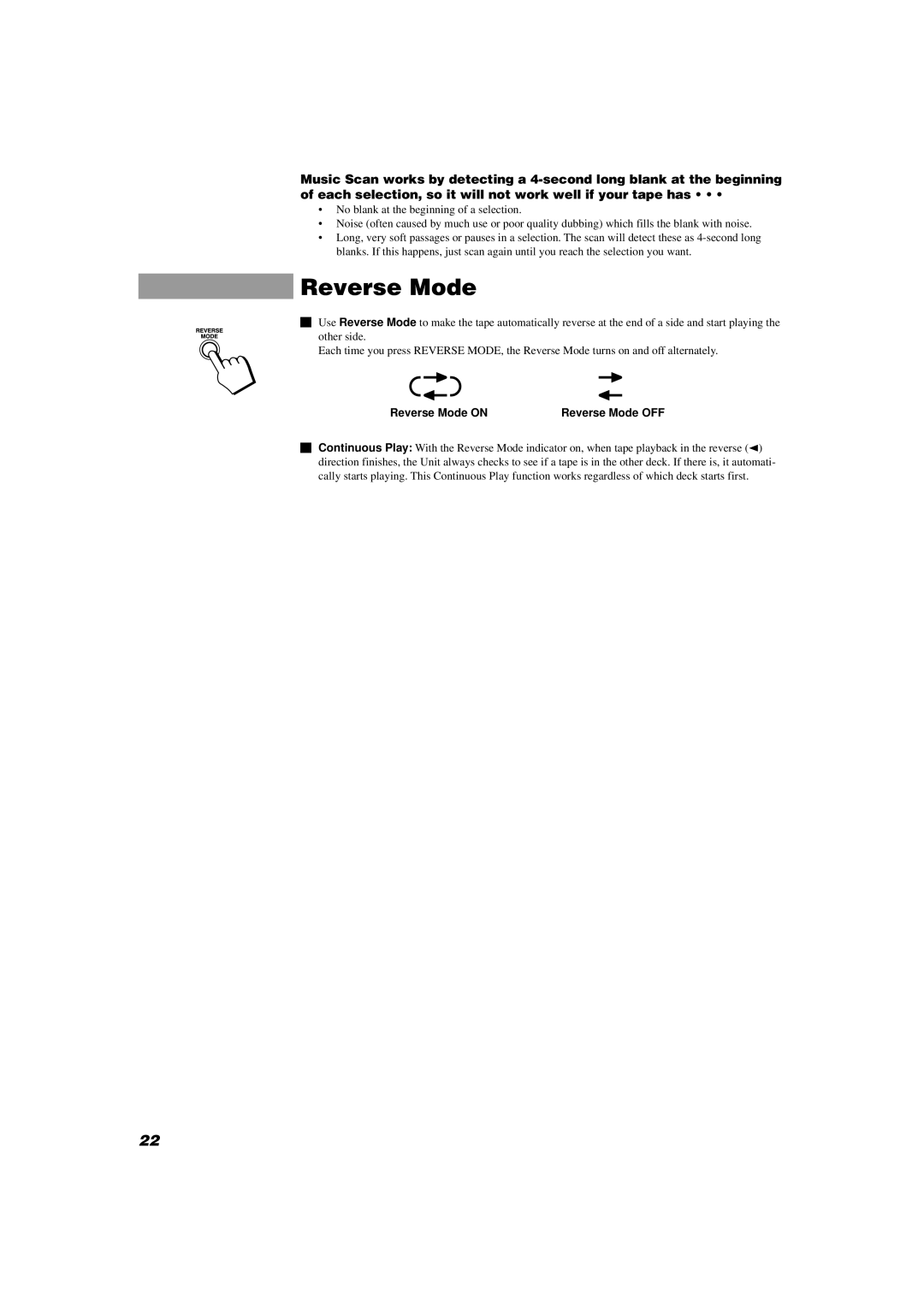Music Scan works by detecting a
•No blank at the beginning of a selection.
•Noise (often caused by much use or poor quality dubbing) which fills the blank with noise.
•Long, very soft passages or pauses in a selection. The scan will detect these as
Reverse Mode
Use Reverse Mode to make the tape automatically reverse at the end of a side and start playing the other side.
Each time you press REVERSE MODE, the Reverse Mode turns on and off alternately.
Reverse Mode ON | Reverse Mode OFF |
Continuous Play: With the Reverse Mode indicator on, when tape playback in the reverse (2) direction finishes, the Unit always checks to see if a tape is in the other deck. If there is, it automati- cally starts playing. This Continuous Play function works regardless of which deck starts first.
22