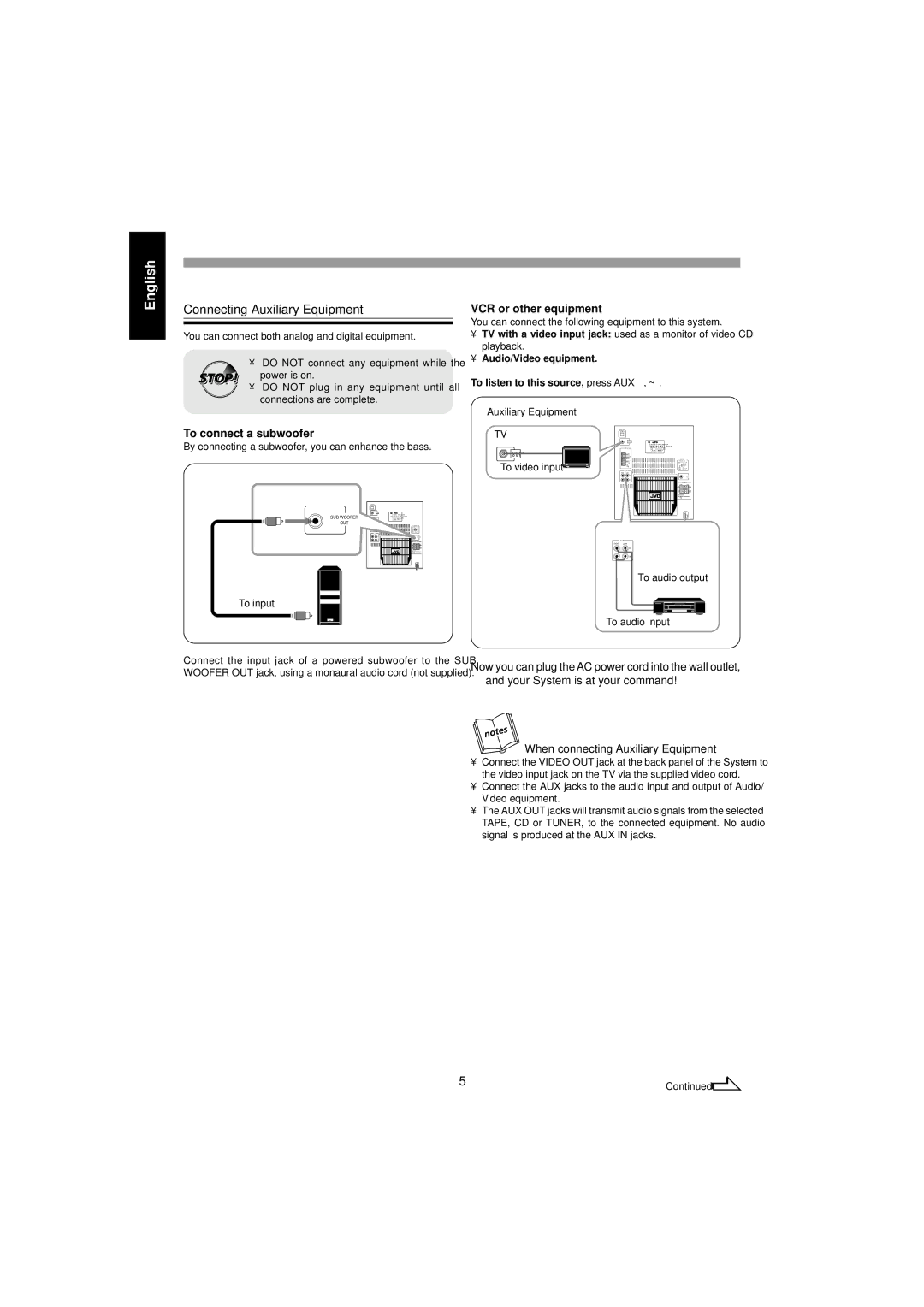MX-J555V, MX-J585V specifications
The JVC MX-J555V and MX-J585V are compact audio systems that blend modern design with powerful audio performance, making them ideal choices for music enthusiasts who seek both functionality and aesthetic appeal. These systems are equipped with a range of features that enhance the listening experience and cater to diverse audio needs.One of the standout characteristics of the JVC MX-J555V and MX-J585V is their robust sound quality. Both models are designed to deliver high-fidelity audio, with built-in speakers and powerful amplifiers that ensure clear, resonant sound across a wide range of frequencies. The systems also feature a subwoofer output, allowing users to connect an external subwoofer for even deeper bass response.
These audio systems incorporate advanced technologies to improve playback and connectivity options. The MX-J555V and MX-J585V support CD playback, with CD-R/RW compatibility, enabling users to enjoy their favorite CDs as well as customized playlists. Additionally, both models come equipped with AM/FM radio tuners, allowing for easy access to a variety of radio stations, making it perfect for those who enjoy live broadcasts.
Another impressive feature is the versatile connectivity options available on these models. Equipped with USB ports, users can connect their digital devices, enabling playback of MP3 files directly through the audio system. This makes it easy to enjoy a personal music library without the need for additional equipment. The systems also feature analog audio inputs, allowing for connections to other devices like smartphones and tablets.
A noteworthy highlight of the JVC MX-J555V and MX-J585V is their user-friendly design. The systems come with intuitive controls and an easy-to-read display, making operation seamless for users of all ages. The inclusion of remote controls further enhances convenience, allowing users to adjust settings from a distance.
Moreover, the sleek design of both models fits seamlessly into any home décor, providing an elegant look while maintaining a compact footprint. The portability of these audio systems ensures that they can be easily moved from one room to another, making them ideal for both home use and gatherings.
In conclusion, the JVC MX-J555V and MX-J585V are powerful and versatile audio systems that offer outstanding sound quality, a range of connectivity options, and an elegant design. With their combination of technology and user-friendly features, they serve as excellent choices for anyone looking to elevate their listening experience.